Samsung SCH-U740 User Manual (ENGLISH) - Page 123
Stop Watch, Notepad, START, Reset, Settings & Tools, Tools, No Note
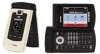 |
UPC - 635753465860
View all Samsung SCH-U740 manuals
Add to My Manuals
Save this manual to your list of manuals |
Page 123 highlights
Stop Watch This feature allows you to use a stopwatch. Press the START to start the stopwatch. Press STOP to stop stopwatch. Press the right soft key Reset to erase recorded stopwatch time. 1. In idle mode, press MENU, then press the right navigation key to Settings & Tools and press . 2. Press 2 ( ) Tools, 6 ( in the display. ) Stop Watch. The Stop Watch appears 3. Press the START to start the stopwatch. 4. Press STOP to stop stopwatch. 5. Press the right soft key Reset to erase recorded stopwatch time. Notepad Create and store notes in Notepad. Return to Notepad anytime to review and edit your notes. 1. In idle mode, press MENU, then press the right navigation key to Settings & Tools and press . 2. Press 2 ( ) Tools, 7 ( ) Notepad. 3. If you have any stored notes, they appear as a list in the display. If this is your first time in Notepad, No Note displays. 4. To add a new memo, press the left soft key memo using the keypad. Add, then enter the 5. While entering a memo, press the left soft key up menu with the following text entry modes Abc, to display a pop- • Word • Abc • ABC • 123 • Symbols 6. Use the navigation keys to select a text entry modes and press or press to exit the pop-up menu. 7. When you're finished entering details for the note, press . The note is saved. Section 10: Tools 120















