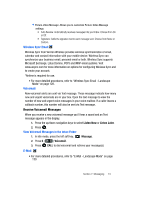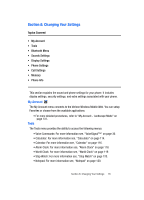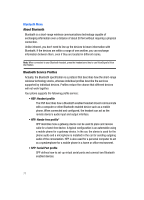Samsung SCH-U740 User Manual (ENGLISH) - Page 81
Settings & Tools, Bluetooth Menu, Bluetooth, Add New Device, On/Off, Search
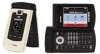 |
UPC - 635753465860
View all Samsung SCH-U740 manuals
Add to My Manuals
Save this manual to your list of manuals |
Page 81 highlights
• DUN: Dial Up Networking DUN provides a standard to access the Internet and other dial-up services over Bluetooth wireless technology. The most common scenario is accessing the Internet from a laptop by dialing up on a mobile phone, wirelessly. • OPP: Object Push Profile (vCard only) * For vehicle/accessory compatibility, go to www.verizonwireless.com/bluetooth chart. Phone does not support all Bluetooth OBEX profiles. The following Bluetooth options are available: On/Off When the Bluetooth radio is turned on, you can use the Bluetooth features available. When the Bluetooth radio is turned off, you cannot send or receive information via Bluetooth. To save battery life or in situations where radio use is prohibited, such as airline traveling, you can turn off the Bluetooth wireless technology. 1. In idle mode, press MENU key and use the right navigation key to highlight Settings & Tools and press . 2. Press 3 ( display. ) Bluetooth Menu. The Bluetooth menus are listed in the 3. Press the left soft key to turn Bluetooth On or Off. Note: If Bluetooth is turned on, the Bluetooth icon displays in the top line of the display. Search This option searches for a recognized Bluetooth wireless technology device. 1. In idle mode, press MENU, use the right navigation key to highlight Settings & Tools and press . 2. Press 3 ( display. ) Bluetooth Menu. The Bluetooth menus are listed in the 3. Add New Device is highlighted, press twice. Note: If you have NOT already activated Bluetooth on the phone, the message "TURN BLUETOOTH ON?" displays. Highlight Yes to activate or No to exit and press . 4. A list of found Bluetooth devices will be displayed. Use the Up and Down navigation keys to highlight a Bluetooth device. Press to pair the devices. Section 8: Changing Your Settings 78