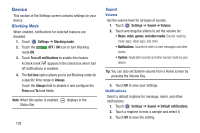Samsung SM-T210R User Manual Generic Sm-t210r Galaxy Tab 3 Jb English User Man - Page 125
More Settings, Settings, Important, Power/Lock, Airplane mode, Airplane
 |
View all Samsung SM-T210R manuals
Add to My Manuals
Save this manual to your list of manuals |
Page 125 highlights
More Settings This tab displays additional wireless and network information. Ⅲ Touch Settings ➔ More settings. Options display for Airplane mode, VPN, Nearby devices, and Kies via Wi-Fi. Airplane Mode Airplane mode allows you to use many of your tablet's features, such as Camera, Games, and more, when you are in an airplane or in any other area where accessing data is prohibited. Important! When your tablet is in Airplane Mode, it cannot access online information or applications. Ⅲ Press and hold the Power/Lock Key then touch Airplane mode. - or - Touch the top of the screen and swipe downward, to display the Quick Settings, and then touch Airplane mode. For more information, refer to "Quick Settings" on page 25. - or - Touch Settings ➔ More settings ➔ Airplane mode, touch the check box, and then touch OK to turn on Airplane mode. A check mark appears in the check box when Airplane mode is On. Settings 120