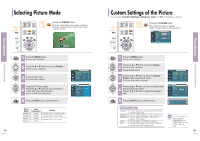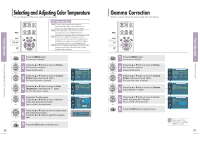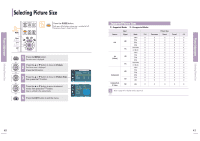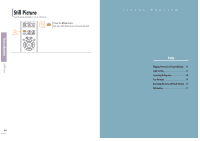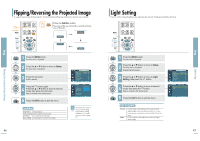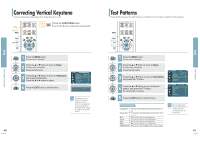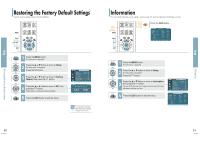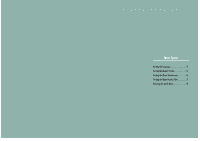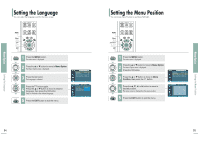Samsung SPH700AE User Manual (ENGLISH) - Page 23
Setup
 |
UPC - 036725240216
View all Samsung SPH700AE manuals
Add to My Manuals
Save this manual to your list of manuals |
Page 23 highlights
Picture Adjustment Still Picture Used to pause playback to see a still picture. Press the STILL button. Each press of the button pauses and resumes play back. One Touch VISUAL REALISM Setup Flipping/Reversal of Projected Image ....46 Light Setting 47 Correcting V-Keystone 48 Test Patterns 49 Restoring the Factory Default Settings....50 Information 51 Still Picture 44

Still Picture
Used to pause playback to see a still picture.
Picture Adjustment
Still Picture
44
Press the
STILL
button.
Each press of the button pauses and resumes play back.
One Touch
V
I
S
U
A
L
R
E
A
L
I
S
M
Setup
Flipping/Reversal of Projected Image
....
46
Light Setting
................................................
47
Correcting V-Keystone
..............................
48
Test Patterns
..............................................
49
Restoring the Factory Default Settings
....
50
Information
..................................................
51