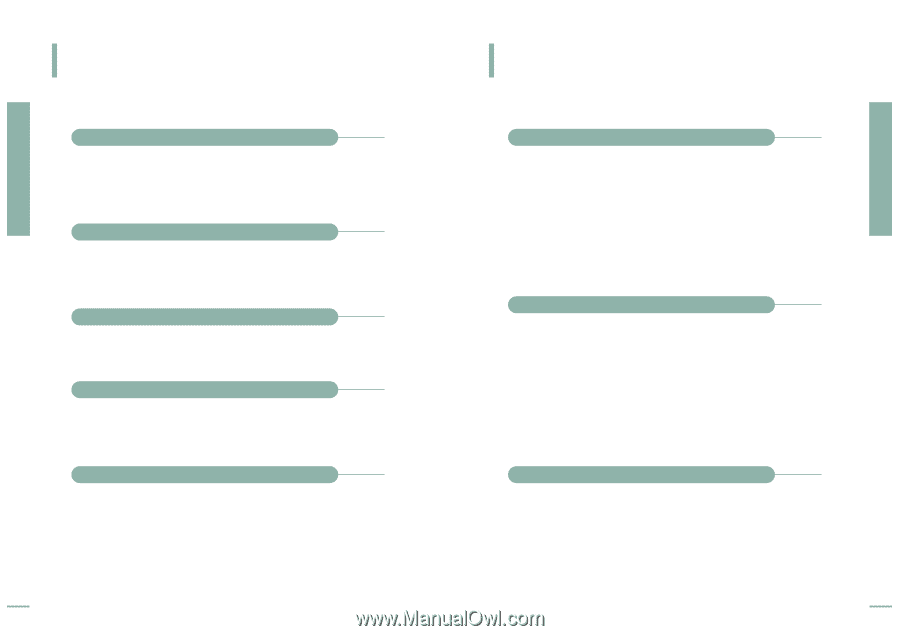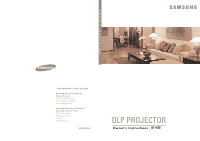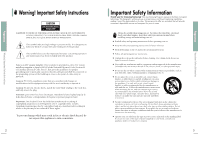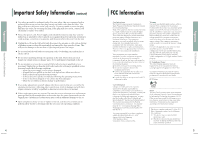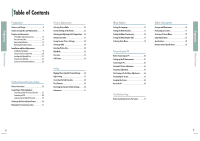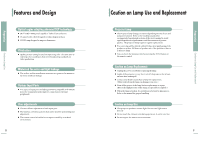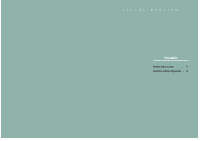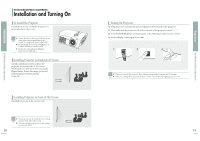Samsung SPH700AE User Manual (ENGLISH) - Page 5
Caution on Lamp Use and Replacement, Features and Design - dlp
 |
UPC - 036725240216
View all Samsung SPH700AE manuals
Add to My Manuals
Save this manual to your list of manuals |
Page 5 highlights
Caution on Lamp Use Preparation Features and Design Optical engine adopting advanced DLP technology I DLPTM HD2+ DMD panel capable of 1280x1720 resolution I 5X-speed color wheel designed to reduce digital artifacts I 250W Lamp designed to improve luminance Vivid colors I Quality picture tuning focused on improving color - this unit aims at realizing color coordinates that meet broadcasting standards on video production. Minimized fan noise and light leakage I The airflow and fan installation structure are optimized to minimize fan noise and beam leakage. Various Input Ports I Five types of input ports including a DVI-D (compatible with HDCP) port, two Component ports improve connection to external peripherals. User adjustments I This unit allows adjustment of each input port. I The unit has a reference pattern that can be used for positioning and adjustment. I The remote control is backlit for to improve usability in an dark environment. 8 Caution on Lamp Use and Replacement Projector Lamp I The Projector lamp changes in nature depending on time of use and using environment. Refer to the installation and other recommended operational sections of the user's manual to avoid rapid degradation of performance and deterioration of picture quality. The projector lamp requires regular replacement. I Free servicing will be offered within 90 days after purchasing of the product or within 300 hours of product use, if the problem is due to a defective lamp. I You can check the lamp use time by pressing the INFO button on the remote control. Caution on Lamp Replacement I Unplug the power cord before replacing the lamp. I Inside of the projector is very hot. Cool off the projector for at least an hour after turning off. I Contact your dealer to purchase a lamp for replacement. (Ultra violets from the lamp can damage your eyes.) I Turn off the power of the lamp before replacement or repair. (Due to the high-pressure of the lamp, it is possible to explode.) I When the lamp is broken, be careful not to be hurt by glass pieces. Refer to the manual for proper handling. Caution on Lamp Use I This projector produces intense light. Do not stare light source directly. I Do not touch the exhaust vent during operation. It can be very hot. I Do not expose the unit to rain or moisture. 9 Caution on Lamp Use and Replacement Preparation