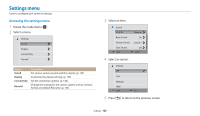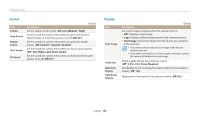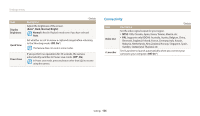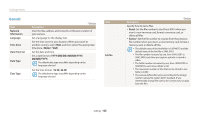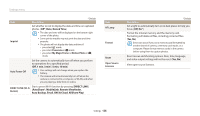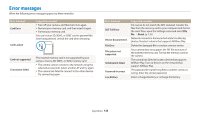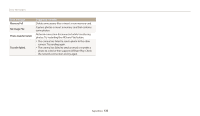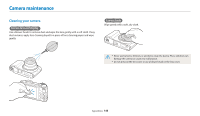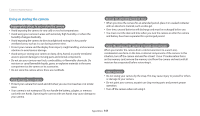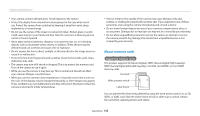Samsung WB250F User Manual Ver.1.0 (English) - Page 138
Appendixes
 |
View all Samsung WB250F manuals
Add to My Manuals
Save this manual to your list of manuals |
Page 138 highlights
Appendixes Get information about error messages, specifications, and maintenance. Error messages 138 Camera maintenance 140 Cleaning your camera 140 Using or storing the camera 141 About memory cards 142 About the battery 145 Before contacting a service center 149 Camera specifications 152 Glossary 156 Index 161

Error messages
…………………………………………………… 138
Camera maintenance
…………………………………………… 140
Cleaning your camera
………………………………………
140
Using or storing the camera
…………………………………
141
About memory cards
…………………………………………
142
About the battery
……………………………………………
145
Before contacting a service center
…………………………… 149
Camera specifications
…………………………………………… 152
Glossary
………………………………………………………… 156
Index
……………………………………………………………… 161
Appendixes
Get information about error messages, specifications, and maintenance.