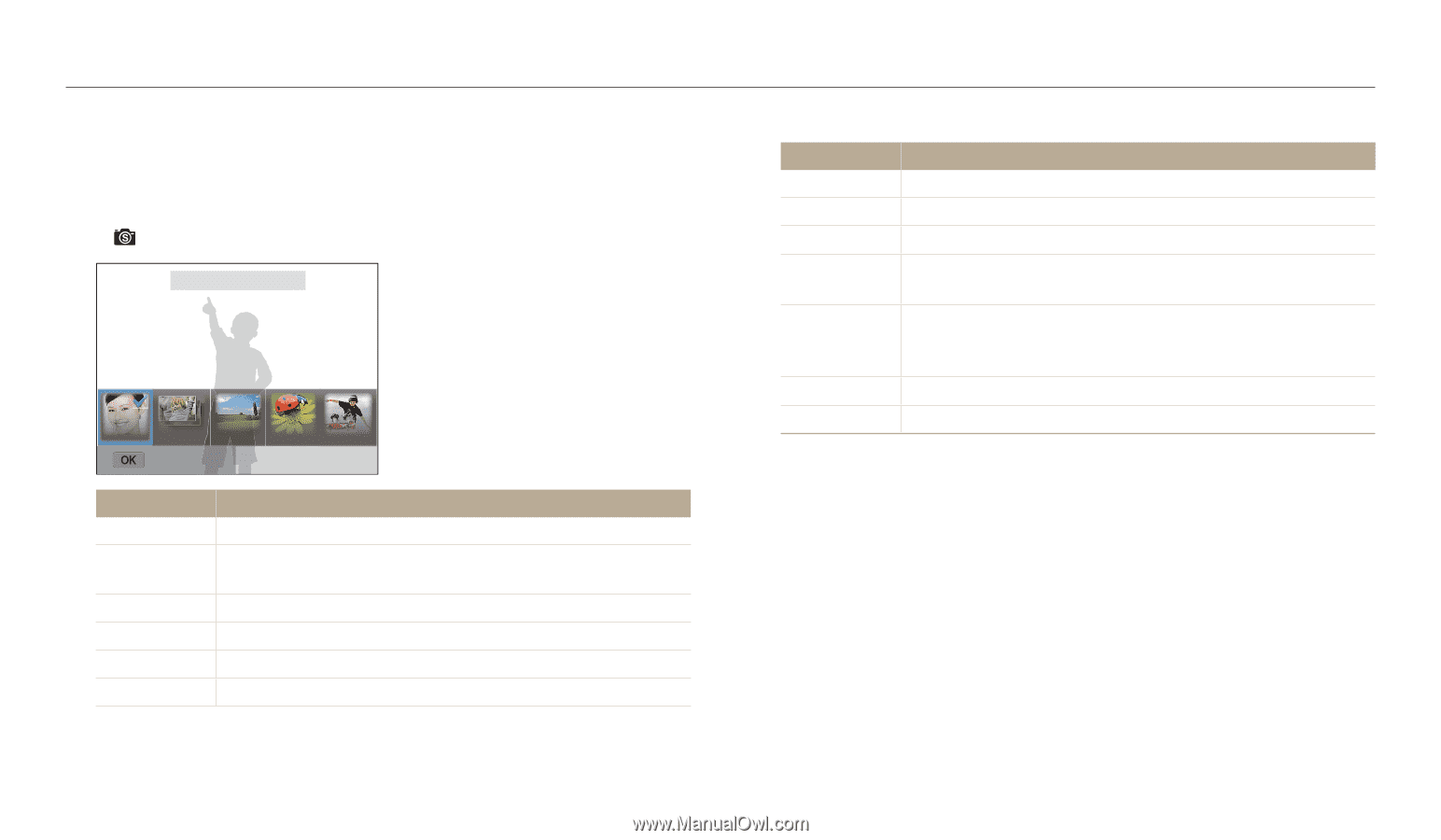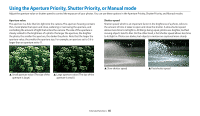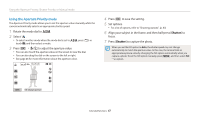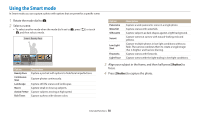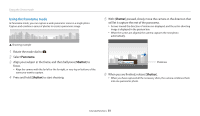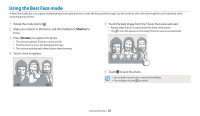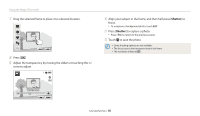Samsung WB250F User Manual Ver.1.0 (English) - Page 51
Using the Smart mode - specifications
 |
View all Samsung WB250F manuals
Add to My Manuals
Save this manual to your list of manuals |
Page 51 highlights
Using the Smart mode In Smart mode, you can capture a photo with options that are preset for a specific scene. 1 Rotate the mode dial to s. 2 Select a scene. • To select another mode when the mode dial is set to s, press [b] or touch , and then select a mode. Smart : Beauty Face Set Option Beauty Face Continuous Shot Landscape Macro Action Freeze Rich Tones Description Capture a portrait with options to hide facial imperfections. Capture photos continuously. Capture still-life scenes and landscapes. Capture small or close-up subjects. Capture subjects moving at high speed. Capture a photo with vibrant colors. Option Panorama Waterfall Silhouette Sunset Low Light Shot Fireworks Light Trace Description Capture a wide panoramic scene in a single photo. Capture scenes with waterfalls. Capture subjects as dark shapes against a light background. Capture scenes at sunset, with natural-looking reds and yellows. Capture multiple photos in low light conditions without a flash. The camera combines them to create a single image that is brighter and has less blurring. Capture scenes with fireworks. Capture scenes with the light trailing in low-light conditions. 3 Align your subject in the frame, and then half-press [Shutter] to focus. 4 Press [Shutter] to capture the photo. Extended functions 50