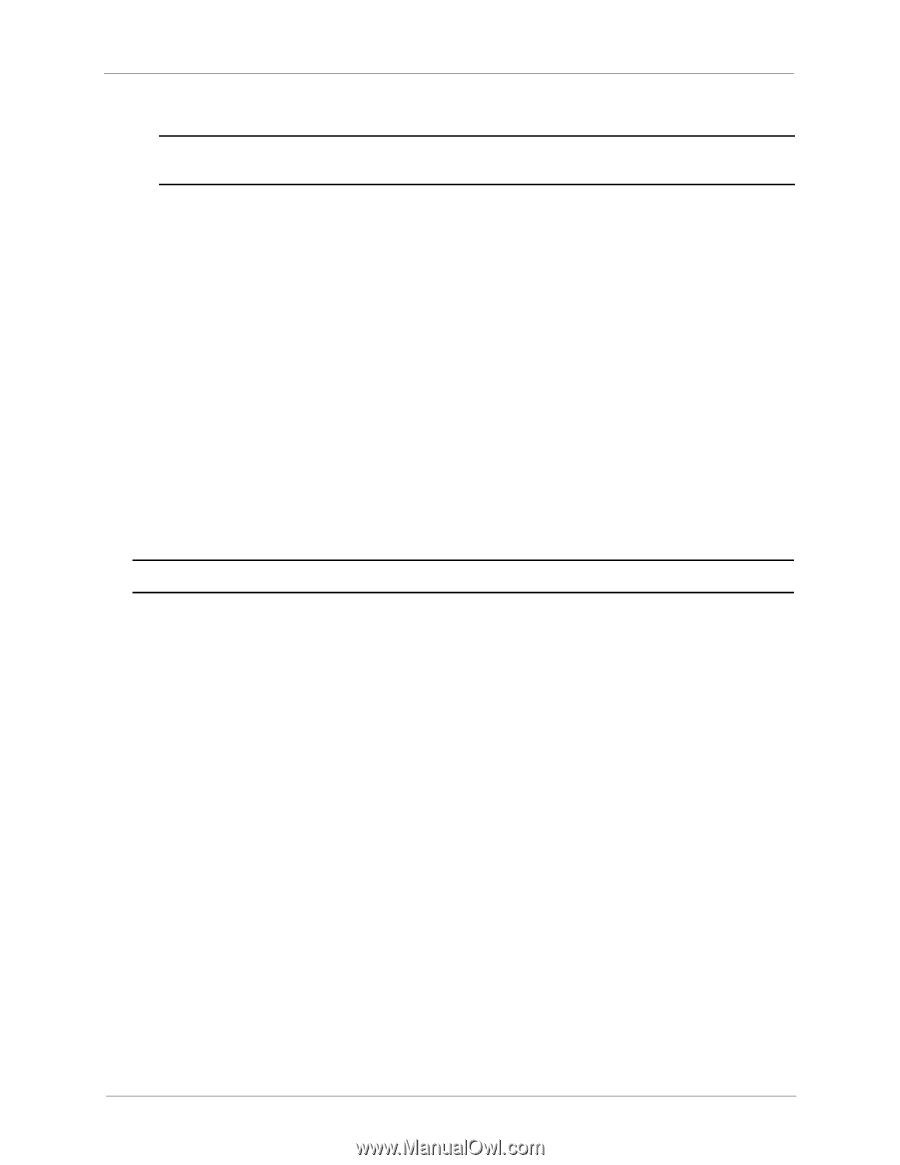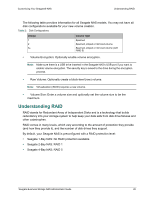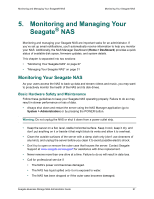Seagate STBN100 Seagate Business Storage 1-Bay, 2-Bay, and 4-Bay NAS Administr - Page 24
Changing a Workgroup to a Domain Member, Customizing Dynamic Domain Name System (DNS) Settings
 |
View all Seagate STBN100 manuals
Add to My Manuals
Save this manual to your list of manuals |
Page 24 highlights
Customizing Your Seagate® NAS Adding Additional Security to Your Seagate NAS Note: UPnP is generally done without authentication; it's possible that someone could use UPnP to open ports into a network they have already breached. • NFS (Network File System) lets all users on a network share files that are stored on different types of computers. You must enable NFS if you have set up a virtual machine environment with the Seagate NAS as allocated space. Changing a Workgroup to a Domain Member By default, your Seagate NAS is set as a workgroup. A workgroup is a number of computers on a network that share resources. Alternatively, you can set your Seagate NAS as a domain member. A domain is a group of computers administered as a single unit from a central location. When you add the Seagate NAS as a domain member, it is centrally managed by a Windows domain controller, which provides another level of security when users attempt to access the server. Users within the domain receive their own unique accounts and must be authenticated to receive access. Customizing Dynamic Domain Name System (DNS) Settings Note: Only people familiar with Dynamic DNS should try changing these settings. Dynamic DNS (DDNS) is a way of maintaining the link between an unchanging domain name (for example, www.seagate.com) and a constantly changing IP address of a computer that uses DHCP instead of a static IP address. A DDNS service keeps track of changing IP addresses and forwards all network traffic for your domain name to whatever the current IP address is. You need to have a DNS service provider to customize this setting. Adding a Printer Manager You can make a USB printer available on your local network by connecting it to your Seagate NAS. When you add a printer manager, you need to select a spooler destination. When you send a job to your printer, it goes into a queue, and it is the spooler service that actually sends the queued jobs to the printer. Adding Additional Security to Your Seagate NAS Add an SSL certificate and key to your Seagate NAS and reset the volume encryption key. To add a certificate and key or reset the volume encryption key, log in to the NAS Manager and go to System > Advanced Settings. Seagate Business Storage NAS Administrator Guide 24