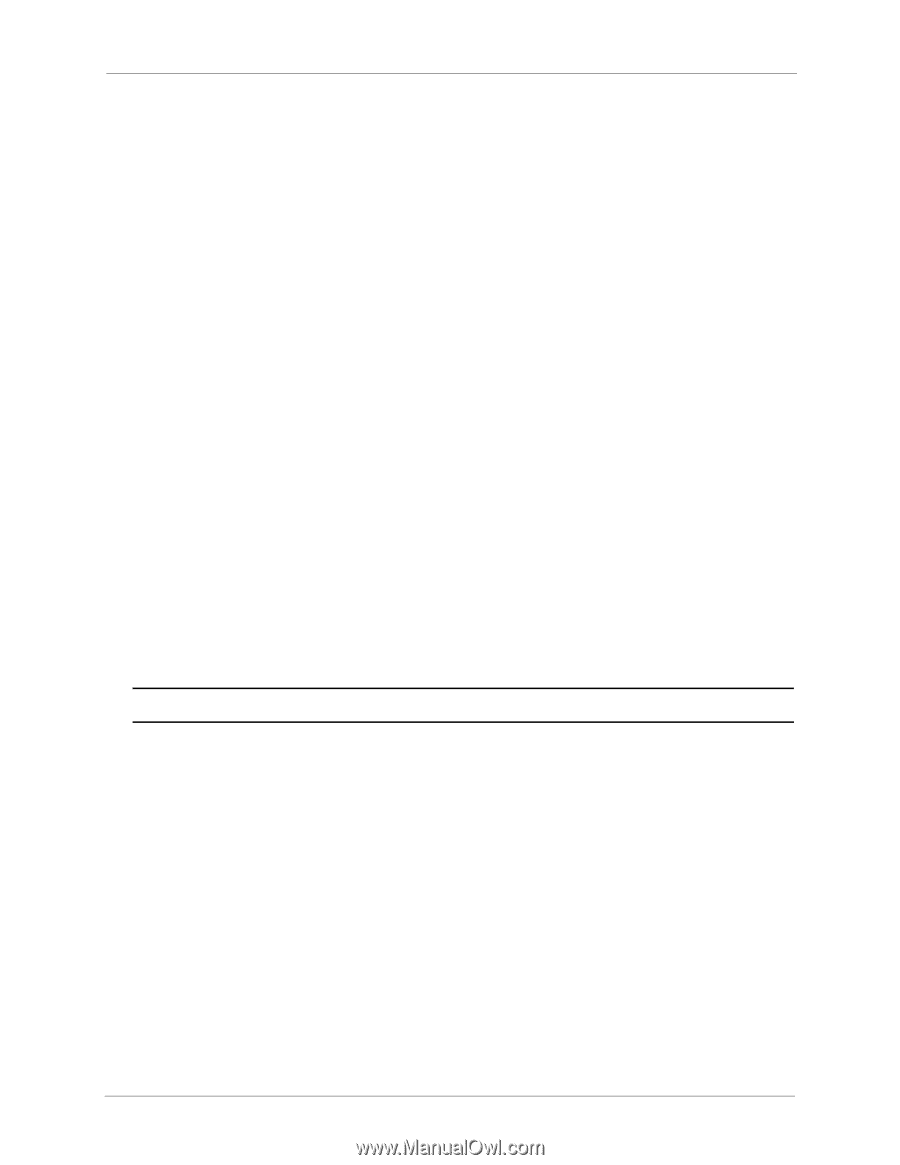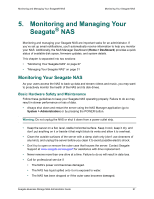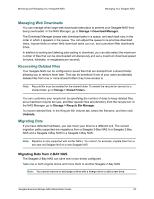Seagate STBN100 Seagate Business Storage 1-Bay, 2-Bay, and 4-Bay NAS Administr - Page 27
Monitoring and Managing Your Seagate® NAS, Monitoring Your Seagate NAS
 |
View all Seagate STBN100 manuals
Add to My Manuals
Save this manual to your list of manuals |
Page 27 highlights
Monitoring and Managing Your Seagate® NAS Monitoring Your Seagate NAS 5. Monitoring and Managing Your Seagate® NAS Monitoring and managing your Seagate NAS are important tasks for an administrator. If you've set up email notifications, you'll automatically receive information to help you monitor your NAS. Additionally, the NAS Manager Dashboard (Home > Dashboard) provides a quick status of available disk space, firmware updates, and system details. This chapter is separated into two sections: • "Monitoring Your Seagate NAS" on page 27 • "Managing Your Seagate NAS" on page 31 Monitoring Your Seagate NAS As your users access the NAS to back up data and stream videos and music, you may want to proactively monitor the health of the NAS and its disk drives. Basic Hardware Safety and Maintenance Follow these guidelines to keep your Seagate NAS operating properly. Failure to do so may result in slower performance or loss of data. • Always shut down and restart the server using the NAS Manager application (go to System > Administration) or by pressing the POWER button. Warning: Do not unplug the NAS or shut it down from a power outlet strip. • Keep the server on a flat, level, stable horizontal surface. Keep it cool, keep it dry, and don't put anything on it or beside it that might block its vents and allow it to overheat. • Clean the outside surfaces of the server with a damp cloth only (don't use cleansers of any kind), and unplug the server before you clean it to avoid possible electric shock. • Don't try to open or remove the outer case that houses the server. Contact Seagate Support at www.seagate.com/support for assistance with drive replacement. • Never remove more than one drive at a time. Failure to do so will result in data loss. • Call for professional service if: • The NAS's power cord becomes damaged. • The NAS has liquid spilled onto it or is exposed to water. • The NAS has been dropped or if the outer case becomes damaged. Seagate Business Storage NAS Administrator Guide 27