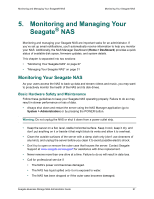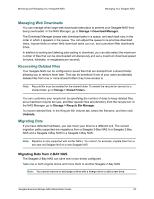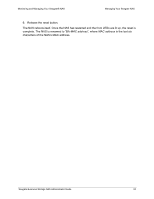Seagate STBN100 Seagate Business Storage 1-Bay, 2-Bay, and 4-Bay NAS Administr - Page 29
Monitoring Seagate 1-BAY NAS with LEDs, State and Color, Indication, Front Panel LEDs - hard drive
 |
View all Seagate STBN100 manuals
Add to My Manuals
Save this manual to your list of manuals |
Page 29 highlights
Monitoring and Managing Your Seagate® NAS Monitoring Your Seagate NAS Monitoring Seagate 1-BAY NAS with LEDs Table 4: 1-BAY NAS Front and Rear Panel LEDs LED State and Color Indication OneTouch Button Solid Blue Ready for backup Blinking Blue Backup in progress System Status Solid Amber Solid Blue Error NAS is ready for use Blinking Blue NAS starting up or shutting down Solid Amber NAS has a system error Off Hard Drive Activity Solid Blue NAS is powered off Drive is installed and operating properly Solid Amber LAN Port (Left and Off Right LEDs) Solid Green (L) Drive has failed Port has no network connection Connected to a gigabit Ethernet network Blinking Orange (R) Network connection Monitoring Seagate 2-BAY NAS with LEDs Table 5: 2-Bay NAS Front and Rear Panel LEDs LED State and Color Indication Power Solid Blue Front Panel LEDs NAS is powered on System Status Off Solid Blue NAS is powered off NAS is ready for use Blinking Blue NAS is powering on RAID is rebuilding Hard Drive Status Solid Amber Solid Blue NAS has a system, RAID or hard drive error Drive is ready LAN Port Blinking Blue Off Drive activity Rear Panel LEDs Port has no network connection Blinking Orange (L) Link activity Green (R) Network connection Seagate Business Storage NAS Administrator Guide 29