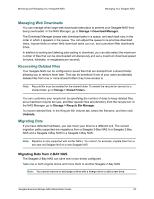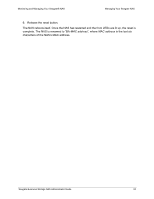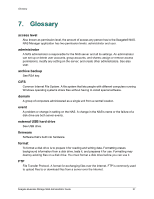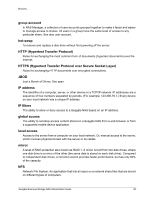Seagate STBN100 Seagate Business Storage 1-Bay, 2-Bay, and 4-Bay NAS Administr - Page 34
is the last six, characters of the NAS's MAC address.
 |
View all Seagate STBN100 manuals
Add to My Manuals
Save this manual to your list of manuals |
Page 34 highlights
Monitoring and Managing Your Seagate® NAS Managing Your Seagate NAS 6. Release the reset button. The NAS reboots itself. Once the NAS has restarted and the front LEDs are lit up, the reset is complete. The NAS is renamed to "BA-MAC address", where MAC address is the last six characters of the NAS's MAC address. Seagate Business Storage NAS Administrator Guide 34

Monitoring and Managing Your Seagate® NAS
Managing Your Seagate NAS
Seagate Business Storage NAS Administrator Guide
34
6.
Release the reset button.
The NAS reboots itself. Once the NAS has restarted and the front LEDs are lit up, the reset is
complete. The NAS is renamed to “BA-
MAC address
”, where
MAC address
is the last six
characters of the NAS’s MAC address.