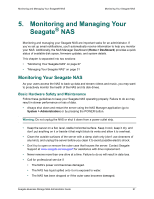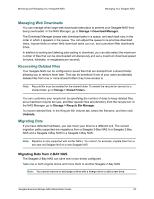Seagate STBN100 Seagate Business Storage 1-Bay, 2-Bay, and 4-Bay NAS Administr - Page 28
Monitoring Status with the NAS’s LEDs, Monitoring Seagate 2-BAY NAS with LEDs
 |
View all Seagate STBN100 manuals
Add to My Manuals
Save this manual to your list of manuals |
Page 28 highlights
Monitoring and Managing Your Seagate® NAS Monitoring Your Seagate NAS • The NAS doesn't operate normally even though you're following all the operating instructions properly. Monitoring Status with the NAS's LEDs Each Seagate NAS has different LEDs to support its specific components. Click an item in the list to jump to the topic: • "Monitoring Seagate 1-BAY NAS with LEDs" on page 29 • "Monitoring Seagate 2-BAY NAS with LEDs" on page 29 • "Monitoring Seagate 4-BAY NAS with LEDs" on page 30 Seagate Business Storage NAS Administrator Guide 28

Monitoring and Managing Your Seagate® NAS
Monitoring Your Seagate NAS
Seagate Business Storage NAS Administrator Guide
28
•
The NAS doesn’t operate normally even though you’re following all the operating
instructions properly.
Monitoring Status with the NAS’s LEDs
Each Seagate NAS has different LEDs to support its specific components. Click an item in
the list to jump to the topic:
•
“Monitoring Seagate 1-BAY NAS with LEDs” on page 29
•
“Monitoring Seagate 2-BAY NAS with LEDs” on page 29
•
“Monitoring Seagate 4-BAY NAS with LEDs” on page 30