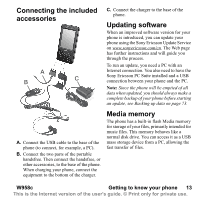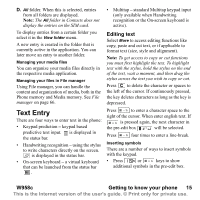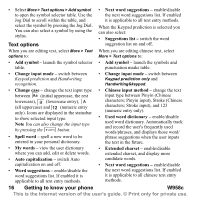Sony Ericsson W950i User Guide - Page 18
Switching language, Switching between Chinese input methods, Switching input mode, Pinyin input
 |
View all Sony Ericsson W950i manuals
Add to My Manuals
Save this manual to your list of manuals |
Page 18 highlights
To enter Chinese text using Keypad prediction only Note: When the keypad only function is active, no touchscreen input via Handwriting recognition is available. A B C A. Element bar: The area to display Pinyin/ Stroke input by users. B. Candidates bar: The area which to display the candidates according to Pinyin/Stroke input by the users. Select to find more editing candidates. C. Display Area: The area which to display the characters. The W958c has different input methods for entering Chinese characters: • Stroke input • Pinyin input Switching language You can select and switch quickly to another language by pressing and holding . Switching between Chinese input methods In the Chinese editing mode, you can select and switch quickly to another input method by pressing a/A . Switching input mode You can select and switch quickly to another input mode by pressing and holding a/A . Pinyin input Press the keys containing the required Pinyin letters, and the phone will make various proposals on the screen, according to the pronunciation rules of Mandarin. Below is the key mapping of Pinyin letters on the keypad. 18 Getting to know your phone W958c This is the Internet version of the user's guide. © Print only for private use.