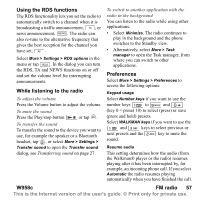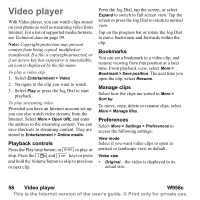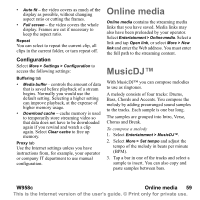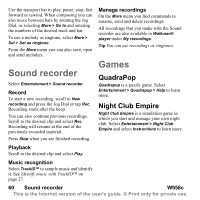Sony Ericsson W950i User Guide - Page 62
Lunar calendar, Notes
 |
View all Sony Ericsson W950i manuals
Add to My Manuals
Save this manual to your list of manuals |
Page 62 highlights
You can synchronize Calendar with a corresponding application in your computer. You can also perform a remote synchronization over the telephone network. Select More > Calendar manager > Synchronize, see Remote synchronization on page 73. Note: Information about which folders you use to organize the entries will not be synchronized. Lunar calendar You can look up the Lunar Calendar correspondence for a specified date ranging from January 1 1901 to December 31 2100, where the current day is highlighted in red and public holidays are displayed in red fonts. To use the Lunar Calendar • Click the button in the left of the Month - Shows the previous month within the current year; and displays information for December of last year if it were January currently. • Click the button in the right of the Month - Shows the next month within the current year; and displays information for January of the following year if it were December currently. • Click the Month - Displays the list of months. • Click the button in the left of the Year - Shows the information for the current month of last year. • Click the button in the right of the Year - Shows the information for the current month of next year. • Click the Year - Displays the list of years. You can also use Jog Dial for some operations: • When the Year / Month list appears, rotate Jog Dial up or down and then Jog Dial inwards to select the desired year or month. Notes Notes is a notebook where you can write notes and draw sketches. You can separate notes into different folders, for example work and personal notes. Select Organizer > Notes > New. A notes entry consists of two tabs, tab for text and tab for sketches. 62 Lunar calendar W958c This is the Internet version of the user's guide. © Print only for private use.