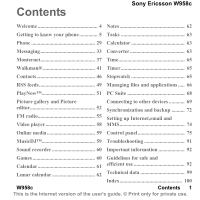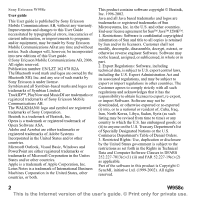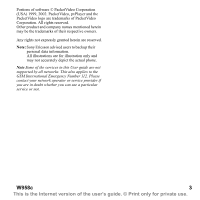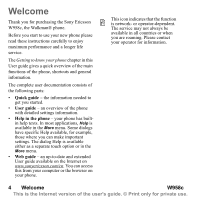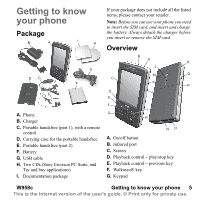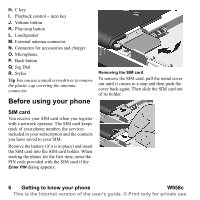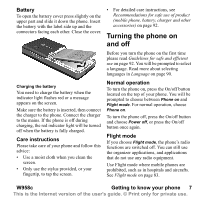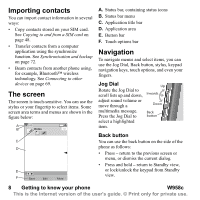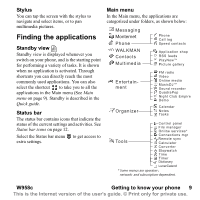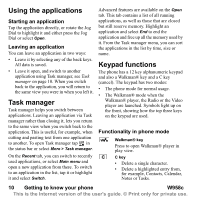Sony Ericsson W950i User Guide - Page 5
Getting to know your phone, Package, Overview - screen
 |
View all Sony Ericsson W950i manuals
Add to My Manuals
Save this manual to your list of manuals |
Page 5 highlights
Getting to know your phone Package B A I H DC E G F A. Phone B. Charger C. Portable handsfree (part 1), with a remote control D. Carrying case for the portable handsfree E. Portable handsfree (part 2) F. Battery G. USB cable H. Two CDs (Sony Ericsson PC Suite, and Try and buy applications) I. Documentation package If your package does not include all the listed items, please contact your retailer. Note: Before you can use your phone you need to insert the SIM card, and insert and charge the battery. Always detach the charger before you insert or remove the SIM card. Overview B A R L M Q C K P D J E F I G H NO A. On/off button B. Infrared port C. Screen D. Playback control - play/stop key E. Playback control - previous key F. Walkman® key G. Keypad W958c Getting to know your phone 5 This is the Internet version of the user's guide. © Print only for private use.