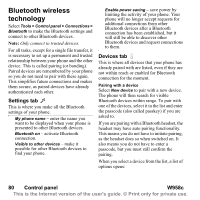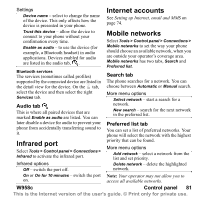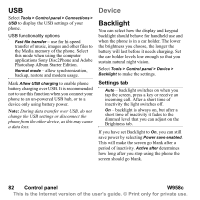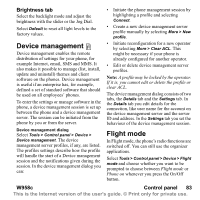Sony Ericsson W950i User Guide - Page 79
Voicemail, ALS settings, Call meter, Credit tab, Tariff tab, Connections
 |
View all Sony Ericsson W950i manuals
Add to My Manuals
Save this manual to your list of manuals |
Page 79 highlights
Voicemail Select Tools > Control panel > Call settings > Voicemail and enter the number your phone will call to access the voicemail server. Your voicemail is a service provided by your operator, and works as your private "answering machine". ALS settings ALS (Alternate Line Service) means that you have two separate lines (two phone numbers) on your SIM card. Call meter Select Control panel > Call settings > Call meter to make the Call meter settings. This service (also called Advice of Charge, or AoC, by some operators) makes it possible to: • Keep track of the cost of calls. • Automatically stop outgoing chargeable calls, if a certain credit limit has been exceeded. Call meter has two tabs, Credit and Tariff. Credit tab Your setting options on this tab are: • Limited credit - if you mark the check box, all your outgoing chargeable calls will be stopped if the set credit limit has been exceeded. Unmarked check box means unlimited credit, and the call cost is displayed on the screen during a call. • Remaining credit - you can edit this field and set a credit limit. If a credit limit is set, the remaining credit is displayed on the screen during a call. Tariff tab Your setting options on this tab are: • Display cost in - select Currency or Units. • Tariff - set a number between 0.01 and 9999999. • Currency - select the currency type (three letter code). To be saved, the settings must be followed by the entry of a valid PIN 2 code, provided by your network operator. Connections The connection settings control how your phone communicates with other devices. W958c Control panel 79 This is the Internet version of the user's guide. © Print only for private use.