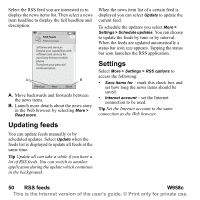Sony Ericsson W950i User Guide - Page 45
Other, The Beatles instead of Beatles, The.
 |
View all Sony Ericsson W950i manuals
Add to My Manuals
Save this manual to your list of manuals |
Page 45 highlights
• Exclude files of - set a filter to exclude small files or file types with low sound quality from updates. Ringtones and other sounds that are stored in the \Music\sounds folder are always excluded. • Complete music update - a normal update only searches for new sound files. A full update will rebuild the tracks list and look for changes made to existing files, for example, new artist and album information. Note: When performing a Complete update, ratings and play count data will be lost. Other • Resume audio - this setting determines how playback should resume after it has been interrupted by, for example, an incoming phone call. Automatic means playback resumes automatically when you have finished the call. Manual requires that you switch back to Walkman® player and resume playback from there. • Show "The" as prefix when displaying artists' name in browse view - Mark if you want the name of artists to be displayed and sorted as, for example, "The Beatles" instead of "Beatles, The". W958c Walkman® 45 This is the Internet version of the user's guide. © Print only for private use.