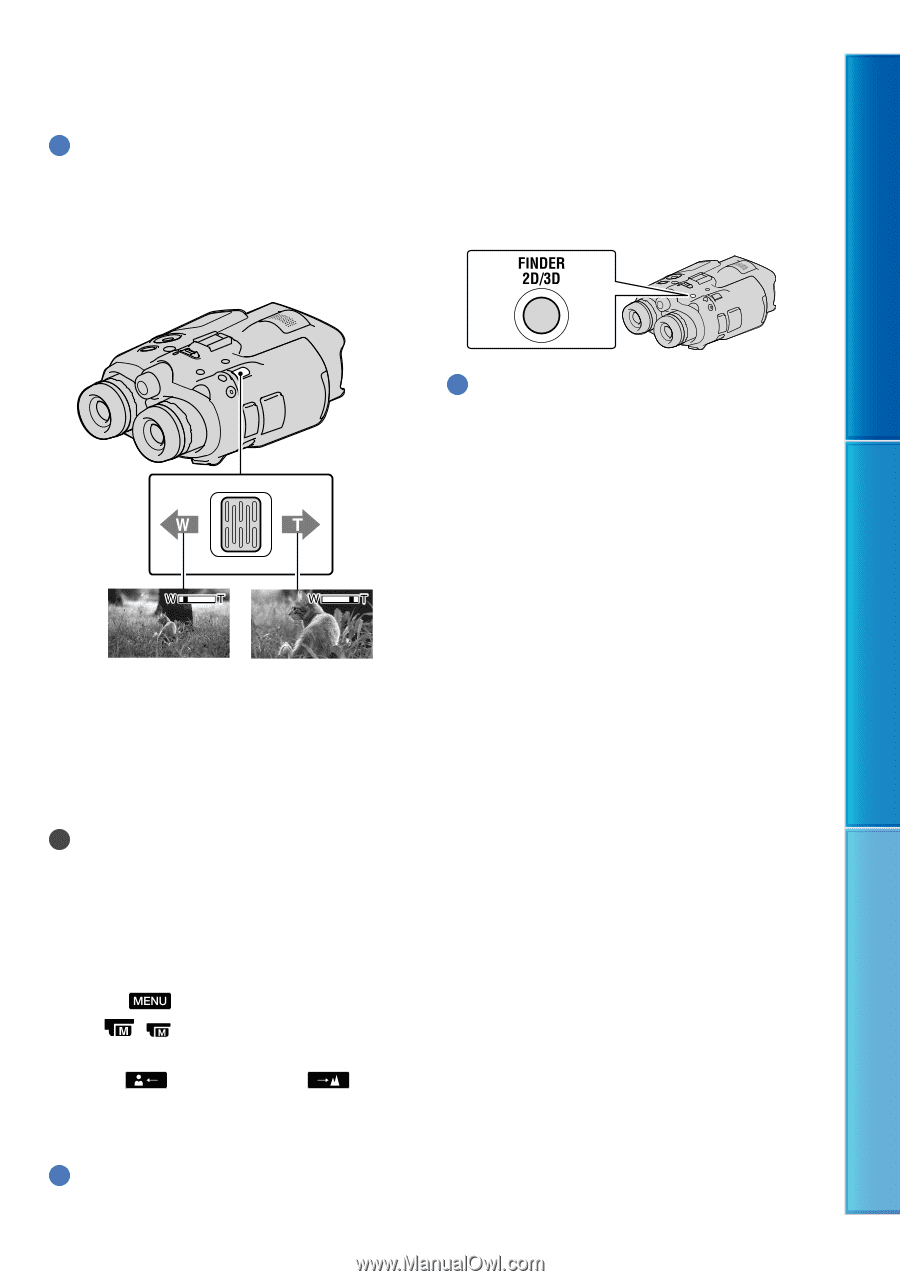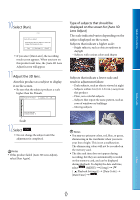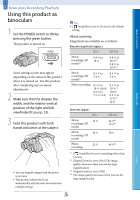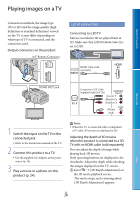Sony DEV5 Digital Recording Binoculars Handbook - Page 21
To adjust the focus manually, To switch the viewfinder display, between 2D and 3D - 3d recording binoculars
 |
View all Sony DEV5 manuals
Add to My Manuals
Save this manual to your list of manuals |
Page 21 highlights
Table of Contents Tips The binoculars magnification indicates how big the subject looks with the binoculars compared with your naked eye. The zoom ratio indicates the ratio of the focal lengths between the minimum and maximum value. To switch the viewfinder display between 2D and 3D Press FINDER 2D/3D to switch the viewfinder display between 2D and 3D. Tips In the 3D display mode for the viewfinder, this product displays the image from the left lens in the left viewfinder, and the image from the right lens in the right viewfinder. In the 2D display mode, this product displays the image from the left lens in both the left and right viewfinder. Menu Lists Wider range of view Close view (Wide angle) (Telephoto) Move the power zoom lever slightly for a slower zoom. Move it further for a faster zoom. Notes Be sure to keep your finger on the power zoom lever. If you move your finger off the power zoom lever, the operation sound of the power zoom lever may also be recorded. To adjust the focus manually Select (MENU) [Camera/Mic] [ ( Manual Settings)] [Focus] using the Enter buttons. Select (nearby subject)/ (distant subject) and press Enter several times to adjust the focus. Tips To adjust the focus automatically, select [Auto]. GB 21 Index