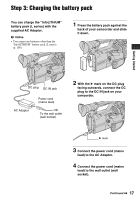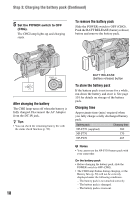Sony HDR-AX2000 Operating Guide (Large File - 11.29 MB) - Page 13
Editing, Using the Menu, Connecting with a Computer, Operating the menu - settings
 |
UPC - 027242781733
View all Sony HDR-AX2000 manuals
Add to My Manuals
Save this manual to your list of manuals |
Page 13 highlights
Editing Operating the MODE menu 56 Protecting recorded images (Protect 57 Using the Playlist of movies 58 Creating the Playlist 58 Playing the Playlist 58 Capturing still images from a movie 59 Dividing a movie 60 Deleting movies and still images 61 Formatting the memory card 62 Preventing data on the memory card from being recovered 63 Repairing the image database file 64 Using the Menu Operating the menu 65 Menu items 67 (CAMERA SET) menu 69 Settings to adjust your camcorder to the recording conditions (GAIN SET/ BACK LIGHT/STEADYSHOT, etc.) (REC/OUT SET) menu 73 Recording settings, input and output settings (REC FORMAT/VIDEO OUT, etc.) (AUDIO SET) menu 75 Settings for the audio recording (AUDIO LIMIT/XLR SET, etc.) (DISPLAY SET) menu 77 Display settings of the display and the viewfinder (MARKER/VF BACKLIGHT/ DISPLAY OUTPUT, etc.) (OTHERS) menu 80 Settings while recording or other basic settings (AREA SET/BEEP, etc.) Connecting with a Computer Saving images with a computer 81 Continued , 13