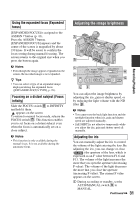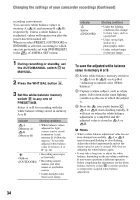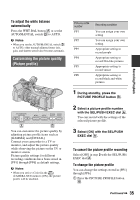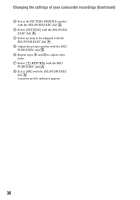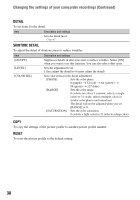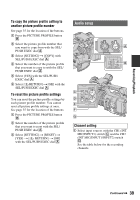Sony HDR-AX2000 Operating Guide (Large File - 11.29 MB) - Page 34
To save the adjusted white balance, value in memory A or B, During recording or standby, set
 |
UPC - 027242781733
View all Sony HDR-AX2000 manuals
Add to My Manuals
Save this manual to your list of manuals |
Page 34 highlights
Changing the settings of your camcorder recordings (Continued) recording environment. You can store white balance values in memory A ( A) and memory B ( B), respectively. Unless a white balance is readjusted, values will remain even after the power has been turned off. When you select PRESET, [OUTDOOR] or [INDOOR] is selected, according to which one you previously set with [WB PRESET] in the (CAMERA SET) menu. 1 During recording or standby, set the AUTO/MANUAL switch D to MANUAL. 2 Press the WHT BAL button A. 3 Set the white balance memory switch B to any one of PRESET/A/B. Select A or B for recording with the white balance setting stored in memory A or B. Indicator Shooting conditions A (Memory A) B (Memory B) • White balance values adjusted for light sources can be stored in memory A and memory B. Follow the steps in "To save the adjusted white balance value in memory A or B" (p. 34). Outdoor ([OUTDOOR]) • Recording neon signs or fireworks • Recording sunset/ sunrise, just after sunset or just before sunrise • Under daylight color fluorescent lamps Indicator n Indoor ([INDOOR]) Shooting conditions • Under the lighting conditions that change in many ways, such as a party hall • Under strong light, such as in a photography studio • Under sodium lamps or mercury lamps To save the adjusted white balance value in memory A or B 1 Set the white balance memory switch to A ( A) or B ( B) in step 3 of "Adjusting to natural color (White balance)." 2 Capture a white subject, such as white paper, full-screen in the same lighting condition as the one in which the subject is. 3 Press the (one push) button C. A or B starts flashing rapidly. It will stay on when the white balance adjustment is completed and the adjusted value is stored in A or B. b Notes • When a white balance adjustment value has not been obtained successfully, A or B turns from rapid flashing to slow flashing. Adjust the subject appropriately and set the shutter speed to auto or around 1/60, then try adjusting the white balance again. • It may take a long time to adjust the white balance, depending on the recording conditions. If you want to perform a different operation before completing the adjustment, set the white balance memory switch B to another position to temporarily suspend white balance adjustment. 34