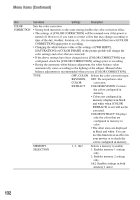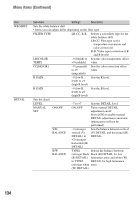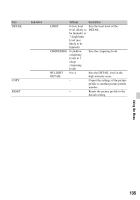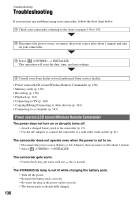Sony HXRNX80 Operating Instructions - Page 131
Sub-items, Settings, Description, Continued
 |
View all Sony HXRNX80 manuals
Add to My Manuals
Save this manual to your list of manuals |
Page 131 highlights
Item COLOR PHASE COLOR DEPTH Sub-items R G B C M Y Settings Description -7 (greenish) Sets the color phase. to +7 (reddish) -7 (light red) Sets the color depth for each to +7 (deep color phase. red) The darker the color, the greater -7 (light green) the effect. No effect is applied to +7 (deep for subjects lacking color. The green) subject looks darker and colors -7 (light blue) look deeper as you increase the to +7 (deep setting value to the positive side, blue) and brighter and lighter as you -7 (light cyan) to +7 (deep decrease the value to the negative side. cyan) -7 (light magenta) to +7 (deep magenta) -7 (light yellow) to +7 (deep yellow) Using the Menu Continued , 131

131
Using the Menu
COLOR
PHASE
–7 (greenish)
to +7 (reddish)
Sets the color phase.
COLOR
DEPTH
R
–7 (light red)
to +7 (deep
red)
Sets the color depth for each
color phase.
The darker the color, the greater
the effect. No effect is applied
for subjects lacking color. The
subject looks darker and colors
look deeper as you increase the
setting value to the positive side,
and brighter and lighter as you
decrease the value to the
negative side.
G
–7 (light green)
to +7 (deep
green)
B
–7 (light blue)
to +7 (deep
blue)
C
–7 (light cyan)
to +7 (deep
cyan)
M
–7 (light
magenta) to +7
(deep magenta)
Y
–7 (light
yellow) to +7
(deep yellow)
Item
Sub-items
Settings
Description
Continued
,