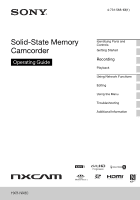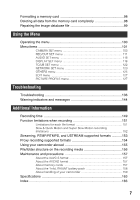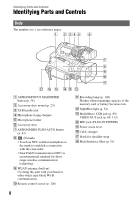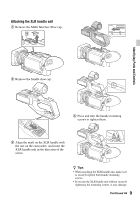6
Using Network Functions
Using with a Smartphone
.......................................................................
74
Downloading “Content Browser Mobile”
............................................
74
Using a smartphone as a remote controller
.......................................
74
Connecting the camcorder to an Android smartphone equipped with
the NFC function using One-touch
.....................................................
75
Connecting without using the NFC function (Android)
.......................
76
Connecting without using the NFC function (iPhone/iPad)
................
76
Configuring a wireless LAN
....................................................................
77
Selecting and registering an access point
.........................................
77
Registering an access point using the WPS function
........................
78
Registering an access point using the WPS PIN method
..................
79
Registering an access point manually
...............................................
80
Changing the device name
................................................................
81
Configuring a wired LAN
........................................................................
82
Using the streaming function (STREAMING)
.........................................
83
Streaming formats
..............................................................................
83
Configuring streaming (preset registration)
.......................................
83
Streaming distribution
........................................................................
83
Streaming movies using RTMP/RTMPS
................................................
86
Configuring RTMP/RTMPS streaming (preset registration)
................
86
RTMP/RTMPS streaming distribution
.................................................
86
Stopping RTMP/RTMPS
......................................................................
88
Importing an RTMPS certificate
..........................................................
88
Streaming movies using USTREAM
......................................................
89
Configuring USTREAM authentication
...............................................
89
Configuring using the menu
...............................................................
90
Starting USTREAM
.............................................................................
90
Stopping USTREAM
...........................................................................
91
Synchronizing the timecode of multiple cameras using
a smartphone
................................................................................
92
To use Wireless TC LINK
....................................................................
92
Preparation on the smartphone
..........................................................
92
Synchronizing the timecode to another device using
a smartphone
.....................................................................................
92
Importing a root certificate
.....................................................................
94
Resetting network settings
.....................................................................
95
Editing
Protecting movies (Protect)
....................................................................
96
Dividing a movie
.....................................................................................
96
Deleting movies
.....................................................................................
97
Table of Contents (Continued)