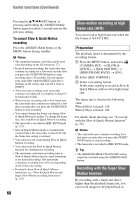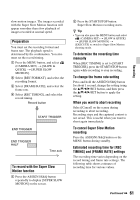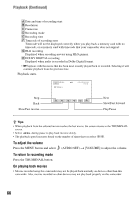Sony HXRNX80 Operating Instructions - Page 61
To cancel Super Slow Motion, TIMING] and [FRAME RATE] settings
 |
View all Sony HXRNX80 manuals
Add to My Manuals
Save this manual to your list of manuals |
Page 61 highlights
slow motion images. The images recorded with the Super Slow Motion function will appear smoother than slow playback of images recorded at normal speed. Preparation You must set the recording format and frame rate. The playback speed is determined by the combination. You also must set the record timing. 1 Press the MENU button, and select (CAMERA SET) t [SLOW & QUICK] t [SUPER SLOW MOTION]. 2 Select [REC FORMAT], and select the recording format. 3 Select [FRAME RATE], and select the frame rate. 4 Select [REC TIMING], and select the record timing. Record button START TRIGGER END TRIGGER END TRIGGER HALF Time axis To record with the Super Slow Motion function 1 Press the ASSIGN1/S&Q button repeatedly to display [SUPER SLOW MOTION] on the screen. 2 Press the START/STOP button. Super Slow Motion recording starts. z Tip • You can also press the MENU button and select (CAMERA SET) t [SLOW & QUICK] t [SUPER SLOW MOTION] t [EXECUTE] to switch to Super Slow Motion shooting mode. To determine the recording time manually When [REC TIMING] is set to [START TRIGGER], press the START/STOP button again while recording to stop recording. To change the frame rate setting Press and hold the ASSIGN1/S&Q button for about 1 second, change the setting using the v/V/b/B/SET button, and then press the v/V/b/B/SET button to apply the setting. When you want to abort recording Select [Cancel] on the screen during recording to abort recording. Recording stops and the captured content is not saved. This is useful when you want to shoot again immediately. To cancel Super Slow Motion recording Press the ASSIGN1/S&Q button or the MENU button during standby. Estimated recording time for [REC TIMING] and [FRAME RATE] settings The recording time varies depending on the record timing and frame rate settings. The following table shows estimates of recording time for various values. Continued , 61 Recording