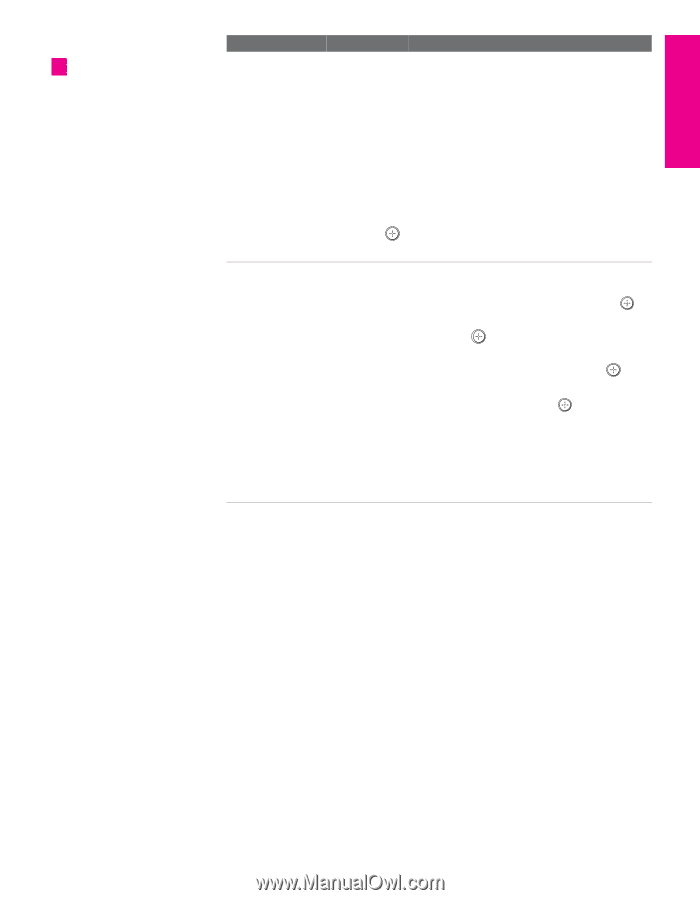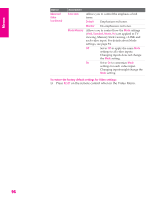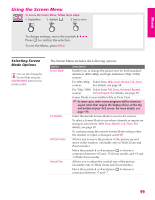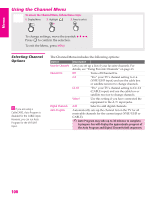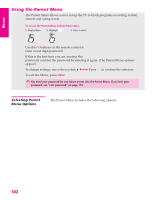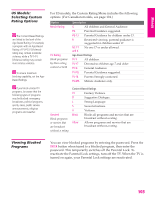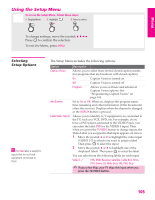Sony KD-34XBR960N Operating Instructions - Page 102
Show/Hide, Channels, Hidden, Shown, Label Channels, Channel, Label
 |
View all Sony KD-34XBR960N manuals
Add to My Manuals
Save this manual to your list of manuals |
Page 102 highlights
Menus SETUP z Channels that you set to Hidden can be accessed only with the 0-9 buttons. Option Show/Hide Channels Label Channels Description Allows you to show or hide channels that appear in the Program Guide (page 55) and when you use the CH+/buttons to channel surf. Channels that are set to Hidden do not appear in the Program Guide or when you use the CH+/- buttons. 1 Move the joystick V or v to highlight the channel that you want to show or hide. To move between the Major and Digital subchannel lists, move the joystick B or b. 2 To change a channel's setting to Shown or Hidden, press . 3 To show or hide more channels, repeat steps 1 and 2. Allows you to assign labels (such as station call letters) to channel numbers. 1 Move the joystick to highlight Channel and press . 2 Move the joystick V v to scroll through the channel numbers. Then press to select the channel number that you want to assign a label. 3 Move the joystick to highlight Label and press . 4 Move the joystick V v to scroll through the label characters (A-Z, 0-9, etc.). Then press to select the highlighted character. Repeat to add characters to the label. 5 To assign labels to more channels, repeat steps 1-4. 6 Move the joystick B to return to the Channel Menu, or press MENU to exit the Menus. SETUP SETUP Menus Menus 101