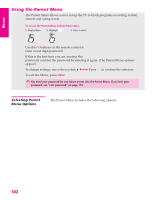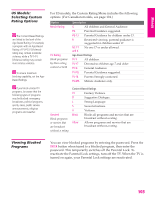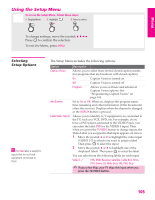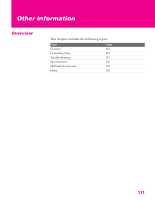Sony KD-34XBR960N Operating Instructions - Page 108
Character Style, Edge Color
 |
View all Sony KD-34XBR960N manuals
Add to My Manuals
Save this manual to your list of manuals |
Page 108 highlights
Menus Advanced Settings Allows you to make additional settings for digital (EIA708) closed caption options. As Broadcast Large Text Small Text Custom ... Allows you to customize the following settings: Character Size Small, Standard, Large Character Style Style 1-7 Character Color None, Color 1-8 Edge Color Color 1-8 Edge Type None, Raised, Depressed, Outline, Left shadow, Right shadow Background Color None, Color 1-8 Window Color None, Color 1-8 SETUP SETUP SETUP Menus Menus 107
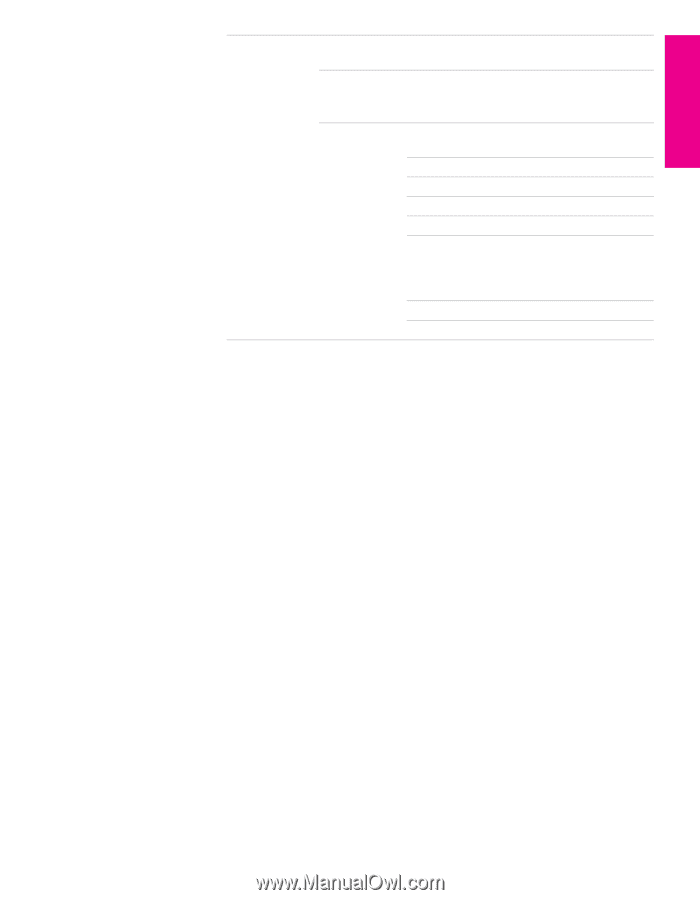
107
Menus
SETUP
Menus
SETUP
Menus
SETUP
Advanced
Settings
Allows you to make additional settings for digital (EIA-
708) closed caption options.
As Broadcast
Large Text
Small Text
Custom ...
Allows you to customize the following
settings:
Character Size
Small
,
Standard
,
Large
Character Style
Style 1-7
Character Color
None
,
Color 1-8
Edge Color
Color 1-8
Edge Type
None
,
Raised
,
Depressed
,
Outline
,
Left shadow
,
Right shadow
Background Color
None
,
Color 1-8
Window Color
None
,
Color 1-8