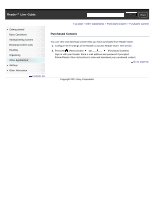Sony PRS-T1 User Guide (Printable Version) - Page 104
Contents list, Top gt; Other Applications > Dictionary > Using Menu Items, Details, Go
 |
View all Sony PRS-T1 manuals
Add to My Manuals
Save this manual to your list of manuals |
Page 104 highlights
Reader™ User Guide SSeearrcchh Print Getting started Basic Operations Adding/Getting Content Browsing Content Lists Reading Organizing Other Applications Settings Other Information Contents list Top page > Other Applications > Dictionary > Using (Menu) Items Using (Menu) Items Below is a list of option items available when you press the viewer. (Menu) button from the dictionary Option [Previous View] [Change Dictionary] [Font] [Word Logs: Dictionary] Description Opens a previously looked-up word in the dictionary viewer after you have looked up another word from the dictionary viewer. Changes to another dictionary and searches again. Changes the font size of the candidate words list and the definition viewer. Displays a list of previously looked-up words. See Details. Copyright 2011 Sony Corporation Go to page top