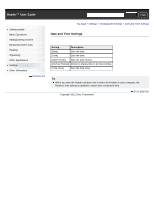Sony PRS-T1 User Guide (Printable Version) - Page 125
General Settings
 |
View all Sony PRS-T1 manuals
Add to My Manuals
Save this manual to your list of manuals |
Page 125 highlights
Reader™ User Guide SSeearrcchh Print Getting started Basic Operations Adding/Getting Content Browsing Content Lists Reading Organizing Other Applications Settings Other Information Contents list General Settings Top page > Settings > Changing the Settings > General Settings Setting Description [Page Turn Preference] Sets the swipe direction for turning pages. [Menu Language] Sets the menu language. [Keyboard] Sets the on-screen keyboard layout. [Country / Region] Sets the country/region. Depending on the country that you select, applications on the [Home] screen may vary. Reader Store varies depending on the country/region that you select. You will need to register an account for each region in order to use Reader Store in multiple regions. Copyright 2011 Sony Corporation Go to page top