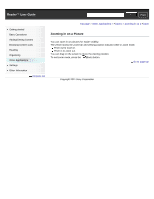Sony PRS-T1 User Guide (Printable Version) - Page 115
Viewing Pictures
 |
View all Sony PRS-T1 manuals
Add to My Manuals
Save this manual to your list of manuals |
Page 115 highlights
Reader™ User Guide SSeearrcchh Print Getting started Basic Operations Adding/Getting Content Browsing Content Lists Reading Organizing Other Applications Settings Other Information Contents list Top page > Other Applications > Pictures > Viewing Pictures Viewing Pictures You can use the [Pictures] application to view pictures one by one or as a slideshow. You can also select the picture of your choice for the Reader's standby screen. For details on setting pictures to the standby screen, see Details. For details on transferring pictures to the Reader, see Details. For details on supported file types, see Details. 1. Press the (Home) button tap To browse the pictures list, see Details. [Pictures]. Tool icons Details 2. Tap a picture. The picture viewer opens. Picture viewer navigation Perform the following operations with a picture open. To Do this Go to the next page Press the > (Next) button. Swipe left. Go to the previous page Press the < (Previous) button. Swipe right. Copyright 2011 Sony Corporation Go to page top