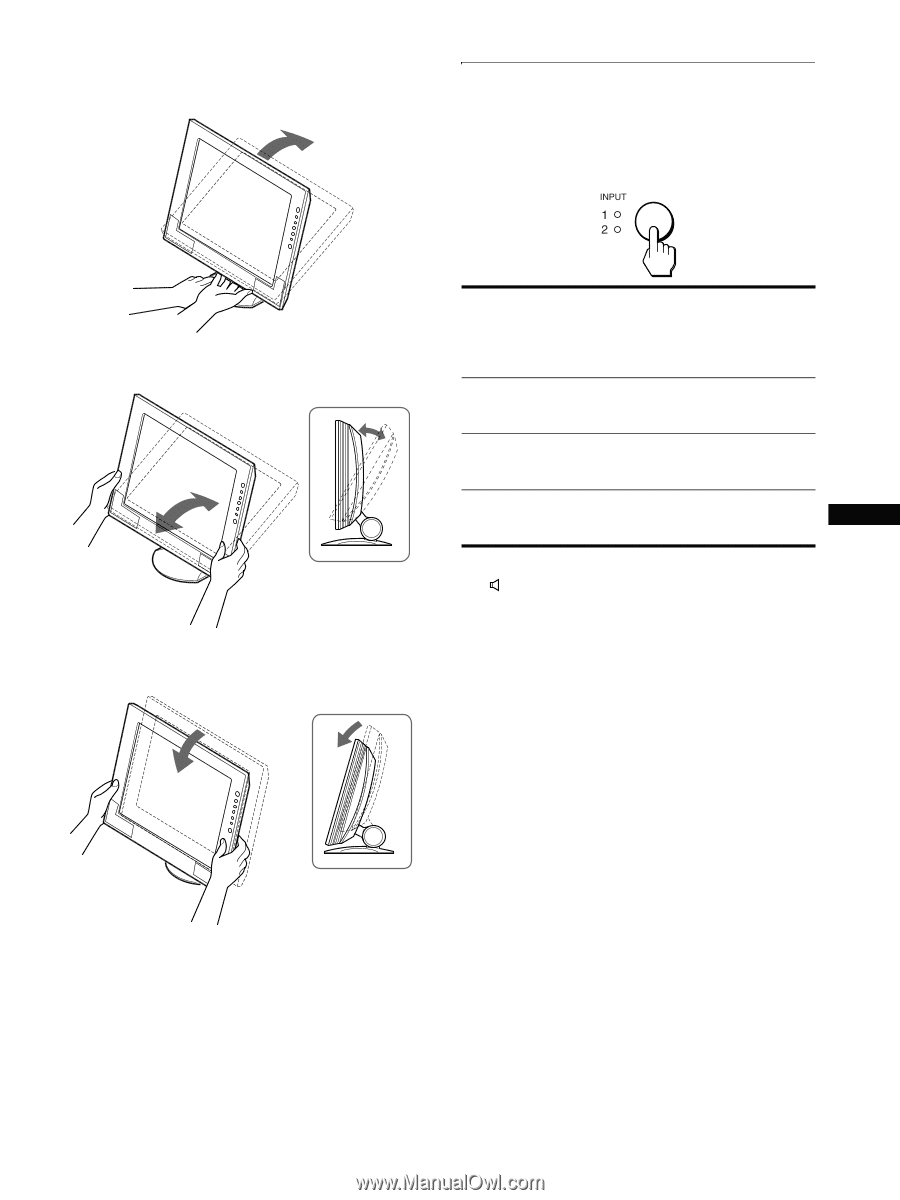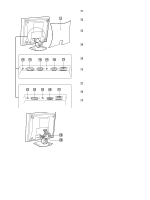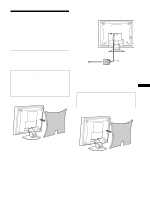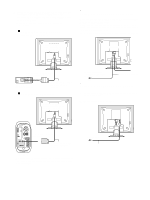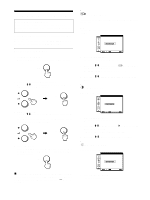Sony SDM-X82 Operating Instructions - Page 11
Selecting the input signal (INPUT button), INPUT button - lcd
 |
View all Sony SDM-X82 manuals
Add to My Manuals
Save this manual to your list of manuals |
Page 11 highlights
1 Grasp the lower middle part of the LCD panel while holding the display stand, then, tilt the LCD panel adequately backward. Selecting the input signal (INPUT button) Press the INPUT button. The input signal change each time you press this button as follows. 2 Grasp the lower sides of the LCD panel, then adjust screen tilt. On-screen message (Appears about 5 seconds on the upper left corner.) Input indicator lights up Input signal configuration INPUT1: DVI-D INPUT1 DVI-D input connector (digital RGB) for INPUT1 INPUT1: HD15 (SDM-X72/X82 only) INPUT1 HD15 input connector (analog RGB) for INPUT1 INPUT2: HD15 INPUT2 HD15 input connector (analog US RGB) for INPUT2 Selecting the input signal for the audio input jack See " (AUDIO SELECT)" on page 16. 3 Grasp the lower sides of the LCD panel, then adjust screen height. 11