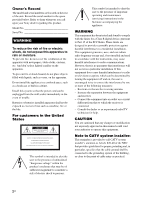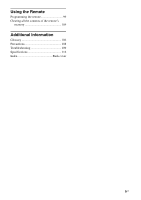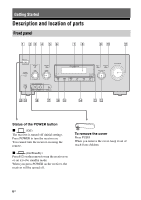Sony STRDG920 Operating Instructions - Page 7
Getting Started, Function, OFF/A/B/A+B - receiver
 |
UPC - 027242729896
View all Sony STRDG920 manuals
Add to My Manuals
Save this manual to your list of manuals |
Page 7 highlights
Getting Started Name Function A ON/STANDBY lamp Lights up in green when the receiver is turned on. Lights up in red when the receiver is set to standby mode. B POWER Press to turn the receiver on or off (page 6, 35, 46, 47, 55). C TONE MODE TONE +/- Adjusts the tonal quality (bass/treble level) of the front, center and surround speakers. Press TONE MODE repeatedly to select bass or treble level, then turn TONE +/- to adjust the level (page 90). D TUNING +/- Turn to scan a station (page 96, 98). E TUNING MODE Press to select the tuning mode (page 96, 99, 114). F Remote sensor Receives signals from remote commander. G MULTI Lights up when multi CHANNEL channel audio signals are DECODING lamp decoded (page 47). H Display The current status of the selected component or a list of selectable items appears here (page 85). I DISPLAY Press to select information displayed on the display (page 84, 113). J INPUT MODE Press to select the input mode when the same components are connected to both digital and analog jacks (page 81). K MASTER VOLUME Turn to adjust the volume level of all speakers at the same time (page 45, 46, 47). L INPUT SELECTOR Turn to select the input source to playback (page 44). M Digital Cinema Lights up when a sound Sound lamp field with DCS is selected (page 54). Name Function N 2CH/A.DIRECT Press to select a sound field A.F.D. (page 96). MOVIE MUSIC O DIMMER Press to adjust the brightness of the display (page 93). P MEMORY/ ENTER Press to store a station or enter the selection when selecting the settings (page 97). Q AUTO CAL MIC jack Connects to the supplied optimizer microphone for the Auto Calibration function (page 40). R VIDEO 2 IN/ PORTABLE AV IN jacks Connects to a portable audio/video component such as a camcorder or video game (page 30, 45). S PHONES jack Connects to headphones (page 109). T SPEAKERS Press to select the speaker (OFF/A/B/A+B) system (page 39). 7US