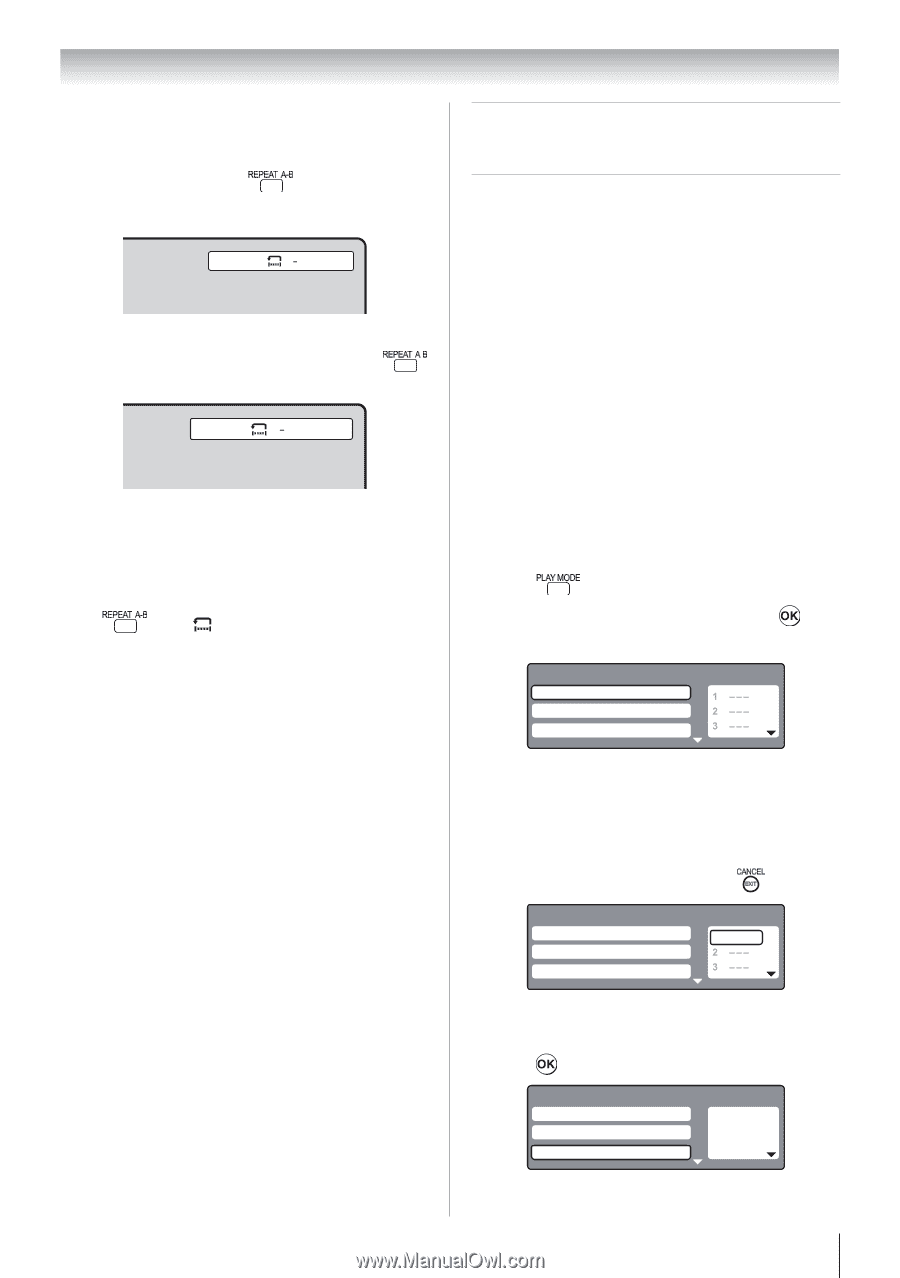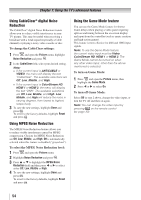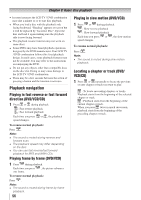Toshiba 24SLV411U User Manual - Page 59
Programmed playback/Random, playback
 |
View all Toshiba 24SLV411U manuals
Add to My Manuals
Save this manual to your list of manuals |
Page 59 highlights
Chapter 9: Advanced disc playback Enabling A-B repeat mode (DVD/VCD/ CD) 1無 During playback, press at the point where you would like the playback loop to begin. This sets your "A" point. A 2無 When the playback reaches the point where you would like the playback loop to stop, press again. This sets your "B" point. AB The section between points A and B will be played repeatedly in a loop until you turn off the Repeat A-B mode. To resume normal playback: Press until Off appears on-screen. Note: •• In some cases, subtitles for the repeated scene may not display. •• The A-B repeat mode may not apply to some DVD scenes. •• The A-B repeat mode is not applicable to interactive DVDs and JPEG CDs. Programmed playback/Random playback You can program the playback sequence of tracks on a Video CD. Or you can set the LCD TV / DVD combination to play tracks at random. For procedures applicable to audio CD / MP3 / WMA / JPEG, go to page 62. Note: •• The programmed and random playback modes are not applicable to PBC-enabled Video CDs. •• The programmed and random playback modes are only applicable during the current session. Once you eject the disc or turn off the LCD TV / DVD combination, these modes will be disabled. Programming the playback sequence (VCD) 1無 Press in stop mode. 2無 Press or to select Mode, then press Repeatedly to select Program. Play Mode Mode : Program Repeat : Off Program Playback 3無 Press or to go to the right column. Press or to select the playback position, then use the Channel Number buttons (0-9) to input the track for that position. To program other tracks, repeat this step. If you input a wrong number, press . Play Mode Mode : Program Repeat : Off Program Playback 1 9 4無 Press or to return to the left column, then press or to select Program Playback and press . Play Mode Mode : Program Repeat : Off Program Playback 1 9 2 3 3 11 Track playback will follow the sequence you set in step 3. (continued) 59