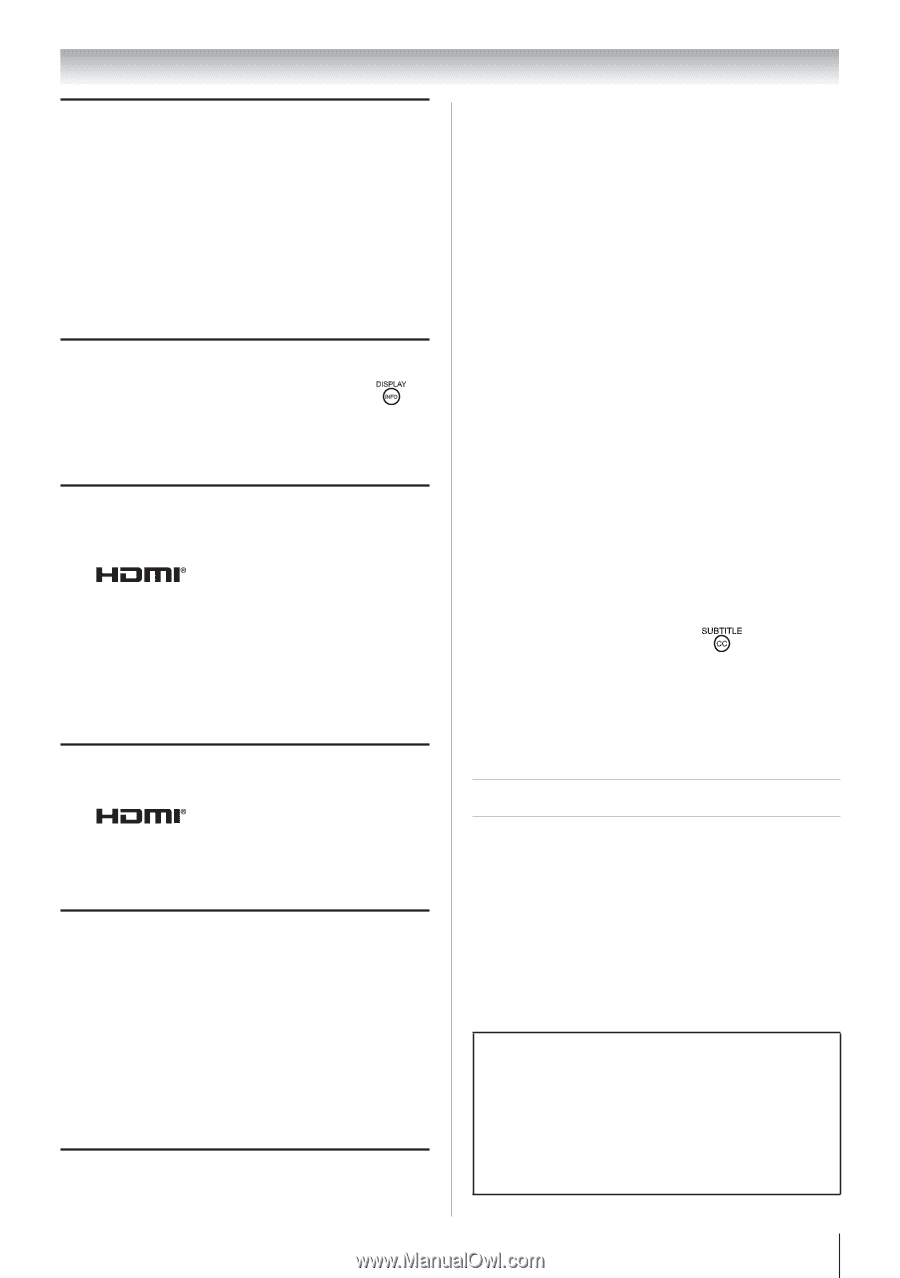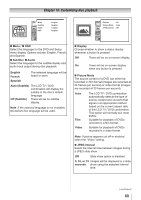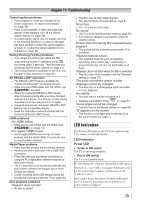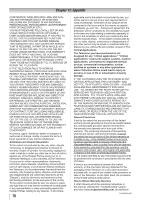Toshiba 24SLV411U User Manual - Page 73
XLED Indication - problems
 |
View all Toshiba 24SLV411U manuals
Add to My Manuals
Save this manual to your list of manuals |
Page 73 highlights
Chapter 11: Troubleshooting Closed caption problems •• If the program or video you selected is not closed captioned, no captions will display ( page 38). •• If text is not available, a black rectangle may appear. If this happens, turn off the closed caption feature ( page 38). •• A closed-caption signal may not display correctly in the following situations: a) when a videotape has been dubbed; b) when the signal reception is weak; or c) when the signal reception is nonstandard ( page 38). Rating blocking (V-Chip) problems •• If you forget your PIN code: While the PIN code entering screen is displayed, press four times within 5 seconds. The PIN code you previously stored will be cleared ( page 41). •• The V-Chip feature is available for the U.S. and Canada V-Chip systems ( page 41). No REGZA-LINK® operation •• The REGZA-LINK® feature is available for Toshiba REGZA-LINK® compatible devices. •• Make sure the HDMI cables with the HDMI Logo ( ) are used. •• When the connected REGZA-LINK® device does not work correctly after you have changed settings of the device, turn off your TV and unplug the power cord, then plug and turn on again. •• If several devices are connected, REGZA-LINK® feature may not operate properly. •• Read the instruction manual furnished with the connected REGZA-LINK® device. HDMI problems For HDMI cables •• Make sure to use cables with the HDMI Logo ( ) ( page 14). For Legacy HDMI source •• Some legacy HDMI sources may not work properly with the latest HDMI TV products, due to new standard adoption. Media Player problems •• Make sure that devices are connected correctly. •• Incorrect behavior may occur with a USB HUB connection. •• Photo files that was processed and edited by using the PC's application software may not be able to be viewed. •• The TV may select one format automatically and play it when contents that support two or more formats are played. •• Confirm contents of the USB storage device are formats that correspond with this TV ( page 46). Disc playback problems Playback does not start •• No disc is loaded. •• The disc may be dirty. Clean the disc. •• The disc format is not supported ( page 8). No picture •• The TV is not in DVD mode. No sound •• The TV is in the special playback mode ( page 56). •• If an external speaker is connected, check its volume control. Picture distortion during fast reverse/forward playback •• The picture will be distorted occasionally. This is normal. Playback features failure •• The playback features such as stopping, searching, slow motion play, repeat play or programmed play, etc are not applicable to all discs. Playback does not start when the title is selected •• The disc may not be compliant with the "Parental" setting ( page 70). The audio soundtrack and/or subtitle language cannot be changed •• The disc has no multilanguage option encoded on it ( page 61). No subtitle •• The disc has no subtitle encoded on it. •• Subtitles are disabled. Press ( page 61). Scene angle cannot be changed •• The disc has no multiangle scenes ( page 60). "X" appears on the screen •• The function is not applicable to the disc or to the current mode ( page 7). LED Indication The Power LED light on the TV front indicates the TV's status, as described below. LED Indication Power LED • Green is ON (solid) The TV is operating properly. • Red is ON (solid) The TV is in Standby mode. If, after trying the solutions, the problem still exists: •In the U.S., visit TAIS's Consumer Solution Center on the web at http://support.toshiba.com or call 1-800-631-3811 •In Canada, locate the nearest Toshiba authorized service depot by directing your web browser to www.toshiba.ca/support 73