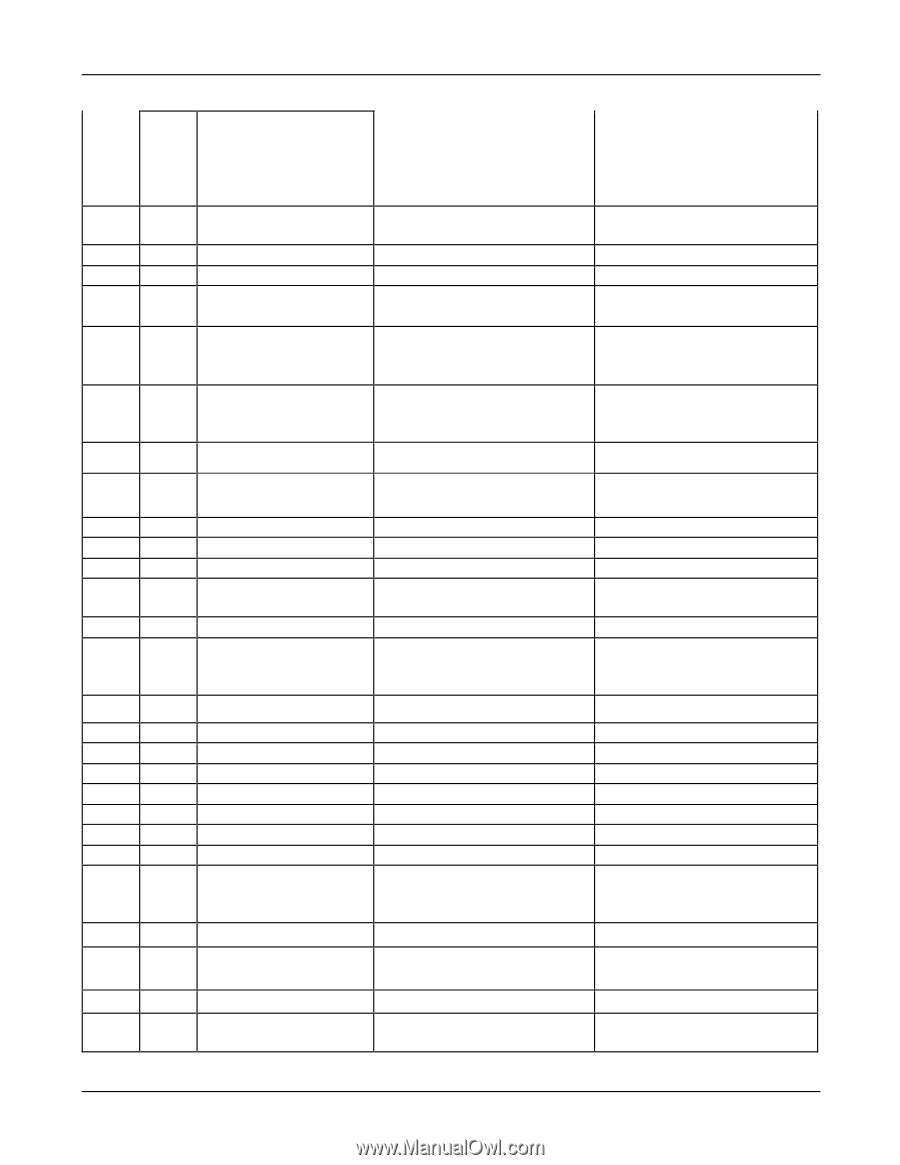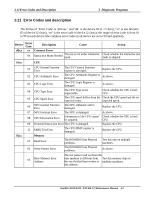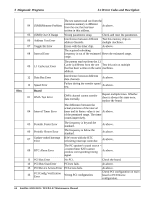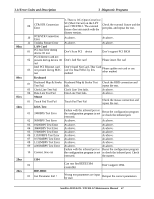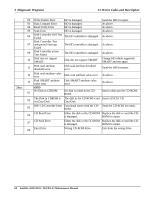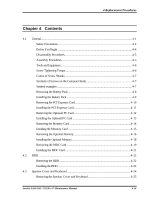Toshiba A105 S4064 Maintenance Manual - Page 143
LAN Card, Keyboard, Mouse, IrDA Test, IDE-HDD, Can not find IEEE1394, controller
 |
UPC - 032017706019
View all Toshiba A105 S4064 manuals
Add to My Manuals
Save this manual to your list of manuals |
Page 143 highlights
3.11Error Codes and Description 3 Diagnostic Programs 08xx 09xx 05xx 14xx 28xx 20xx 09 CTR/STR Connection Error 1. There is OC (Open Circuit) or SC (Short Circuit) on the LPT port CTR/STR.2. The external fixture does not match with the Check the external fixture and the port pins, and repeat the test. chosen version. 10 DTR/STR Connection Error As above. As above. 11 Toshiba Fixture Error As above. As above. LAN Card 01 PCI bus Error during device ID test Don't Scan PCI device Don't support PCI BIOS PCI Ethernet card not 02 present during device ID Don't find Net card test Please insert Net cad 03 Intel PCI Ethernet card not present during MAC test Don't found Net Card, This can't be Read MAC by this method Card Please update other method net card or use Keyboard 01 Keyboard Map & Stroke Keyboard Map & Stroke Test Test Fail fails. Check the KBD connection and repeat the test. 03 Clock Line Test Fail 04 Data Line Test Fail Clock Line Test fails. Data Line Test fails. As above. As above. Mouse 01 Touch Pad Test Fail Touch Pad Test Fail Check the mouse connection and repeat the test. IrDA Test 01 2400BPS Test Error Failure with the infrared port or the configuration program is not executed. Rerun the configuration program or check the infrared port. 02 9600BPS Test Error As above. As above. 03 19200BPS Test Error As above. As above. 04 38400BPS Test Error As above. As above. 05 57600BPS Test Error As above. As above. 06 115200BPS Test Error As above. As above. 07 0.576MBPS Test Error As above. As above. 08 1.152MBPS Test Error As above. As above. 09 4.000MBPS Test Error As above. As above. 10 Connect time out Failure with the infrared port or Rerun the configuration program the configuration program is not or check the infrared port. Check executed. the master. 1394 01 Can not find IEEE1394 Don't support 1394. controller IDE-HDD 01 Get Parameter Fail ! Wrong test parameters are input by user. Reinput the correct parameters. Satellite A100/A105 / TECRA A7 Maintenance Manual 67