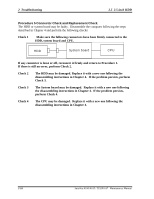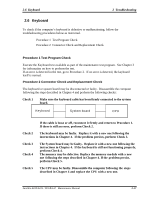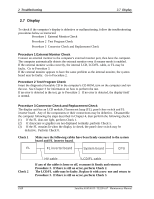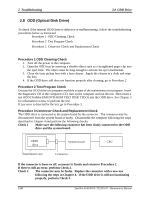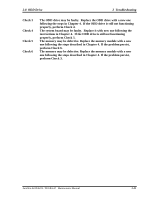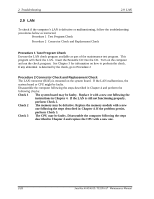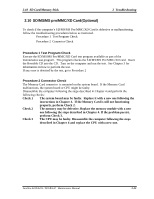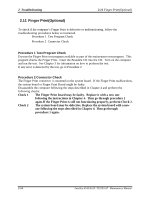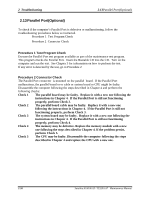Toshiba A105 S4064 Maintenance Manual - Page 64
ODD Drive, Troubleshooting, instructions
 |
UPC - 032017706019
View all Toshiba A105 S4064 manuals
Add to My Manuals
Save this manual to your list of manuals |
Page 64 highlights
2.8 ODD Drive 2 Troubleshooting Check 3 Check 4 Check 5 Check 6 The ODD drive may be faulty. Replace the ODD drive with a new one following the steps in Chapter 4. If the ODD drive is still not functioning properly, perform Check 4. The system board may be faulty. Replace it with new one following the instructions in Chapter 4. If the ODD drive is still not functioning properly, perform Check 5. The memory may be defective. Replace the memory module with a new one following the steps described in Chapter 4. If the problem persist, perform Check 6. The memory may be defective. Replace the memory module with a new one following the steps described in Chapter 4. If the problem persist, perform Check 3. Satellite A100/A105 / TECRA A7 Maintenance Manual 2-21