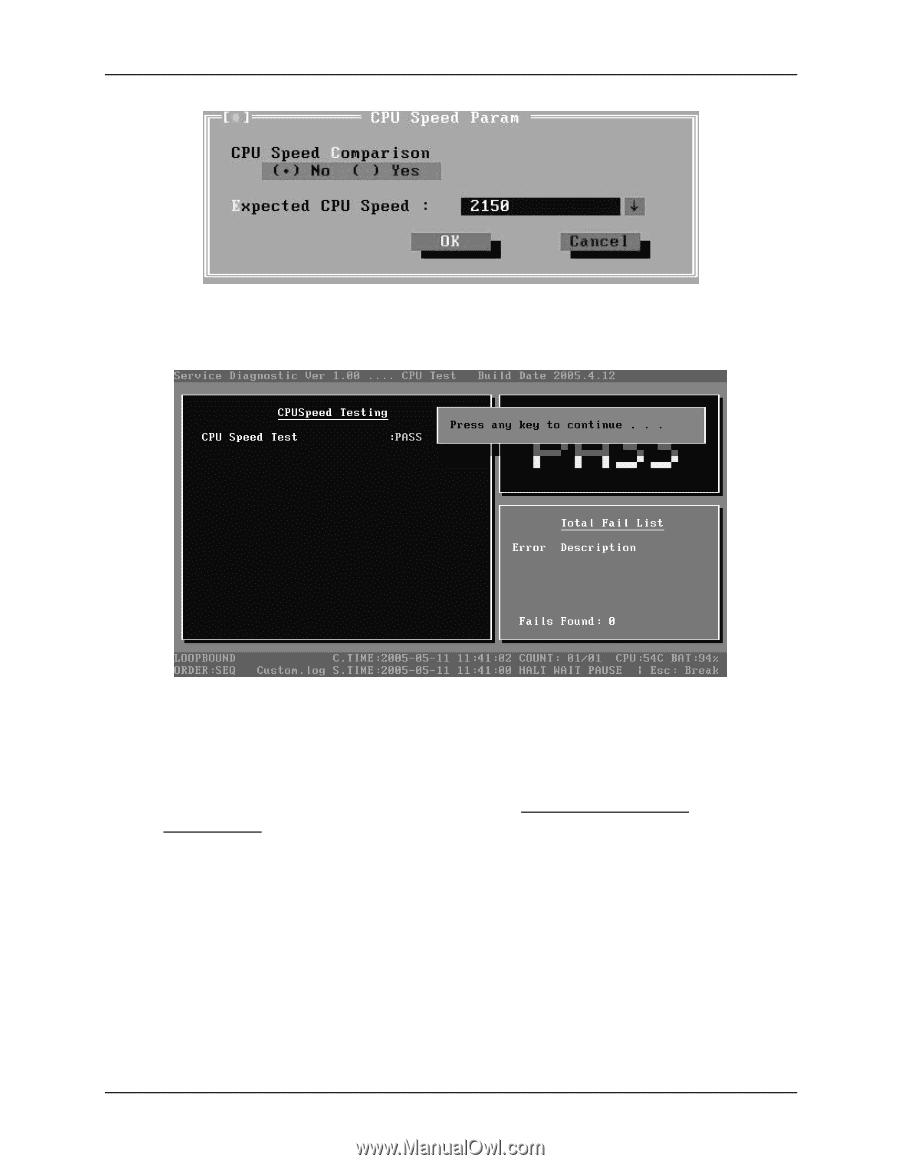Toshiba A105 S4064 Maintenance Manual - Page 82
Space, Enter, Configuration and Running
 |
UPC - 032017706019
View all Toshiba A105 S4064 manuals
Add to My Manuals
Save this manual to your list of manuals |
Page 82 highlights
3 Diagnostic Programs 3.2 Quick Start 3. Test Result System will automatically run and display the test result as follows: Following is the comparison report of the two testing methods mentioned above: 1) Configuration and Running As to the method used in Mouse test, the user is required to select test items by pressing Space key and set the parameters artificially, (See 3.3.3 Item's Parameters Configuration) Then press F8 to start the test. User should configure each parameter in advance; otherwise the default parameters would be used. Using this method, user is allowed to select more than one test item at one time. 2) Running the current test item As to the method adopted in CPU Speed test, user should highlight the test item and press Enter to start testing. And the user has to setup the parameters every time before running the test. Using this method, only one test item would be tested at one time. 6 Satellite A100/A105 / TECRA A7 Maintenance Manual