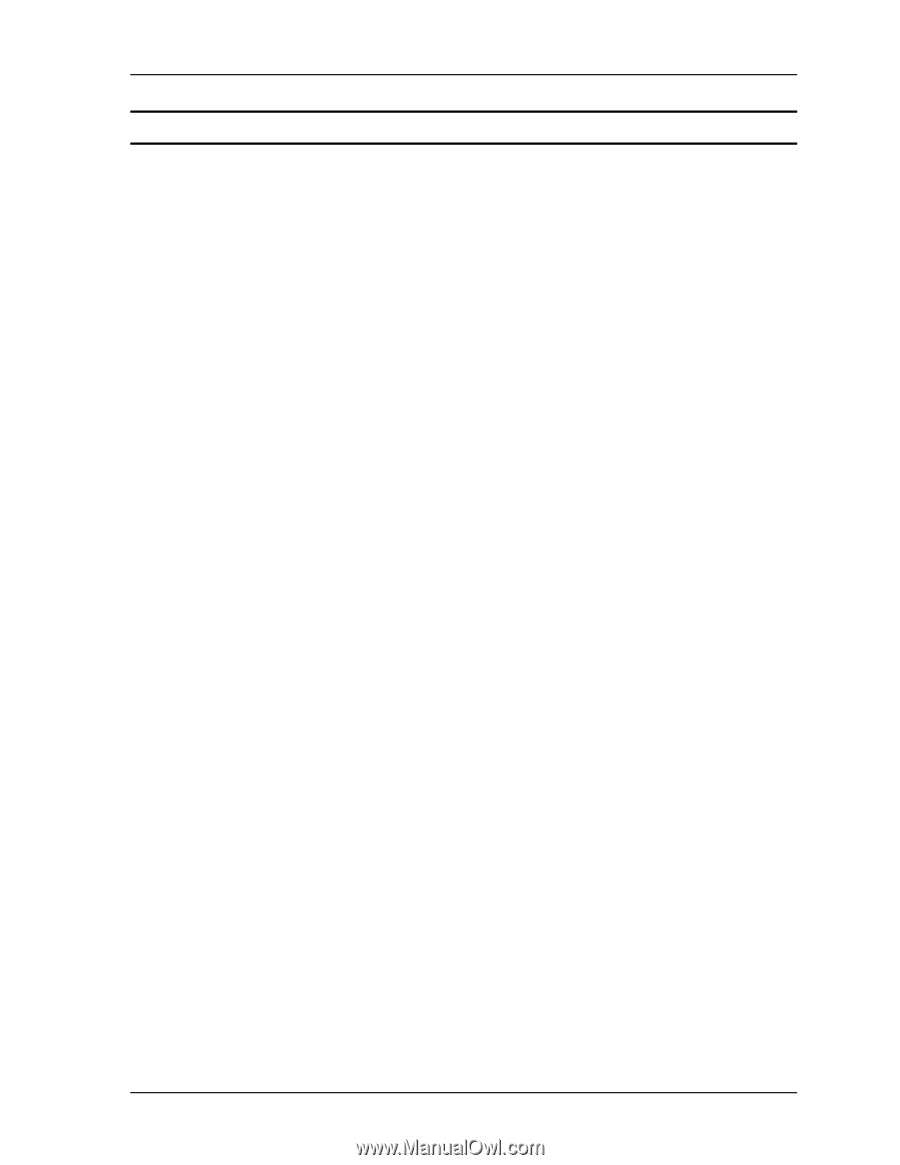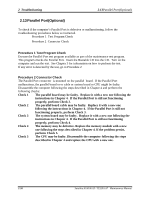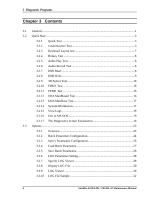3
Diagnostic Programs
ii
Satellite A100/A105 / TECRA A7 Maintenance Manual
Chapter 3
Contents
3.1
General
...........................................................................................................................
1
3.2
Quick Start
.....................................................................................................................
3
3.2.1
Quick Test
................................................................................................
3
3.2.2
Customization Test
...................................................................................
3
3.2.3
Keyboard Layout test
...............................................................................
7
3.2.4
Hotkey Test
..............................................................................................
8
3.2.5
Audio Play Test
........................................................................................
8
3.2.6
Audio Record Test
....................................................................................
8
3.2.7
DMI Read
.................................................................................................
8
3.2.8
DMI Write
................................................................................................
9
3.2.9
3D Sensor Test
.......................................................................................
10
3.2.10
FPRD
Test
.............................................................................................
16
3.2.11
FENR
Test
.............................................................................................
16
3.2.12
IrDA ManMaster Test
............................................................................
16
3.2.13
IrDA ManSlave Test
...............................................................................
17
3.2.14
System Information
................................................................................
17
3.2.15
View Logs
..............................................................................................
19
3.2.16
Exit to MS DOS
......................................................................................
19
3.2.17
The Diagnostics Screen Explanation
......................................................
19
3.3
Options
.........................................................................................................................
23
3.3.1
Overview
................................................................................................
23
3.3.2
Batch Parameters Configuration
.............................................................
24
3.3.3
Item’s Parameters Configuration
............................................................
26
3.3.4
Load Batch Parameters
...........................................................................
27
3.3.5
Save Batch Parameters
...........................................................................
28
3.3.6
LOG Parameters Setting
.........................................................................
28
3.3.7
Specify LOG Viewer
..............................................................................
29
3.3.8
Display LOG File
...................................................................................
30
3.3.9
LOG Viewer
...........................................................................................
30
3.3.10
LOG File Sample
....................................................................................
32