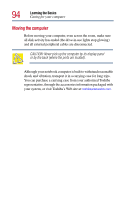Toshiba Portege 4005 User Guide - Page 96
Running the computer on battery power, Charging the batteries
 |
View all Toshiba Portege 4005 manuals
Add to My Manuals
Save this manual to your list of manuals |
Page 96 highlights
96 Power Management Running the computer on battery power Running the computer on battery power The computer contains a removable lithium ion (Li-ion) battery pack that provides power when you are away from an AC outlet. This is the main battery. You can recharge it many times. The computer has an internal, lithium ion (Li-ion), real-time-clock (RTC) battery. The RTC battery powers the RTC memory that stores your system configuration settings and the current time and date information. It maintains this information for up to a month while the computer is turned off. TECHNICAL NOTE: For optimum DVD performance, always play DVDs while your computer is connected to AC power. Charging the batteries You can charge the main battery in your computer or in an optional battery charger. NOTE: Use only the battery charger supplied by Toshiba for use with your computer's batteries. To charge the batteries in your computer, plug the computer into a live electrical outlet. The batteries charge whether the computer is on or off. It takes approximately three hours to charge the battery with the computer turned off, or up to 10 hours when the computer is on. The main battery light ( ) glows amber while the battery is being charged, and glows green when it is fully charged.