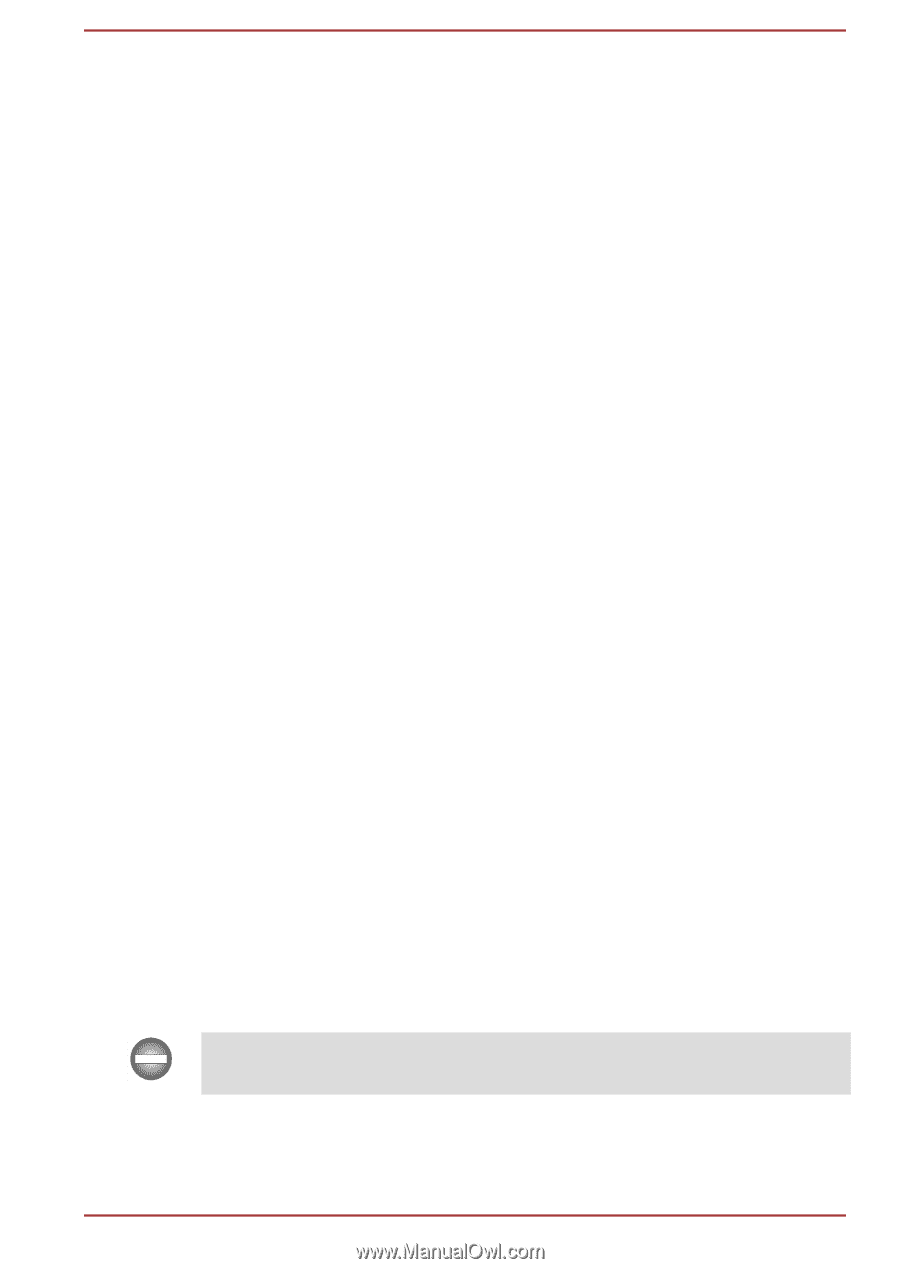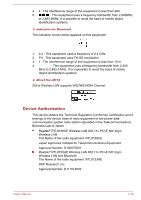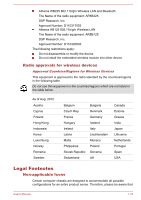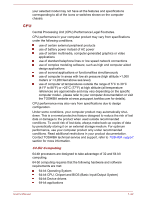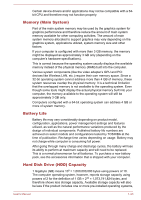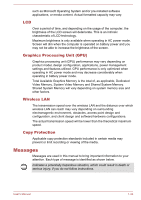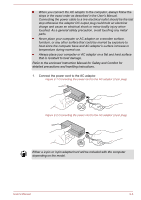Toshiba Satellite C850 User Manual - Page 28
LCD, Graphics Processing Unit (GPU), Wireless LAN, Copy Protection, Messages
 |
View all Toshiba Satellite C850 manuals
Add to My Manuals
Save this manual to your list of manuals |
Page 28 highlights
such as Microsoft Operating System and/or pre-installed software applications, or media content. Actual formatted capacity may vary. LCD Over a period of time, and depending on the usage of the computer, the brightness of the LCD screen will deteriorate. This is an intrinsic characteristic of LCD technology. Maximum brightness is only available when operating in AC power mode. Screen will dim when the computer is operated on battery power and you may not be able to increase the brightness of the screen. Graphics Processing Unit (GPU) Graphics processing unit (GPU) performance may vary depending on product model, design configuration, applications, power management settings and features utilized. GPU performance is only optimized when operating in AC power mode and may decrease considerably when operating in battery power mode. Total Available Graphics Memory is the total of, as applicable, Dedicated Video Memory, System Video Memory and Shared System Memory. Shared System Memory will vary depending on system memory size and other factors. Wireless LAN The transmission speed over the wireless LAN and the distance over which wireless LAN can reach may vary depending on surrounding electromagnetic environment, obstacles, access point design and configuration, and client design and software/hardware configurations. The actual transmission speed will be lower than the theoretical maximum speed. Copy Protection Applicable copy protection standards included in certain media may prevent or limit recording or viewing of the media. Messages Messages are used in this manual to bring important information to your attention. Each type of message is identified as shown below. Indicates a potentially hazardous situation, which could result in death or serious injury, if you do not follow instructions. User's Manual 1-24