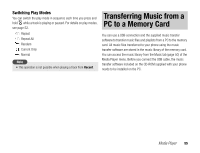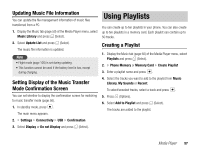Toshiba TX80 User Guide - Page 53
Using Music Player
 |
View all Toshiba TX80 manuals
Add to My Manuals
Save this manual to your list of manuals |
Page 53 highlights
Switching to Background Playback You can switch to background playback in order to use other functions if you press H while a track is playing/paused. The indicator appears on the display during background playback. Press H to access playback operations after returning to standby mode or use the remote control keys. Using Music Player Music Player allows you to listen to music while your phone is closed. The Music Player keys and remote control keys enable you to play tracks and adjust the volume. Streaming Playback Playback Screen of Music Player You can select a URL from a Web page or message body text to start playback or enter a URL to start playback (page 50). 12:38 Title 1 Play mode 2 Playback status 3 Track information 4 Progress bar Tip • Each time you press wW, you can switch the track information display in the following order: title, artist name, album name, elapsed playback time, and track sequence number/total number of tracks. Media Player 53