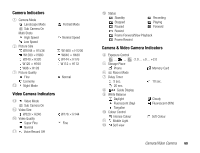Toshiba TX80 User Guide - Page 65
Video Calling Settings
 |
View all Toshiba TX80 manuals
Add to My Manuals
Save this manual to your list of manuals |
Page 65 highlights
Video Calling Settings You can set the outgoing video, auto answer, backlight, hold guidance and appearance check settings for Video Calling. 1. In standby mode, press @. The main menu appears. 2. Settings Call Settings Video Call ◆ Outgoing Video: Allows you to specify whether to send live video or a picture from Gallery during a video call. You can also set not to send a picture. ◆ Auto Answer: Allows you to automatically answer video calls received from phone numbers in the Auto Answer list without having to press a key. This function is only available if your phone is open when you receive a video call. You can add up to ten phone numbers to the Auto Answer list. ◆ Backlight: Allows you to set whether the backlight is lit during a video call. ◆ Hold Guidance: Allows you to set the picture displayed to the other party when you place a video call in progress on hold. You can send a picture up to W240 × H320 size. ◆ Appearance Check: Allows you to check the camera image of yourself on the display before it is sent out to the other party. Note • Except for calls answered by Auto Answer, live video is not sent when you answer an incoming call, even if Outgoing Video is set to Camera Monitored. You can switch the outgoing video to live video during the call (page 64). Video Telephony 65