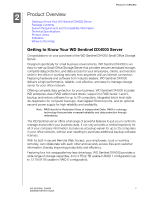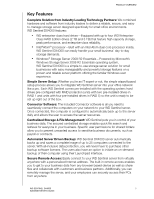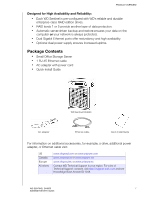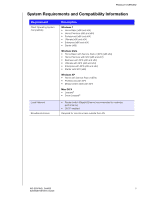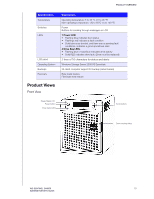Western Digital WDBLGT0080KBK User Manual - Page 10
Automatic RAID Migration and Capacity Expansion, File-Folder or Bare Metal Restore
 |
View all Western Digital WDBLGT0080KBK manuals
Add to My Manuals
Save this manual to your list of manuals |
Page 10 highlights
PRODUCT OVERVIEW Feature Rich Management Dashboard: The administration Dashboard interface quickly guides you through the common wizard-based management tasks such as managing users, assigning folder permissions, and setting up a backup schedule. It also enables you to monitor the status and health of computers on the network from a single view and helps you ensure that the computers are being successfully backed up on a regular basis. File-Folder or Bare Metal Restore: Restoring data from the server is just as easy. Simply recover individual files and folders or restore an entire computer from imagebased backups stored on your WD Sentinel Server. Block Level De-duplication: WD Sentinel server features elegant block level de-duplication technology for the computer backup data. A function completely transparent to the users, it enables faster subsequent backups as well as efficient utilization of storage on your server. Active Directory Join: Active Directory join capability enables WD Sentinel DX4000 to easily integrate into your existing infrastructure and networks. DLNA Media Server: With the built-in DLNA media server your employees can access WD Sentinel server's shared media library on the network rather than maintain copies of media files on their individual computers. You can also stream digital content like videos, music, or digital signage for employees, vendors, or clients using remote web access. LCD Display Panel: The LCD display panel on the front of the device allows you to monitor the system status and critical alerts. Cross Platform File Sharing: WD Sentinel DX4000 supports industry standard protocols such as CIFS/SMB and NFS, enabling file sharing across various Windows and non-Windows clients. Leading Edge Performance: With dual Gigabit Ethernet connectivity, WD Sentinel DX4000 delivers read speeds greater than 85 MBps through the Gigabit Ethernet interface. That is up to three times faster than most network drives in this category today. For maximum flexibility there are also 2 SuperSpeed USB 3.0 ports to allow you to connect additional storage devices and experience up to 5 Gb/s transfer rates. Automatic RAID Migration and Capacity Expansion: Adding storage capacity to your WD Sentinel server is as easy as changing a light bulb. Just open the door and add the hard drive in one of the empty storage bays. WD Sentinel server does the rest. It seamlessly migrates to the appropriate RAID level and automatically expands the server's storage capacity. Your users can still access your business data while the new drive is being integrated. No data loss. No downtime. WD SENTINEL DX4000 6 ADMINISTRATOR'S GUIDE