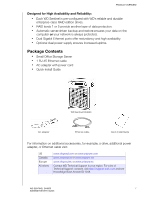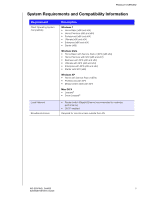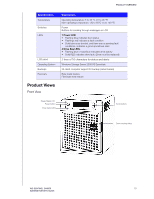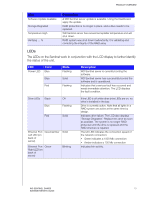Western Digital WDBLGT0080KBK User Manual - Page 15
Component, Description, Back View
 |
View all Western Digital WDBLGT0080KBK manuals
Add to My Manuals
Save this manual to your list of manuals |
Page 15 highlights
Back View PRODUCT OVERVIEW Power ports 1 & 2 USB ports 1 & 2 Ethernet ports 1 & 2 Reset/Recovery button LEDs Fan Kensington Security Lock Component Icon Ethernet ports Power ports Description Connect the device to a local network. Connects the device to an AC adapter and the power outlet. Reset /Recovery button USB ports Button on the back of the server recovers the server (including the operating system) while using a USB drive in an event of an OS corruption. Connects with USB 2.0 or 3.0 devices such as a USB storage or a UPS. WD SENTINEL DX4000 11 ADMINISTRATOR'S GUIDE

PRODUCT OVERVIEW
11
WD SENTINEL DX4000
ADMINISTRATOR’S GUIDE
Back View
Component
Icon
Description
Ethernet ports
Connect the device to a local network.
Power ports
Connects the device to an AC adapter and the power outlet.
Reset /Recovery
button
Button on the back of the server recovers the server (including the
operating system) while using a USB drive in an event of an OS
corruption.
USB ports
Connects with USB 2.0 or 3.0 devices such as a USB storage or a
UPS.
Power ports
1 & 2
Ethernet ports
1 & 2
USB ports
1 & 2
Kensington Security Lock
Reset/Recovery button
Fan