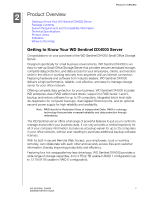TABLE OF CONTENTS – i
WD SENTINEL DX4000
ADMINISTRATOR’S GUIDE
Table of Contents
WD® Service and Support. . . . . . . . . . . . . . . . . . . . . . . . . . . . . . . . ii
1
Important User Information . . . . . . . . . . . . . . . . . . . . 1
Important Safety Instructions . . . . . . . . . . . . . . . . . . . . . . . . . . . . . . 1
Handling Precautions. . . . . . . . . . . . . . . . . . . . . . . . . . . . . . . . . . . .2
Recording Your WD Product Information . . . . . . . . . . . . . . . . . . . . . 2
About This Guide. . . . . . . . . . . . . . . . . . . . . . . . . . . . . . . . . . . . . . .3
2
Product Overview . . . . . . . . . . . . . . . . . . . . . . . . . . . . 4
Getting to Know Your WD Sentinel DX4000 Server . . . . . . . . . . . . .4
Key Features . . . . . . . . . . . . . . . . . . . . . . . . . . . . . . . . . . . . . . . . . .5
Package Contents . . . . . . . . . . . . . . . . . . . . . . . . . . . . . . . . . . . . . . 7
System Requirements and Compatibility Information . . . . . . . . . . . . 8
Technical Specifications. . . . . . . . . . . . . . . . . . . . . . . . . . . . . . . . . . . . . . . . 9
Product Views . . . . . . . . . . . . . . . . . . . . . . . . . . . . . . . . . . . . . . . .10
Indicators. . . . . . . . . . . . . . . . . . . . . . . . . . . . . . . . . . . . . . . . . . . .12
Where to Find Help . . . . . . . . . . . . . . . . . . . . . . . . . . . . . . . . . . . .14
3
User Roles and Responsibilities . . . . . . . . . . . . . . . 15
Types of WD Sentinel DX4000 Users . . . . . . . . . . . . . . . . . . . . . . . 15
How the WD Sentinel DX4000 Fits into Your Office . . . . . . . . . . . .17
4
Managing the WD Sentinel Server (Dashboard) . . 18
Setting up WD Sentinel Server & Connecting Computers. . . . . . . .18
Accessing the Dashboard . . . . . . . . . . . . . . . . . . . . . . . . . . . . . . .18
Performing Dashboard Tasks. . . . . . . . . . . . . . . . . . . . . . . . . . . . .19
Using the Home Page . . . . . . . . . . . . . . . . . . . . . . . . . . . . . . . . . .19
Managing User Accounts
. . . . . . . . . . . . . . . . . . . . . . . . . . . . . . .21
Managing Server Folders
. . . . . . . . . . . . . . . . . . . . . . . . . . . . . . .21
Monitoring System Health and Alerts
. . . . . . . . . . . . . . . . . . . . . .22
Updating Software. . . . . . . . . . . . . . . . . . . . . . . . . . . . . . . . . . . . .25
Managing Server Settings . . . . . . . . . . . . . . . . . . . . . . . . . . . . . . .27
Shutting Down the Server . . . . . . . . . . . . . . . . . . . . . . . . . . . . . . .29