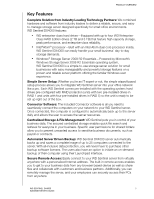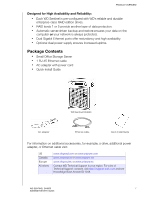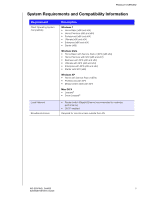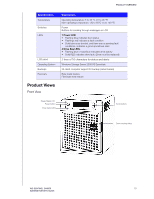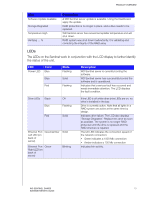Western Digital WDBLGT0080KBK User Manual - Page 14
Product Views, Front View - 41
 |
View all Western Digital WDBLGT0080KBK manuals
Add to My Manuals
Save this manual to your list of manuals |
Page 14 highlights
PRODUCT OVERVIEW Specification Temperature Switches LEDs LCD panel Operating System Backups Recovery Description Operating temperature: 5 to 35 °C (41 to 95 °F) Non-operating temperature: -20 to 65°C (-4 to 149 °F) Power Buttons for scrolling through messages on LCD 1 Power LED • Flashing blue indicates boot status • Flashings red indicates a fault condition • Solid blue once booted, and there are no pending fault conditions, indicates a good operational state 4 Drive Bay LEDs • Flashing blue or solid blue indicates drive activity • Solid RED indicates drive fault. (Drive must be replaced) 2 lines of 16 characters for status and alerts Windows Storage Server 2008 R2 Essentials 25-client computer support for backup (server based) Bare metal restore File/folder level restore Product Views Front View Power/Status LED Power button Drive status LEDs Scroll buttons Door covering drives WD SENTINEL DX4000 10 ADMINISTRATOR'S GUIDE