Xerox 7500DX System Administrator Guide (English Only)
Xerox 7500DX - Phaser Color LED Printer Manual
 |
UPC - 095205706048
View all Xerox 7500DX manuals
Add to My Manuals
Save this manual to your list of manuals |
Xerox 7500DX manual content summary:
- Xerox 7500DX | System Administrator Guide (English Only) - Page 1
Xerox Phaser 7500 Color Printer Xerox® Phaser® 7500 System Administrator Guide - Xerox 7500DX | System Administrator Guide (English Only) - Page 2
material generated from the software programs which are displayed on the screen such as styles, templates, icons, screen displays, looks, etc. Xerox®, the sphere of connectivity design, CentreWare®, Phaser®, PrintingScout®, and Walk-Up® are trademarks of Xerox Corporation in the United States and/or - Xerox 7500DX | System Administrator Guide (English Only) - Page 3
Neighborhood 22 Job Accounting 23 Using CentreWare IS to Access Job Accounting 23 Usage Profile Reports 25 Setting Up Usage Profile Reporting 25 Sending Usage Profile Reports 25 Xerox Usage Analysis Tool 27 System Requirements 27 Phaser 7500 Color Printer 3 System Administrator Guide - Xerox 7500DX | System Administrator Guide (English Only) - Page 4
30 FTP (File Transfer Protocol 31 Email Server or SMTP (Simple Mail Transfer Protocol 31 MaiLinX Overwrite Security Option 46 Selecting the Automatic Removal of Secure, Personal, and Proof Jobs Option 47 IPsec Printer's Serial Number 59 4 Phaser 7500 Color Printer System Administrator Guide - Xerox 7500DX | System Administrator Guide (English Only) - Page 5
62 Smart Trays 63 Jam Recovery 64 Using CentreWare IS 64 68 TCP/IP Parameters 68 DNS Parameters 68 SLP Parameters 69 Printer Commands Additional PCL Commands 72 Media Size 72 Media Type 73 Input Trays 74 Additional PJL Commands 75 Phaser 7500 Color Printer 5 System Administrator Guide - Xerox 7500DX | System Administrator Guide (English Only) - Page 6
How to Apply These Terms to Your New Libraries 103 OpenSSL License 105 OpenSSL License 105 gSOAP Public License 106 EXHIBIT A 111 EXHIBIT B 112 Index 6 Phaser 7500 Color Printer System Administrator Guide - Xerox 7500DX | System Administrator Guide (English Only) - Page 7
chapter includes: • Resources on page 8 • PrintingScout Alerts on page 9 • PhaserSMART Technical Support on page 10 • Xerox Support Centre on page 12 • CentreWare Internet Services on page 13 • Finding the Printer's IP Address on page 14 1 Phaser 7500 Color Printer 7 System Administrator Guide - Xerox 7500DX | System Administrator Guide (English Only) - Page 8
www.xerox.com/office/7500docs www.xerox.com/paper (North America) www.xerox.com/europaper (European) www.xerox.com/office/7500support www.phasersmart.com www.xerox.com/office/7500support Control panel Help (?) button Control panel menu 8 Phaser 7500 Color Printer System Administrator Guide - Xerox 7500DX | System Administrator Guide (English Only) - Page 9
the alert to view instructions explaining how to fix the problem. PrintingScout provides real-time support to users, while eliminating many of the help calls requesting printer support. PrintingScout saves you time for more critical tasks. Phaser 7500 Color Printer 9 System Administrator Guide - Xerox 7500DX | System Administrator Guide (English Only) - Page 10
following options to access PhaserSMART Technical Support: • PrintingScout • Xerox website • CentreWare IS • The printer driver • Xerox Support Centre Using PrintingScout Software If PrintingScout displays an alert on your screen, do the following: 1. Click the alert to view instructions explaining - Xerox 7500DX | System Administrator Guide (English Only) - Page 11
from the Select Printer drop-down list. 3. Select the Solutions tab. 4. Select the Advanced Solutions link. 5. Select the Technical Support link. 6. Click the PhaserSMART icon. Xerox Support Centre See also: Xerox Support Centre on page 12 Phaser 7500 Color Printer 11 System Administrator Guide - Xerox 7500DX | System Administrator Guide (English Only) - Page 12
: • User manuals and video tutorials • Solutions to troubleshooting problems • Printer and supplies status • Supplies ordering and recycling • Answers to frequently asked questions • Default printer driver settings Xerox Support Centre is available for systems with Windows 2000 and newer or Mac OS - Xerox 7500DX | System Administrator Guide (English Only) - Page 13
. In some printer models, a DX configuration is required to support these functions. • Troubleshoot print-quality problems using built-in diagnostics. • Define a link to your local Web server's support page. • Access online manuals and technical support information located on the Xerox website. Note - Xerox 7500DX | System Administrator Guide (English Only) - Page 14
IP address from the printer control panel: 1. On the printer control panel, select Information, then press OK. 2. Arrow down to Printer Identification, then press OK. 3. Arrow down to TCP/IPv4 or TCP/IPv6. The printer's IP address is displayed. 14 Phaser 7500 Color Printer System Administrator Guide - Xerox 7500DX | System Administrator Guide (English Only) - Page 15
Network Installation Features This chapter includes: • Using a Startup Network Configuration File on page 16 • Printer Driver Installation Features on page 17 • Discovery Protocols on page 19 2 Phaser 7500 Color Printer 15 System Administrator Guide - Xerox 7500DX | System Administrator Guide (English Only) - Page 16
following: • If the printer is connected to a TCP/IP network in a DHCP/BOOTP environment: • Use DHCP option 66 to specify the TFTP server IP address or host name. • Use DHCP option 67 to specify the button to view the CentreWare IS Online Help. 16 Phaser 7500 Color Printer System Administrator Guide - Xerox 7500DX | System Administrator Guide (English Only) - Page 17
feature prevents users from making incorrect selections during installation. Global Print Driver This driver enables printing from a PC to any Xerox PostScript-enabled printer. It configures itself for your individual printer upon installation. Phaser 7500 Color Printer 17 System Administrator Guide - Xerox 7500DX | System Administrator Guide (English Only) - Page 18
then click the Next button. 2. On the printer control panel, select Walk-Up Features > Select for Installation. The installer connects the computer to the printer, completes the driver installation, then the printer prints a confirmation page. 18 Phaser 7500 Color Printer System Administrator Guide - Xerox 7500DX | System Administrator Guide (English Only) - Page 19
the Properties tab, click DNS/WINS. 8. On the DNS/WINS Settings page, you can modify the DNS/WINS settings. Follow the instructions on the page. 9. . 7. Under Service Location Protocol (SLP) Settings, in the SLP Enable field, select On or Off. Phaser 7500 Color Printer 19 System Administrator Guide - Xerox 7500DX | System Administrator Guide (English Only) - Page 20
WSD settings. Follow the instructions on the page. 8. Click the Save Changes button. For more information, including a description of the fields, click the Help button at the top of the CentreWare IS page to view the CentreWare IS Online Help. 20 Phaser 7500 Color Printer System Administrator Guide - Xerox 7500DX | System Administrator Guide (English Only) - Page 21
Administration Features This chapter includes: • Printer Neighborhood on page 22 • Job Accounting on page 23 • Usage Profile Reports on page 25 • Xerox Usage Analysis Tool on page 27 • Protocol Control on page 28 • Cloning on page 35 3 Phaser 7500 Color Printer 21 System Administrator Guide - Xerox 7500DX | System Administrator Guide (English Only) - Page 22
browser. 2. Type your printer's IP address in the browser Address field. For details, see Finding the Printer's IP Address on page 14. 3. At the top of the page, click the Printer Neighborhood button. A list of network printers is displayed. 22 Phaser 7500 Color Printer System Administrator Guide - Xerox 7500DX | System Administrator Guide (English Only) - Page 23
browser Address field. For details, see Finding the Printer's IP Address on page 14. 3. Click the Properties tab. 4. On the left navigation pane, select Security. 5. On the left navigation pane under Security, select Printing Security Settings. Phaser 7500 Color Printer 23 System Administrator Guide - Xerox 7500DX | System Administrator Guide (English Only) - Page 24
Network Administration Features 6. In the Job Accounting Record field, enabled is checked by default. To disable all job accounting, uncheck the enabled check box. 7. Click the Save Changes button. 24 Phaser 7500 Color Printer System Administrator Guide - Xerox 7500DX | System Administrator Guide (English Only) - Page 25
Printer's IP Address on page 14. 3. Click the Jobs tab. 4. On the left navigation pane, select Usage Profile Reports. 5. Select the Send to Specific Address option and then type the desired email address in the Send to Specific Address field. Phaser 7500 Color Printer 25 System Administrator Guide - Xerox 7500DX | System Administrator Guide (English Only) - Page 26
Network Administration Features 6. Click the Send Usage Profile Report button. Note: To send usage profile reports using email, MaiLinX must be properly set up. See MaiLinX Remote Printing on page 32. 26 Phaser 7500 Color Printer System Administrator Guide - Xerox 7500DX | System Administrator Guide (English Only) - Page 27
RAM, and at least 1 GB of hard drive space recommended. • Operating systems supported: Windows 2000 or later, Windows XP or later, and Windows 2003 server or later. • Framework: .NET Framework 1.1 (included with the Xerox Usage Analysis Tool) Phaser 7500 Color Printer 27 System Administrator Guide - Xerox 7500DX | System Administrator Guide (English Only) - Page 28
are supported. If both are turned off, you will lose access to CentreWare IS. To change TCP/IP settings: 1. Launch your Web browser. 2. Type your printer's IP address in the browser Address field. For details, see Finding the Printer's IP Address on page 14. 3. Click Properties. 28 Phaser 7500 Color - Xerox 7500DX | System Administrator Guide (English Only) - Page 29
the Printer's IP Address on page 14. 3. Click Properties. 4. On the left navigation pane, select the Protocols folder. 5. Select LPR. 6. If prompted, type in your Admin or Key User name and password. 7. In the LPR field, select On or Off. Phaser 7500 Color Printer 29 System Administrator Guide - Xerox 7500DX | System Administrator Guide (English Only) - Page 30
channel for secure printer management. If your printer is locked, you must log in as a system administrator. For details, see CentreWare Internet Services on page 13. For information on configuring SNMP, see Configuring SNMP on page 53. 30 Phaser 7500 Color Printer System Administrator Guide - Xerox 7500DX | System Administrator Guide (English Only) - Page 31
identifying the SMTP email server (recommended), • Manually specifying the SMTP email server. You can also specify a return email address for undeliverable email, such as MaiLinX alerts and usage profile reports, to your email address. Phaser 7500 Color Printer 31 System Administrator Guide - Xerox 7500DX | System Administrator Guide (English Only) - Page 32
• The client software requires an SMTP-capable email server/forwarder through which the client software on the user's computer can send email. • Each printer requires an account on a POP3-capable email server from which it can retrieve email. 32 Phaser 7500 Color Printer System Administrator Guide - Xerox 7500DX | System Administrator Guide (English Only) - Page 33
Service. 8. Under Advanced Settings, you can also select advanced settings for: • Specifying email server settings. • Reading or changing default messages. • Reading or changing conditions and trigger settings. 9. Click the Save Changes button. Phaser 7500 Color Printer 33 System Administrator Guide - Xerox 7500DX | System Administrator Guide (English Only) - Page 34
On, follow the instructions on the page to select EtherTalk options. For more information, including a description of the fields, click the Help button in CentreWare IS to view the CentreWare IS Online Help. 9. Click the Save Changes button. 34 Phaser 7500 Color Printer System Administrator Guide - Xerox 7500DX | System Administrator Guide (English Only) - Page 35
Web Links 7. Type the IP address or DNS Name of the destination printer in the IP Address or DNS Name field. 8. (Optional) To assign a printer name to the destination printer, type this name in the Printer Name (SNMP System Name) field. Phaser 7500 Color Printer 35 System Administrator Guide - Xerox 7500DX | System Administrator Guide (English Only) - Page 36
Network Administration Features 9. If the destination printer is located in a different domain/zone, modify the displayed. 11. Click the Clone button to clone the destination printer with the selected settings from the source printer. 36 Phaser 7500 Color Printer System Administrator Guide - Xerox 7500DX | System Administrator Guide (English Only) - Page 37
Security Features This chapter includes: • Basic Concepts on page 38 • Securing the Printer in a High-Security Environment on page 41 • Managing Certificates on page 42 • on page 52 • Configuring SNMP on page 53 • Learning Mode on page 59 4 Phaser 7500 Color Printer 37 System Administrator Guide - Xerox 7500DX | System Administrator Guide (English Only) - Page 38
data. Instead of using plain text, HTTPS uses either the SSL (Secure Socket Layer) protocol or the TLS (Transport Layer Security) protocol to encrypt data, thus ensuring reasonable protection from eavesdroppers and manin-the-middle attacks. 38 Phaser 7500 Color Printer System Administrator Guide - Xerox 7500DX | System Administrator Guide (English Only) - Page 39
Web server to use HTTPS and encrypt data between the Web browser and the printer. In addition, because each printer's certificate is unique, you must load a different certificate into the browser for each printer the browser will access. Phaser 7500 Color Printer 39 System Administrator Guide - Xerox 7500DX | System Administrator Guide (English Only) - Page 40
and Key User Settings on page 44. • SNMP Access Control List: The host machines that are authorized to access the printer using SNMP. For information on setting up the SNMP Access List, see Configuring the SNMP Access Control List on page 57. 40 Phaser 7500 Color Printer System Administrator Guide - Xerox 7500DX | System Administrator Guide (English Only) - Page 41
protocols. For example, if you want to use IPP for a secure printing channel, disable the other printing protocols, Port 9100 and LPR. Disabling some protocols also disables some printer functions, such as printer discovery and PrintingScout. Phaser 7500 Color Printer 41 System Administrator Guide - Xerox 7500DX | System Administrator Guide (English Only) - Page 42
specific to your printer or to install a downloaded root-signed certificate on the printer: 1. Launch your Web browser. 2. Enter your printer to validate the authentication server's certificate when using 802.1X EAP authentication. • Install a CA Phaser 7500 Color Printer System Administrator Guide - Xerox 7500DX | System Administrator Guide (English Only) - Page 43
you can use this setting. • To Secure Pages and Passwords: Secures all Web pages. 8. Click the Save Changes button. For more information, click the Help button in CentreWare IS to go to the CentreWare IS Online Help. See also: Managing Certificates on page 42 Phaser 7500 Color Printer 43 System - Xerox 7500DX | System Administrator Guide (English Only) - Page 44
for key users. Note: If you want to use the Key User account, you must configure an printer settings, clear the View Configuration Web Pages check box. 10. Click the Save Changes button. See also: Admin and Key User Accounts on page 38 44 Phaser 7500 Color Printer System Administrator Guide - Xerox 7500DX | System Administrator Guide (English Only) - Page 45
(-), and use an asterisk (*) to represent a group of numbers (e.g., 13.62.156.*). The default setting is Unrestricted, which allows all users to access the printer to print their jobs. 8. Click the Save Changes button. See also: Access Control Lists on page 40 Phaser 7500 Color Printer 45 System - Xerox 7500DX | System Administrator Guide (English Only) - Page 46
option: 1. Launch your Web browser. 2. Enter the printer's IP address in the browser Address field. For details, see Finding the Printer's IP Address on page 14. 3. Click Properties. 4. On the left navigation pane, select the Security folder. 46 Phaser 7500 Color Printer System Administrator Guide - Xerox 7500DX | System Administrator Guide (English Only) - Page 47
every day at a set time: a. Select Daily Removal, then press the OK button to select On or Off. b. Select Remove At HH:MM, then press the OK button. c. Enter the hour, then press the OK button. d. Enter the minute, then press the OK button. Phaser 7500 Color Printer 47 System Administrator Guide - Xerox 7500DX | System Administrator Guide (English Only) - Page 48
: Files deleted using one of these options are overwritten if the Hard Drive Overwrite Security option has been enabled. For more information, see Selecting the Hard Drive Overwrite Security Option on page 46. 8. Click the Save Changes button. 48 Phaser 7500 Color Printer System Administrator Guide - Xerox 7500DX | System Administrator Guide (English Only) - Page 49
Security Features Internet Protocol Security (IPsec) is a group of protocols used to secure Internet Protocol (IP) communications by authenticating and encrypting each the Help button in CentreWare IS to view the CentreWare IS Online Help. Phaser 7500 Color Printer 49 System Administrator Guide - Xerox 7500DX | System Administrator Guide (English Only) - Page 50
, not all access points, and not all RADIUS servers support all EAP methods. A careful evaluation of standards can help or deadend technology. 802.1X Configuration in CentreWare IS Use the 802.1X configuration pages in CentreWare IS to perform . 50 Phaser 7500 Color Printer System Administrator Guide - Xerox 7500DX | System Administrator Guide (English Only) - Page 51
• Use a custom self-signed certificate. • Use the already existing signed device certificate if one exists. 9. Enter credentials - If you select EAP method(s) that require credentials, specify the user name and password that users must provide. Phaser 7500 Color Printer 51 System Administrator Guide - Xerox 7500DX | System Administrator Guide (English Only) - Page 52
, a Fee-ForService call is required to reset the password and to enable changes to printer settings. When the password is reset, you must reconfigure the printer settings because all the stored data is deleted. 8. Click the Save Changes button. 52 Phaser 7500 Color Printer System Administrator Guide - Xerox 7500DX | System Administrator Guide (English Only) - Page 53
. • An access control list that limits SNMP access to the printer specific hosts. Note: The Current State field on the SNMP Configuration page HTTPS page, in the Use SSL field of the Configure HTTPS box, select To Secure Pages and Passwords. Phaser 7500 Color Printer 53 System Administrator Guide - Xerox 7500DX | System Administrator Guide (English Only) - Page 54
: Allows a host to receive traps from the printer using this community name. Note: Hosts must have these community names configured in their applications to access the printer using SNMP v1/v2c. 9. Click the Apply button to save the changes. 54 Phaser 7500 Color Printer System Administrator Guide - Xerox 7500DX | System Administrator Guide (English Only) - Page 55
User, and Driver accounts with Privacy and Authentication Keys associated with each account. • SNMP user read and write access. • An access control list that limits SNMP printer access to the specific hosts. See Configuring the SNMP Access Control List on page 57. Phaser 7500 Color Printer 55 System - Xerox 7500DX | System Administrator Guide (English Only) - Page 56
enable you to configure SNMP v3 and the Administrative User, Key User, and Any User/Driver settings. The first page displays Administrative User account information after the account has been created is displayed as a row of asterisks (*) here. 56 Phaser 7500 Color Printer System Administrator Guide - Xerox 7500DX | System Administrator Guide (English Only) - Page 57
set with write access. The Any User/Driver Account Settings • User Name: Displays anyuser by use an asterisk (*) to represent a group of numbers (e.g., 13.62.156.*). 8. Click the Save Changes button. See also: Access Control Lists on page 40 Phaser 7500 Color Printer 57 System Administrator Guide - Xerox 7500DX | System Administrator Guide (English Only) - Page 58
. 5. Select SNMP. 6. If prompted, enter your Admin or Key User name and password. 7. Click the Disable SNMP Now button. 8. Click the Save Changes button. 58 Phaser 7500 Color Printer System Administrator Guide - Xerox 7500DX | System Administrator Guide (English Only) - Page 59
at www.xerox.com/support. Note: Have your page count and serial number available when you call support. Finding the Printer's Serial Number 1. On the printer's control panel, press Information > Printer Identification. 2. The serial number is displayed. Phaser 7500 Color Printer 59 System - Xerox 7500DX | System Administrator Guide (English Only) - Page 60
Security Features 60 Phaser 7500 Color Printer System Administrator Guide - Xerox 7500DX | System Administrator Guide (English Only) - Page 61
Printing Features 5 This chapter includes: • Secure, Personal, Personal Saved, Proof, Print With, and Saved Print Jobs on page 62 • Smart Trays on page 63 • Jam Recovery on page 64 Phaser 7500 Color Printer 61 System Administrator Guide - Xerox 7500DX | System Administrator Guide (English Only) - Page 62
after printing. This is useful for any document you frequently printer's hard drive. Specify the selection in the Print With Settings dialog box when you click the Print With button in the printer driver. The job is deleted after printing. 62 Phaser 7500 Color Printer System Administrator Guide - Xerox 7500DX | System Administrator Guide (English Only) - Page 63
tray of the printer before sending the job. In Windows environments, when you access the printer properties, the driver queries the printer for the current paper and tray configuration and displays that information on the Paper/Output tab. Phaser 7500 Color Printer 63 System Administrator Guide - Xerox 7500DX | System Administrator Guide (English Only) - Page 64
Options, select one of the following options: • Reprint the jammed page and continue printing the rest of the job: After the jam is cleared, the printer cleared, the printer cancels the rest of the print job. 8. Click the Save Changes button. 64 Phaser 7500 Color Printer System Administrator Guide - Xerox 7500DX | System Administrator Guide (English Only) - Page 65
alternative to onsite service. Network settings are saved on the configuration card. If the configuration card is removed from an old printer and inserted into a new printer, the saved on page 70 • MaiLinX Remote Printing Parameters on page 70 Phaser 7500 Color Printer 65 System Administrator Guide - Xerox 7500DX | System Administrator Guide (English Only) - Page 66
optional trays are available for your printer and installed. • Tray 1 (MPT) Mode • Tray 1 (MPT) Prompt • Tray 2 - N Prompt • Tray 2 - N Mode • Letter/A4 Substitution • Two-sided Printing • Metric Defaults PostScript Parameters • Printer Quality • Color Correction • Error Info 66 Phaser 7500 Color - Xerox 7500DX | System Administrator Guide (English Only) - Page 67
Age • Age-based Removal Network Information Parameters • Wait Timeout • Sys Admin Contact • Printer Location Ethernet Network Parameters • Network Speed/Type • Network Address Certificates • Device Certificate • Friendly Name • Root Certificate Phaser 7500 Color Printer 67 System Administrator Guide - Xerox 7500DX | System Administrator Guide (English Only) - Page 68
Address • Network Mask • Router/Gateway IPv6 • Enabled • Interface ID • Automatic Address Assignment • DHCPv6 • Manual Address Assignment • Address Precedence DNS Parameters • Primary Server • Secondary Server • Multicast DNS (Bonjour) Enable 68 Phaser 7500 Color Printer System Administrator Guide - Xerox 7500DX | System Administrator Guide (English Only) - Page 69
LPR Parameters • Enabled • Filtering • Enable Banners AppSocket (Port 9100) Parameters • Enabled • Language • Filtering IPP (Internet Printing Protocol) Parameters • Enabled • Language • Filtering • Network Path Configuration Card Phaser 7500 Color Printer 69 System Administrator Guide - Xerox 7500DX | System Administrator Guide (English Only) - Page 70
• Sys Admin Email Address • Service Email Address • Key User email Address MaiLinX Remote Printing Parameters • Language • Filtering • POP3 Server • POP3 User Name • POP3 Password • POP3 Polling Interval • Printing Password • Authorized Users 70 Phaser 7500 Color Printer System Administrator Guide - Xerox 7500DX | System Administrator Guide (English Only) - Page 71
most commonly used standard and additional PCL and PJL commands. This appendix includes: • Additional PCL Commands on page 72 • Additional PJL Commands on page 75 See also: HP PCL 5 Printer Language Reference Manual for standard PCL commands. Phaser 7500 Color Printer 71 System Administrator Guide - Xerox 7500DX | System Administrator Guide (English Only) - Page 72
for supported media sizes. For information on which media sizes are supported in your printer, and the trays that support them, print the Paper Tips page from your printer control panel. Media Size A3 (297 &l81A &l80A &l171A 72 Phaser 7500 Color Printer System Administrator Guide - Xerox 7500DX | System Administrator Guide (English Only) - Page 73
for supported media types. For information on which media sizes are supported in your printer, and the trays that support them, print the Paper Tips page from your printers control &n12WdCustomType1 through &n12WdCustomType5 Phaser 7500 Color Printer 73 System Administrator Guide - Xerox 7500DX | System Administrator Guide (English Only) - Page 74
for the input trays supported by your printer. The table also lists the alternate tray used if the optional input tray is not installed. Note: When more than one command is listed, you can use either command. Input Trays Xerox 7500 PCL 5 Command Alternate Tray Tray 1 n/a n/a Tray 1 (MPT) in - Xerox 7500DX | System Administrator Guide (English Only) - Page 75
NAME="pathname" * @PJL FSQUERY NAME="pathname" Downloads a file to the internal hard drive. used with PrintingScout. Sets the file name for Job Accounting. Sets the file name for Job Accounting. Sets the file name for Job Accounting. Phaser 7500 Color Printer 75 System Administrator Guide - Xerox 7500DX | System Administrator Guide (English Only) - Page 76
takes effect when a specific tray, such as Tray 2, is selected in the job. When this command is ON, tray switching still occurs when the tray becomes empty. When this command is OFF, no switching occurs and the user is prompted to load paper. 76 Phaser 7500 Color Printer System Administrator Guide - Xerox 7500DX | System Administrator Guide (English Only) - Page 77
the current tray (eject page), 1 for Tray 1, 2 for Tray 2, etc., and 99 for the factory defaults Overrides the tray selected in the &l#H PCL tray selection commands. * See the HP Printer Job Language Technical Reference for the values. Phaser 7500 Color Printer 77 System Administrator Guide - Xerox 7500DX | System Administrator Guide (English Only) - Page 78
Printer Commands 78 Phaser 7500 Color Printer System Administrator Guide - Xerox 7500DX | System Administrator Guide (English Only) - Page 79
Acknowledgements This chapter includes: • Acknowledgements on page 80 • GNU Lesser General Public License on page 97 • OpenSSL License on page 105 • gSOAP Public License on page 106 C Phaser 7500 Color Printer 79 System Administrator Guide - Xerox 7500DX | System Administrator Guide (English Only) - Page 80
removed. If this package is used in a product, Eric Young should be given attribution as the author of the parts of the library used GOODS OR SERVICES; LOSS OF USE, DATA, USE OF THIS SOFTWARE, EVEN IF ADVISED OF THE POSSIBILITY OF SUCH DAMAGE. 80 Phaser 7500 Color Printer System Administrator Guide - Xerox 7500DX | System Administrator Guide (English Only) - Page 81
used to endorse or promote products derived from this software without specific prior written permission. THIS SOFTWARE IS PROVIDED BY THE COPYRIGHT HOLDERS AND CONTRIBUTORS "AS IS" AND ANY EXPRESS OR IMPLIED WARRANTIES, INCLUDING, BUT NOT LIMITED TO, THE IMPLIED WARRANTIES Phaser 7500 Color Printer - Xerox 7500DX | System Administrator Guide (English Only) - Page 82
and use in source and binary forms, with or without modification, are permitted provided that the following conditions are met: • Redistributions of source code must retain the above copyright notice, this list of conditions and the following disclaimer. 82 Phaser 7500 Color Printer System - Xerox 7500DX | System Administrator Guide (English Only) - Page 83
OUT OF THE USE OF THIS SOFTWARE, EVEN IF ADVISED OF THE POSSIBILITY OF SUCH DAMAGE. VxWorks This product may include software licensed to Wind River by third parties. The following notices are provided to comply with the terms of such licenses. Phaser 7500 Color Printer 83 System Administrator Guide - Xerox 7500DX | System Administrator Guide (English Only) - Page 84
. - David Hinds [email protected]. This product may include software copyright 1993 Digital Equipment Corporation. Permission to use, copy, modify, and distribute this software for any purpose with or without fee is hereby granted, 84 Phaser 7500 Color Printer System Administrator Guide - Xerox 7500DX | System Administrator Guide (English Only) - Page 85
any documentation, advertising materials, and other materials related to such distribution and use acknowledge that the software was developed by Gregory M. Christy. The name of the author may not be used to endorse or promote products derived Phaser 7500 Color Printer 85 System Administrator Guide - Xerox 7500DX | System Administrator Guide (English Only) - Page 86
from this software without specific prior written permission. THIS SOFTWARE IS PROVIDED BY THE REGENTS AND CONTRIBUTORS "AS IS" AND ANY EXPRESS OR IMPLIED WARRANTIES, INCLUDING, BUT NOT LIMITED TO, THE IMPLIED WARRANTIES OF MERCHANTABILITY AND 86 Phaser 7500 Color Printer System Administrator Guide - Xerox 7500DX | System Administrator Guide (English Only) - Page 87
PROCUREMENT OF SUBSTITUTE GOODS OR SERVICES; LOSS OF USE, DATA, OR PROFITS; Software are offered by Wind River only. The source code for the Eclipse Software is available from Wind River upon request under the terms of the applicable license(s). Phaser 7500 Color Printer 87 System Administrator Guide - Xerox 7500DX | System Administrator Guide (English Only) - Page 88
SERVICES; LOSS OF USE software without specific prior written permission. THIS SOFTWARE IS PROVIDED BY THE COPYRIGHT HOLDERS AND CONTRIBUTORS "AS IS" AND ANY EXPRESS OR IMPLIED WARRANTIES, INCLUDING, BUT NOT LIMITED TO, THE IMPLIED WARRANTIES 88 Phaser 7500 Color Printer System Administrator Guide - Xerox 7500DX | System Administrator Guide (English Only) - Page 89
include software developed by the OpenSSL Project for use in the OpenSSL Toolkit (www.openssl.org/). The text of the OpenSSL license agreement can be found at the end of this file. SNiFF+/SNiFF+ PRO Copyright © 1992-1997 Compuware Corporation Phaser 7500 Color Printer 89 System Administrator Guide - Xerox 7500DX | System Administrator Guide (English Only) - Page 90
AN ACTION OF CONTRACT, TORT OR OTHERWISE, ARISING FROM, OUT OF OR IN CONNECTION WITH THE SOFTWARE OR THE USE OR OTHER DEALINGS IN THE SOFTWARE. This product may contain software that is based in part on the work of the Independent JPEG Group. 90 Phaser 7500 Color Printer System Administrator Guide - Xerox 7500DX | System Administrator Guide (English Only) - Page 91
include software developed by the gSOAP project. gSOAP is copyrighted and owned by Robert A. van Engelen (www.cs.fsu.edu/~engelen/soap.html). The gSOAP license allows for commercial use of gSOAP. It also allows products to be built on top and distributed under any license Phaser 7500 Color Printer - Xerox 7500DX | System Administrator Guide (English Only) - Page 92
software or the suitability of this software for any particular purpose. It is provided "as is" without express or implied warranty of any kind. These notices must be retained in any copies of any part of this documentation and/or software. 92 Phaser 7500 Color Printer System Administrator Guide - Xerox 7500DX | System Administrator Guide (English Only) - Page 93
Zip-Bugs or Info-ZIP e-mail addresses or of the Info-ZIP URL(s). 4. Info-ZIP retains the right to use the names "Info-ZIP," "Zip," "UnZip," "UnZipSFX," "WiZ," "Pocket UnZip," "Pocket Zip," and "MacZip" for its own source and binary releases. Phaser 7500 Color Printer 93 System Administrator Guide - Xerox 7500DX | System Administrator Guide (English Only) - Page 94
TO PROVIDE MAINTENANCE, SUPPORT, UPDATES, ENHANCEMENTS, OR MODIFICATIONS. GOVERNMENT USE: If you are acquiring this software on behalf of over the development of the package, while giving the users of the package the right to use and distribute Phaser 7500 Color Printer System Administrator Guide - Xerox 7500DX | System Administrator Guide (English Only) - Page 95
Version of the Package. b. use the modified Package only within your library files, together with instructions (in the manual page or equivalent) on ) programs as part of a larger (possibly commercial) software distribution provided that Phaser 7500 Color Printer 95 System Administrator Guide - Xerox 7500DX | System Administrator Guide (English Only) - Page 96
part of the use of software without specific prior written permission. 10. THIS PACKAGE IS PROVIDED "AS IS" AND WITHOUT ANY EXPRESS OR IMPLIED WARRANTIES, INCLUDING, WITHOUT LIMITATION, THE IMPLIED WARRANTIES OF MERCHANTIBILITY AND FITNESS FOR A PARTICULAR PURPOSE. 96 Phaser 7500 Color Printer - Xerox 7500DX | System Administrator Guide (English Only) - Page 97
on, the recipients should know that what they have is not the original version, so that the original author's reputation will not be affected by problems that might be introduced by others. Phaser 7500 Color Printer 97 System Administrator Guide - Xerox 7500DX | System Administrator Guide (English Only) - Page 98
to any software library or other program which contains a notice placed by the copyright holder or other authorized party saying it may be distributed under the terms of this Lesser General Public License (also called "this License"). Each licensee is addressed as "you". 98 Phaser 7500 Color Printer - Xerox 7500DX | System Administrator Guide (English Only) - Page 99
use some of those functions and data) to form executables. The "Library", below, refers to any such software the physical act of transferring a copy, and you may at your option offer warranty protection in part of a whole which is a work based on Phaser 7500 Color Printer 99 System Administrator Guide - Xerox 7500DX | System Administrator Guide (English Only) - Page 100
copies and derivative works made from that copy. This option is useful when you wish to copy part of the code of the Library into a program that 1 and 2 above on a medium customarily used for software interchange. If distribution of object code is Phaser 7500 Color Printer System Administrator Guide - Xerox 7500DX | System Administrator Guide (English Only) - Page 101
with the Library, with the complete machine-readable "work that uses the Library", as object code and/or source code, so part of it is a work based on the Library, and explaining where to find the accompanying uncombined form of the same work. Phaser 7500 Color Printer 101 System Administrator Guide - Xerox 7500DX | System Administrator Guide (English Only) - Page 102
and/or use of the Software Foundation may publish revised and/or new versions of the Lesser General Public License from time to time. Such new versions will be similar in spirit to the present version, but may differ in detail to address new problems or concerns. 102 Phaser 7500 Color Printer - Xerox 7500DX | System Administrator Guide (English Only) - Page 103
PROVE DEFECTIVE, YOU ASSUME THE COST OF ALL NECESSARY SERVICING, REPAIR OR CORRECTION. 2. IN NO EVENT UNLESS REQUIRED develop a new library, and you want it to be of the greatest possible use to the public, we recommend making it free software Phaser 7500 Color Printer 103 System Administrator Guide - Xerox 7500DX | System Administrator Guide (English Only) - Page 104
by the Free Software Foundation; either version 2.1 of the License, or (at your option) any later version. This library is distributed in the hope that it will be useful, but WITHOUT ANY Ty Coon, President of Vice That's all there is to it! 104 Phaser 7500 Color Printer System Administrator Guide - Xerox 7500DX | System Administrator Guide (English Only) - Page 105
OF THE USE OF THIS SOFTWARE, EVEN IF ADVISED OF THE POSSIBILITY OF SUCH DAMAGE. This product includes cryptographic software written by Eric Young ([email protected]). This product includes software written by Tim Hudson ([email protected]). Phaser 7500 Color Printer 105 System Administrator Guide - Xerox 7500DX | System Administrator Guide (English Only) - Page 106
" means Source Code of computer software code which is described in the Source Code notice required by Exhibit A as Original Code, and which, at the time of its release under this License is not already Covered Code governed by this License. 106 Phaser 7500 Color Printer System Administrator Guide - Xerox 7500DX | System Administrator Guide (English Only) - Page 107
part of a Larger Work; and (b) under patents now or hereafter owned or controlled by Initial Developer, to make, have made, use software, the Contributor Version (or portions thereof). 3. DISTRIBUTION OBLIGATIONS 3.1. Application of License. Phaser 7500 Color Printer 107 System Administrator Guide - Xerox 7500DX | System Administrator Guide (English Only) - Page 108
to offer, and to charge a fee for, warranty, support, indemnity or liability obligations to one or more recipients of Covered Code. However, You may do so only on Your own behalf, and not on behalf of the Initial Developer or any Contributor. 108 Phaser 7500 Color Printer System Administrator Guide - Xerox 7500DX | System Administrator Guide (English Only) - Page 109
of the License. 6.3. Derivative Works. If You create or use a modified version of this License (which you may only do in order to apply it to code which is not already Covered Code governed by this License), You must (a) rename Your license so Phaser 7500 Color Printer 109 System Administrator Guide - Xerox 7500DX | System Administrator Guide (English Only) - Page 110
Filling in the name of the Initial Developer, Original Code or Contributor in the SOFTWARE MAY RESULT DIRECTLY OR INDIRECTLY IN PHYSICAL INJURY OR LOSS OF HUMAN LIFE. THIS DISCLAIMER OF WARRANTY CONSTITUTES AN ESSENTIAL PART OF THIS LICENSE. NO USE Phaser 7500 Color Printer System Administrator Guide - Xerox 7500DX | System Administrator Guide (English Only) - Page 111
Developer and "); you may not use this file except in specific language governing rights and limitations under the License. The Original Code of the gSOAP Software pdf, httpget.h, httpget.c, stl.h, stldeque.h, stllist.h, stlvector.h, stlset.h. Phaser 7500 Color Printer 111 System Administrator Guide - Xerox 7500DX | System Administrator Guide (English Only) - Page 112
Developer All Rights Reserved. THE SOFTWARE IN THIS PRODUCT WAS IN PART PROVIDED BY GENIVIA INC PROCUREMENT OF SUBSTITUTE GOODS OR SERVICES; LOSS OF USE, DATA, OR PROFITS; USE OF THIS SOFTWARE, EVEN IF ADVISED OF THE POSSIBILITY OF SUCH DAMAGE." 112 Phaser 7500 Color Printer System Administrator Guide - Xerox 7500DX | System Administrator Guide (English Only) - Page 113
panel locking menus, 52 selecting automatic removal of secure, personal, and proof jobs option, 46, 47 D digital certificates, 39 driver auto-configuring, 17 global print driver, 17 installer, 12 mobile express driver, 18 Walk-Up printing, 18 Phaser 7500 Color Printer 113 System Administrator Guide - Xerox 7500DX | System Administrator Guide (English Only) - Page 114
Technical Support, 10 PrintingScout alerts, 9 global print driver, 17 GNU Toolkit, 89 H hard drive automatic removal of jobs option, 47 installing the printer driver, 17 overwrite security option, 46 securing, 46 HTTP, 28, 38 HTTPS, 38 114 Phaser 7500 Color Printer System Administrator Guide - Xerox 7500DX | System Administrator Guide (English Only) - Page 115
59 selecting automatic removal of secure, personal, and proof jobs option, 47 self-signed certificates, 39 sending usage profile reports, 25 setting up certificates, 42 MaiLinX alerts, 33 MaiLinX remote printing, 33 usage profile reporting, 25 Phaser 7500 Color Printer 115 System Administrator Guide - Xerox 7500DX | System Administrator Guide (English Only) - Page 116
profile reports, 25 sending, 25 setting up, 25 V viewing printer usage information, 22 VxWorks, 83 W Walk-Up installation, 18 Walk-Up printing driver, 18 WSD services configuring, 20 X Xerox Support Centre, 12 Xerox Usage Analysis Tool, 27 116 Phaser 7500 Color Printer System Administrator Guide
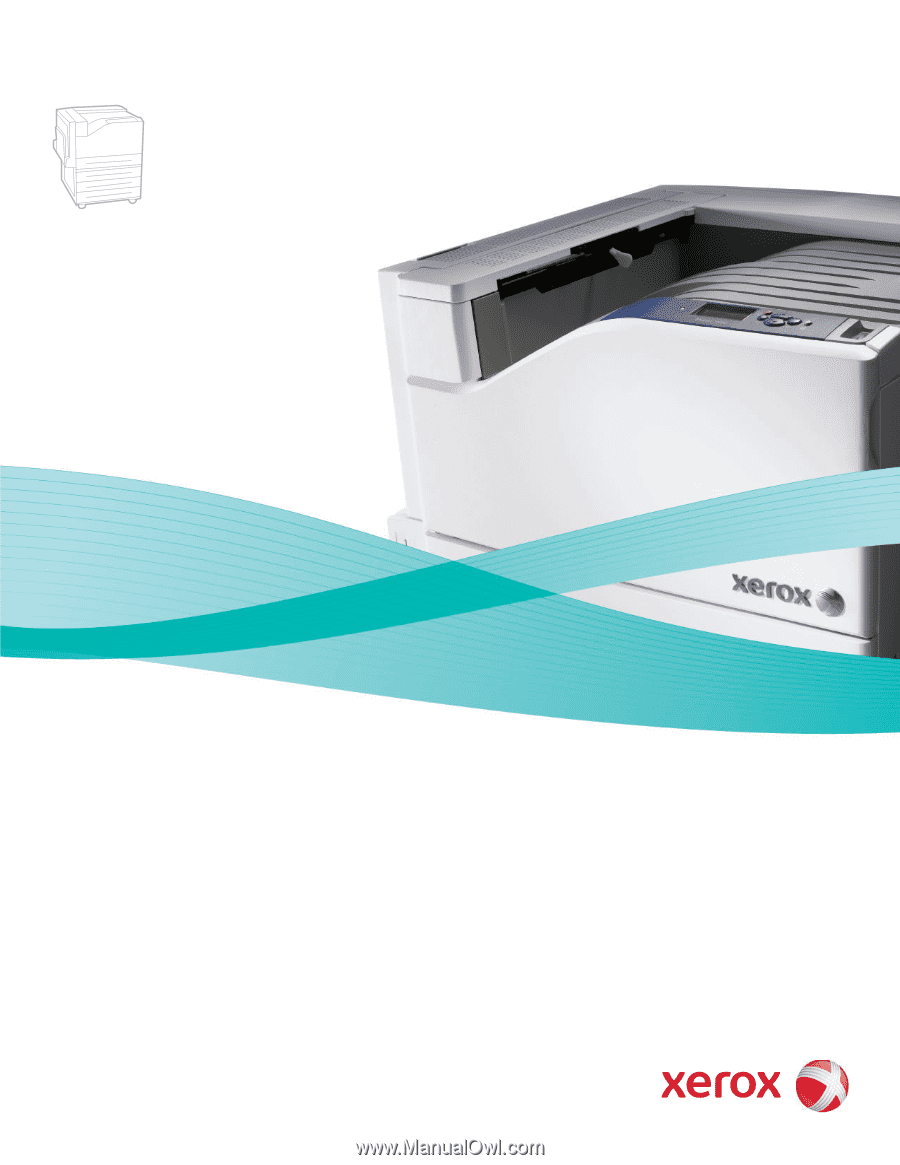
Xerox
®
Phaser
®
7500
System Administrator Guide
Xerox Phaser 7500
Color Printer









