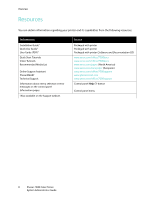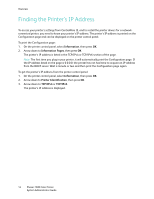Xerox 7500DX System Administrator Guide (English Only) - Page 11
Using a Windows Printer Driver, Using the Xerox Support Centre, Printer and Faxes
 |
UPC - 095205706048
View all Xerox 7500DX manuals
Add to My Manuals
Save this manual to your list of manuals |
Page 11 highlights
Overview Using a Windows Printer Driver To access PhaserSMART Technical Support from your printer driver: 1. Select Start, select Settings, and then select Printer and Faxes. 2. Right-click the printer name, and then select Properties. 3. Select the Troubleshooting tab. 4. Select the PhaserSMART Technical Support link. 5. Follow the instructions on the screen. Using the Xerox Support Centre To access PhaserSMART Technical Support from the Xerox Support Centre: 1. Select one of the following options: • Windows: Double-click the Xerox Support Centre icon on your desktop. • Macintosh: Click the Xerox Support Centre icon in the dock. 2. Select your printer from the Select Printer drop-down list. 3. Select the Solutions tab. 4. Select the Advanced Solutions link. 5. Select the Technical Support link. 6. Click the PhaserSMART icon. Xerox Support Centre See also: Xerox Support Centre on page 12 Phaser 7500 Color Printer 11 System Administrator Guide