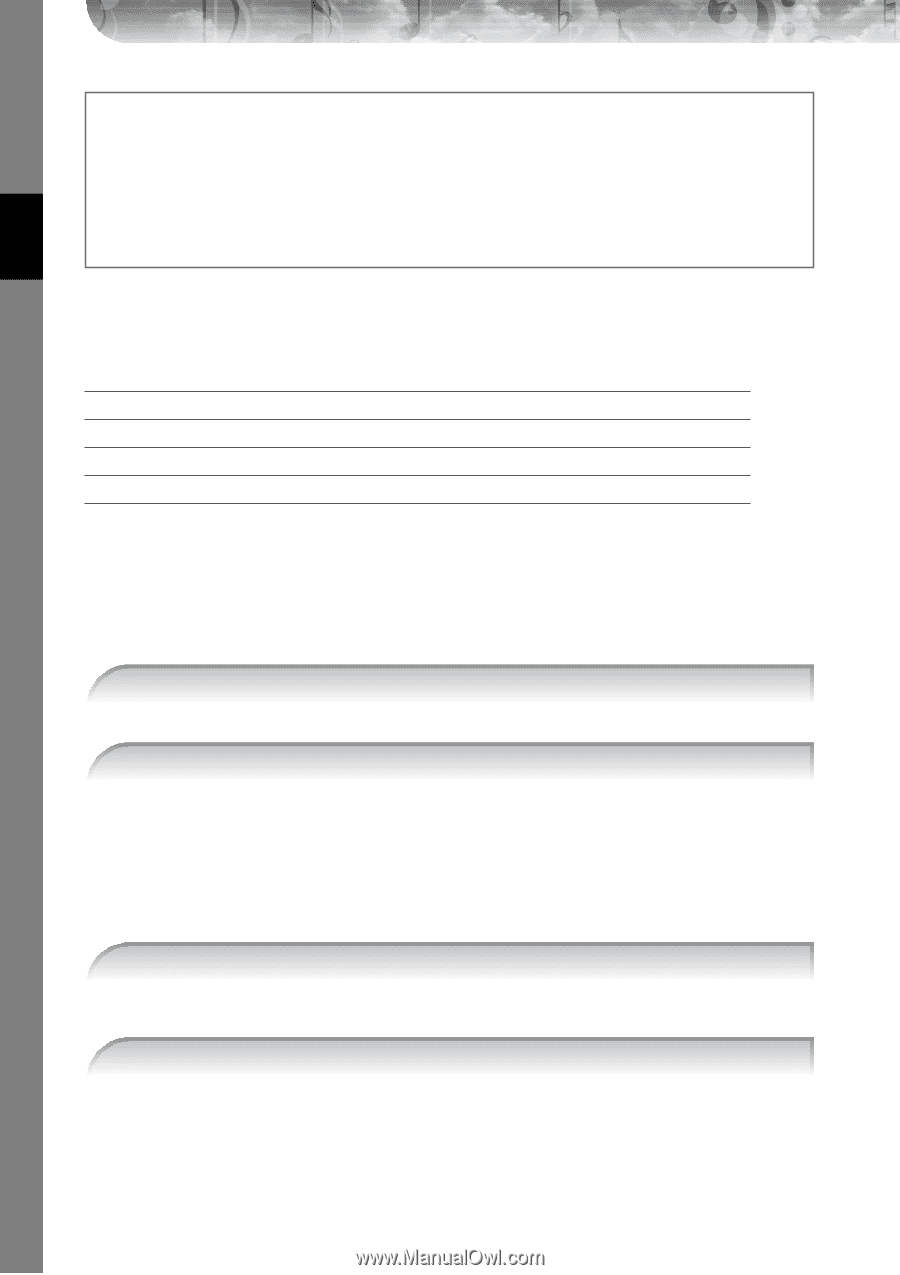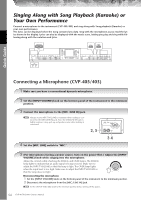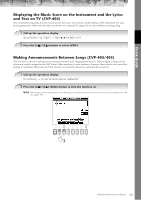Yamaha 401 Owner's Manual - Page 58
Convenient Functions for Singing Along with Your Own Performance
 |
View all Yamaha 401 manuals
Add to My Manuals
Save this manual to your list of manuals |
Page 58 highlights
Quick Guide Adjusting the microphone and Song volume (page 40) You can adjust the volume balance between the Song playback and the microphone. 1 Call up the Main display. [DIRECT ACCESS] → [EXIT] n The Balance display is indicated at the bottom of the Main display. If the Balance display is not indicated, press the [EXIT] button. 2 To adjust the microphone volume, press the [4π†] button. To adjust the Song volume, press the [1π†] button. Convenient Functions for Singing Along with Your Own Performance Changing the Key (Transpose) ➤ Displaying the Music Score on the Instrument and the Lyrics on TV (CVP-405) ➤ Making Announcements Between Songs (CVP-405/403) ➤ Controlling Playback Timing by Your Voice (Karao-Key) ➤ See below. page 59 page 59 page 137 Changing the Key (Transpose) You can match both the Song and your keyboard performance to a certain key. For example, the Song data is in F, but you feel most comfortable singing in D, and you are accustomed to playing the keyboard part in C. To match up the keys, set the Master Transpose to "0," the Keyboard Transpose to "2," and the Song Transpose to "-3." This brings the keyboard part up and the song data down to your desired singing key. 1 Call up the operation display. [FUNCTION] → [D] CONTROLLER → TAB [®] KEYBOARD/PANEL → [B] TRANSPOSE ASSIGN 2 Press the [4π†]/[5π†] button to select the desired transpose type. The following types are available. Select the one most suited to your purpose. ●KEYBOARD Transpose pitch of the keyboard played Voices and Style playback (controlled by what you play in the chord section of the keyboard). ●SONG Transposes the pitch of Song playback. ●MASTER Transpose the overall pitch of the instrument. 3 Press the TRANSPOSE [-]/[+] button to transpose. You can set the value in semitone steps. To reset the transpose value, press the [+][-] buttons simultaneously. 4 Press the [EXIT] button to close the TRANSPOSE display. 58 CVP-405/403/401 Owner's Manual