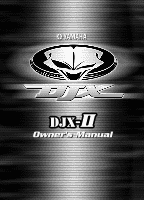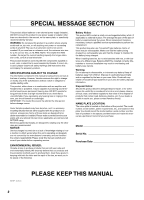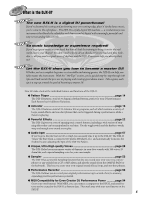Yamaha DJX-II Owner's Manual
Yamaha DJX-II Manual
 |
View all Yamaha DJX-II manuals
Add to My Manuals
Save this manual to your list of manuals |
Yamaha DJX-II manual content summary:
- Yamaha DJX-II | Owner's Manual - Page 1
Owner's Manual - Yamaha DJX-II | Owner's Manual - Page 2
this manual carefully and consult your dealer before requesting service. ENVIRONMENTAL ISSUES: Yamaha strives to produce products that are both user safe for the battery being charged. When installing batteries, do not mix batteries with new, or with batteries of a different type. Batteries MUST be - Yamaha DJX-II | Owner's Manual - Page 3
internal parts or modify them in any way. The instrument contains no user-serviceable and gradually raise the volume controls while playing the instrument to this might discolor the panel or keyboard. • Do not rest your weight USER DATA • Always save data to an external device such as the Yamaha MIDI - Yamaha DJX-II | Owner's Manual - Page 4
the buttons and controls of the DJX-II. Setting Up page 12 Explains how to connect up the power adaptor and how to install batteries. 100 tips to be a DJ page 14 This section guides the user step-by-step through 100 important and useful tips in playing and creating great dance music. Like a game - Yamaha DJX-II | Owner's Manual - Page 5
cutting-edge, phat 'n' funky dance music, you've come to the right place... The DJX-II is a fully digital DJ machine - a revolutionary new instrument that blends the reliability and clean sound of digital with stunningly powerful and easy-to-use analog-like controls. No music knowledge or experience - Yamaha DJX-II | Owner's Manual - Page 6
the Manual 4 What is the DJX-II 5 Contents 6 Panel Controls 8 Top Panel 8 Functions of the Keyboard 10 Rear Panel & Connections 11 Setting Up (Power supply connections) ........12 Switching On the Power 13 Data Backup & Initialization 13 100 Tips to be a DJ! 14 Chapter 1 Pattern Player - Yamaha DJX-II | Owner's Manual - Page 7
Tip 74 Loops and One Shots 54 Tip 75 Play samples from the keyboard 55 Chapter 17 DJX-II as the master 68 Tip 97 Sync applications - using the DJX-II as the slave 69 Tip 98 Get more Patterns 70 Tip 99 Using MIDI Bulk Send 71 Tip 100 Create your own Patterns 72 Appendix 74 Troubleshooting - Yamaha DJX-II | Owner's Manual - Page 8
also determines whether the DJX-II will use its own internal clock or whether it will use MIDI clock received from the MIDI IN connector. change the depth and amount of the effect. o Data dial 16 t VOICE/KEYBOARD button 10, 27 Pressing this button changes the DJX-II keyboard to operate in the - Yamaha DJX-II | Owner's Manual - Page 9
keyboard of the DJX-II has various different functions. Naturally, it can be used as a conventional keyboard, for playing melodies and chords. However, for the powerful DJ functions, the keyboard is a large bank of convenient buttons that can be used to trigger and control the various Patterns - Yamaha DJX-II | Owner's Manual - Page 10
play scales, melodies and chords. The DJX-II, however, is hardly a conventional instrument. For the dynamic DJ functions, it is better to think of the keyboard as a large bank of convenient buttons that are used to trigger and control the various Patterns and sounds of the instrument. Depending on - Yamaha DJX-II | Owner's Manual - Page 11
Controls Rear Panel & Connections A standard pair of stereo headphones can be plugged in here for private practice or late-night playing. The internal recommended by Yamaha) to the power supply jack. See page 12 for details. The LINE OUT jacks are used to send the DJX-II output to a DJ mixer, - Yamaha DJX-II | Owner's Manual - Page 12
(Power supply connections) Although the DJX-II will run either from an optional AC adaptor or batteries, Yamaha recommends use of the more environmentally safe AC adaptor. Follow the instructions below according to the power source you intend to use. The batteries should be considered an auxiliary - Yamaha DJX-II | Owner's Manual - Page 13
the data listed below, all DJX-II panel settings are reset to their initial settings whenever the power is turned on. The data listed below are backed up (i.e. retained in memory) as long as an AC adaptor is connected or a set of batteries is installed. • User Pattern data page 72 • Sampling data - Yamaha DJX-II | Owner's Manual - Page 14
Power user features Chapter 1 Pattern Player Basics Start your DJ apprenticeship right here! The Patterns are the basic building blocks of the DJX-II sound - they're the rhythmic foundation for everything else on this dance machine. 1 Work out with the Patterns Here's where it all starts! Hit one - Yamaha DJX-II | Owner's Manual - Page 15
special performance! Fill-in Patterns Main Patterns 3 Come down on the "one"! The key to great timing is knowing where the "one" is. And the "one" is the first beat in a four-beat Pattern. Another key to timing is feeling the downbeats (four downbeats to a Pattern). The DJX-II makes this easy to - Yamaha DJX-II | Owner's Manual - Page 16
some different Patterns now - the DJX-II has a ton of them! To change the Pattern, first press PATTERN/ENTER then turn the dial. Check the display to see what you're selecting. The two numbers on the left indicate the current Pattern number, and the numbers on the right indicate the new one. But wait - Yamaha DJX-II | Owner's Manual - Page 17
for special effects and sudden tempo changes. Actually, the DJX-II takes care of this for you - automatically! If you change Patterns while a Pattern is playing, the bpm setting stays the same. However, if you stop the Pattern and start a new one, the bpm is automatically reset to best suit the - Yamaha DJX-II | Owner's Manual - Page 18
basic rhythms of the DJX-II. 7 Work out on the Activator Try it out now! Just hit the One Shot 1 key in the Activator section - and the Activator sounds. Try hitting the Loop 1 key - and a special phrase starts. To stop the phrase manually, press the same key again or press PATTERN STOP. Each of the - Yamaha DJX-II | Owner's Manual - Page 19
Chapter 2 Activator Basics Loops One Shots 9 Explore the Activator kits! As we pointed out above, the DJX-II is loaded with a variety The new Activator kit is the one that best matches the selected Pattern and its Variations. In the remainder of the Tips, "Pattern x" will be abbreviated as "P - Yamaha DJX-II | Owner's Manual - Page 20
'em together! Get a Pattern going, then play the One Shots rhythmically along with the Pattern. Get into the rhythm, feel the downbeats and layer the One Shots on top of the main beat. 11 Activator intro textures Part of the key to a great dance track is how it starts. The DJX-II gives you the power - Yamaha DJX-II | Owner's Manual - Page 21
's a real convenient feature! You'll never have to worry about your loops drifting out of time - the DJX-II automatically matches up the bpm of the Activator Loops to the bpm of the Pattern. However, the DJX-II can't sync up your loops if you don't play them on time! Be careful to hit the - Yamaha DJX-II | Owner's Manual - Page 22
the sound of the effect. (Each effect lets you control a different key parameter.) Changes the depth of the Pattern is playing back and/or while you're playing the keyboard can overload the processing power of the DJX-II switch manually. q Start the Pattern or Activator. w Select the desired effect, turn - Yamaha DJX-II | Owner's Manual - Page 23
in space! This effect shifts the sound in the stereo image back and forth between hard left and hard right. Setting the CONTROL knob toward max speeds up the panning so much, the sound seems to be modulated - like on a synthesizer! 16 Ring Modulation Here's an ultracool effect straight out of analog - Yamaha DJX-II | Owner's Manual - Page 24
! Use the CONTROL knob on this happening effect to change the "slice" Patterns, and come up with new rhythms on the fly! 20 Delay Delay is a popular effect that repeats the sound in rhythm. (There's a related Echo effect; see Tip 21 below.) And check this out - no rocket science needed! The DJX-II - Yamaha DJX-II | Owner's Manual - Page 25
20 above), Echo produces repeats of the sound for rhythmic effect. However, the CONTROL knob is used to change the number of repeats (also called "feedback"). Naturally, the DJX-II automatically syncs this effect to the bpm of the Pattern. 22 Lo-Fi Need to grunge up your sound, but Distortion is too - Yamaha DJX-II | Owner's Manual - Page 26
Chapter 4 Isolator Basics More sonic control to you! The Isolator lets you tailor the sound just the way you want it - phat and round, thin and edgy, or big and banging! - Yamaha DJX-II | Owner's Manual - Page 27
it, but the DJX-II also has a regular, conventional keyboard in addition to its DJ Pattern-based one. Simply press VOICE/KEYBOARD to call up the Keyboard Mode, and play the keyboard normally. To switch back to the DJ functions - called the Pattern Control Mode - press PATTERN/ENTER. Naturally, you - Yamaha DJX-II | Owner's Manual - Page 28
voices and play them, press VOICE/KEYBOARD (the display shows "Vxxx"), then turn the dial. U003 Indicates the currently selected voice. G Try some different voices! Category HYPER MIX SYNTH PAD GUITAR SQUARE LEAD SAW LEAD ANALOG BASS DRUM LOOP # Voice Name 000 DJX-II 015 Wave 2001 036 Dist. 5th - Yamaha DJX-II | Owner's Manual - Page 29
to speed and some DJ tricks up your sleeve, it's time to work on the Parts! This chapter - and the two that follow - give you the keys to building interesting arrangements and instrumental textures. Not to mention some slammin' and smokin' tracks! 27 What is a Part? The DJX-II Patterns are made up - Yamaha DJX-II | Owner's Manual - Page 30
29 Combination keys Sometimes you'll want to mute or sound a group of Parts at the same time. Rather than having to grab several keys simultaneously, you can use the special combination keys, and turn several parts on or off together - instantly! The combination keys are: BASS+KICK, PHRASE1+2+3, and - Yamaha DJX-II | Owner's Manual - Page 31
-Hat. Pull in the Snare for a powerful beat. Then fly in some Percussion to spice things up. Finally, get all the Parts happening, so the whole Pattern is playing. Experiment with other instrument combinations and orders, let your ears be the judge... and have fun! After all, this is the way the - Yamaha DJX-II | Owner's Manual - Page 32
of the normal Part Selector keys (BASS, KICK, SNARE, etc.), that Part is enabled for control and the others are ignored. 33 Combination keys Did we say you could only control one Part at a time? Sorry! Actually, the Part Selector has three combination keys that let you call up several Parts at once - Yamaha DJX-II | Owner's Manual - Page 33
ACTIVATOR key in the Part Selector section, and you've just called up all of the Activator sounds for tweaking. In other words, the Part Controller affects ALL keys in the Activator at the same time. 35 Select all Parts and tweak them! Here's where things get wild and wooly! Press - Yamaha DJX-II | Owner's Manual - Page 34
Cutoff and Resonance The CUTOFF and RESONANCE knobs control the filter effects. And what are "filter effects," you ask? Well, filters have been used for a long time with analog synthesizers, and in the right hands they are capable out for yourself, and hear how awesome it can make your music sound! 34 - Yamaha DJX-II | Owner's Manual - Page 35
VOLUME knob is a simple control for the volume of the Part - but the simplicity is deceiving. By letting you adjust the volume for each Part, you can perform various arranging tricks on the fly, like fading specific parts in and out of the overall mix - while the Pattern is running! 38 Tweak the - Yamaha DJX-II | Owner's Manual - Page 36
Chapter 9 Key Shifter As a dance production powerhouse, the DJX-II naturally excels in the realm of rhythm. However, it's got important harmonic bases covered as well. One of these is the convenient Key Shifter. 39 Transpose the key The Key Shifter section of the DJX-II lets you take the pitch (or " - Yamaha DJX-II | Owner's Manual - Page 37
and stay in time! p 08 One Two Three Four One Two Three Four +3 +1 0 +5 Since many of the DJX-II Patterns have their own pre-programmed chord Patterns. Try using only two keys, alternating between them every other bar. Try changing key only once every four bars, especially for Patterns - Yamaha DJX-II | Owner's Manual - Page 38
Controller The DJX-II is packed with knobs, pads, switches and dials that let you work the sound with your fingers. And here's one more expressive tool that gives you hands-on control! 41 Do some scratching on the Ribbon! Work out on the amazing Ribbon Controller up again! The Pattern starts at low - Yamaha DJX-II | Owner's Manual - Page 39
Chapter 11 BPM/Tap Basics Control over bpm means control over the dance floor! Some mixologists have this down to a groove really happening! N Be careful! If the Pattern is stopped and you turn the dial past 280.0, "Sync" appears in the display and the DJX-II goes into the Sync Mode (see page 69). - Yamaha DJX-II | Owner's Manual - Page 40
same time. Here's the best way to do that! First, press PATTERN/ENTER and turn the dial to call up the new Pattern number. Then, while the first Pattern is playing, press the desired Variation key. Both the Pattern number and the Variation number change simultaneously. Flashes q q 01.03 Current - Yamaha DJX-II | Owner's Manual - Page 41
ation Here's a "Variation" on Tip 45 above. This lets you select the next Pattern number and one of its Variations at the same time. Press NEXT and the desired Variation key in the Pattern Player. Both the Pattern number and the Variation number change simultaneously. Naturally, you can do the same - Yamaha DJX-II | Owner's Manual - Page 42
2 Select P03 and start with V2. Hit the V2 key repeatedly in the following rhythm, then play the V3 key on the "one" to change the Pattern! One Two Three Four One Start! Hit it here... ...and here! ...and here! ...and here! ...and here! ...and here! V2 V3 50 Using the Activator to lead - Yamaha DJX-II | Owner's Manual - Page 43
! Use the Distortion effect selectively, applying it only to certain beats in the Pattern, places you want to add an accent - such as on the 2nd or and use the new Pattern as a Variation - in real time, without having to re-execute the complicated moves! One Two Three Four This timing! Release! - Yamaha DJX-II | Owner's Manual - Page 44
it, as described in Tip 13), and simultaneously move the CONTROL knob toward max - very slowly. Use the effect to build to a fever pitch, then - right at the climactic moment, just before the "one" - turn the effect off and switch to a new Pattern or Variation. q w Turn the knob VERY slowly! 54 - Yamaha DJX-II | Owner's Manual - Page 45
. Experimentation is the key! Try different Patterns and see how they morph when you change the CONTROL knob setting. Move the knob slowly, and find your favorite settings. 57 Delay Clever use of Delay is a cornerstone in many different styles of dance music - especially dub. For a dub flavor, set - Yamaha DJX-II | Owner's Manual - Page 46
58 Echo Many styles of dance music use echo effects in surprising, unique ways. The DJX-II's Echo effect lets you use the popular LOW and HIGH knobs to min. Work these controls in rhythm, and try to bring the sound back to normal right on the "one" downbeat - turning the effect off and bringing the - Yamaha DJX-II | Owner's Manual - Page 47
in rhythm - and still have your right hand free to change Patterns and trigger Activator loops and one-shots. Or use your right hand to further mangle the sound with the Isolator or Part Controller knobs! As always, keep the rhythm steady - a master DJ is only as good as his time! Left hand Right - Yamaha DJX-II | Owner's Manual - Page 48
radio by setting Mid to max and cutting Low and High. Since the effect of the Isolator controls depends in part on the selected Pattern, you'll need to do some playing around. Stick to one Pattern and some of its Variations, then experiment with the Isolator to find some hip settings. For maximum - Yamaha DJX-II | Owner's Manual - Page 49
the rest of the Parts are on, pressing the Toggle key instantly switches the Pattern so that only the Bass is on, and all the rest of the Parts Hi-Hat and Snare Parts one-by-one until you've got the whole Pattern happening. Try this "one-by-one" arranging technique on other Patterns as well. p 07 49 - Yamaha DJX-II | Owner's Manual - Page 50
flow smoothly and stay in the pocket. Turning off a Part is easier and more forgiving - basically do it whenever you want, or wherever feels good! One Two Three Four For example, just before this timing! 67 Custom Combination keys For times when the Combination keys don't have quite the right - Yamaha DJX-II | Owner's Manual - Page 51
textures you hear in a lot of pro mixes! Select the Activator key in the Part Selector and turn the Part Controller volume to zero. Now, with the Pattern playing, trigger one of the Activator Loops, and bring up the volume gradually. Hear how the Activator Loop slowly fades into the mix, adding - Yamaha DJX-II | Owner's Manual - Page 52
base! p 36 Flashes 36.37 Current Pattern New Pattern (in standby) Flashes 36.36 Current New Pattern Pattern (in standby) p 36 71 Pitch Bend for keyboard voices Play some of the Synth Lead voices of the DJX-II and work out on the Pitch Bend! Set the Ribbon Controller to PITCH BEND, and use this - Yamaha DJX-II | Owner's Manual - Page 53
control, make sure that is set appropriately. Also, adjust the INPUT LEVEL knob on the DJX-II so that the level is high enough to record properly, but not so high that there is distortion. CD MD N Helpful hint: While you're playing back the audio during setup, start one of the Patterns of the DJX - Yamaha DJX-II | Owner's Manual - Page 54
, the sample data is erased. When the sampled voice is selected for playing (Tip 75), you cannot erase the sample. 74 Loops and One Shots The DJX-II has two different kinds of Sample Pads - One Shot and Loop - that let you play back the samples two different ways. If you record a sample to - Yamaha DJX-II | Owner's Manual - Page 55
as a chord. You can even play complex rhythms and stutter Patterns with them. All of this - and more - is possible by playing samples from the keyboard. To do this, simply switch to the Keyboard mode and select V203. Playing a sample from one of the Sample Pads results in the same pitch. When you - Yamaha DJX-II | Owner's Manual - Page 56
performance Here's another powerful DJX-II function you'll love! Record all your DJ moves to this amazing DJX-II - recording starts automatically! Just about anything can be used to start - playing a Pattern or Activator key, pressing one of the Sample Pads, scratching the Ribbon Controller - Yamaha DJX-II | Owner's Manual - Page 57
Or while you tweak and mangle the sound with the Part Controller and Live Effector. Which means you can sound like a whole battalion of DJs - just on one machine! Let's say for example, you want to have different Patterns and Variations play in succession, complete with various Cutoff and Resonance - Yamaha DJX-II | Owner's Manual - Page 58
going at whatever speed you like by simply tapping it out. Select a Pattern, then instead of hitting one of the Pattern Player, tap the BPM/TAP button - four times, in rhythm - and the Pattern starts automatically at the bpm you've tapped. While you're tapping, the display shows each of your four - Yamaha DJX-II | Owner's Manual - Page 59
know what the bpm of a certain track on CD or vinyl is? Here's a convenient tool! Just tap out the rhythm of the music as you listen to it, and the DJX-II displays the bpm for you - automatically! (Make sure to turn down the MASTER VOLUME to keep the DJX-II Pattern from sounding.) 120.0 59 - Yamaha DJX-II | Owner's Manual - Page 60
a turntable to the other channels of the DJ mixer, and you've got a full dance production setup to rival the pros! This way you can play the DJX-II as well as your favorite vinyl tracks, and mix and switch them with the controls on the DJ mixer. DJ mixer LINE IN PHONO IN Turntable LINE OUT - Yamaha DJX-II | Owner's Manual - Page 61
Chapter 19 The Outside World 83 Mute the speakers If you're routing the DJX-II's sound to a DJ mixer or external amplifier/speaker system, you may want to cut off the sound of the DJX-II's built-in speakers. Easy! Simply insert a phone plug into the PHONES jack - or hook up a set of stereo - Yamaha DJX-II | Owner's Manual - Page 62
the amazing DJ possibilities - and become a true mixing virtuoso! 84 Creative fill-in 3 Here's a cool technique for stopping the Pattern and Pattern loop a while, then just before the "one" downbeat (of the bar you want to change at), press PATTERN STOP to stop the Pattern. Then, right on the "one - Yamaha DJX-II | Owner's Manual - Page 63
20 DJ Performance Master Class 86 Switch the drums! Try this slick trick! Here, you'll keep the Phrase Parts of a Pattern going, , then start V8. Then, on the "one," press PHRASE1+2+3 of the Part Mixer and Activator Loop1 simultaneously. The Pattern drums drop out and the Activator Loop kicks - Yamaha DJX-II | Owner's Manual - Page 64
down, inside out! Sometimes when you play certain Parts in a Pattern by themselves, it's difficult to hear where the downbeat is. at the same time. Let all of that heat up for another four bars. Then - on the "one" of the next measure - turn on all of the Parts and press V3 at the same time. This - Yamaha DJX-II | Owner's Manual - Page 65
DJ Performance Master Class 90 Sync up your samples to the Pat- tern! By now, you've probably got a few really hot samples recorded to the DJX-II. And maybe you're itching to use them with the Patterns. Well, here's how you can do just that - and keep everything in sync! While playing one - Yamaha DJX-II | Owner's Manual - Page 66
when needed and using the Pattern Player and/or Activator to augment them. 92 Recall your settings with a single shot The Performance Recorder does double duty as a panel control "reset" function - letting you store your favorite settings for instant recall! Start recording to one of the Player Pads - Yamaha DJX-II | Owner's Manual - Page 67
DJ Performance Master Class 93 Taking the pulse The DJX-II manually, re-starting the Pattern on the "one" each time. Eventually, you'll hone in on the proper bpm! 94 Auto-adjusting the bpm Got a favorite beat on CD or vinyl that you want to sync to the DJX-II function. Most dance music (such as - Yamaha DJX-II | Owner's Manual - Page 68
shown. MIDI clock MIDI OUT MIDI IN External sequencer (RM1x, etc.) 2 Set the external device to "external sync." For specific instructions on changing the sync setting, refer to the owner's manual of the external device. 3 Play the DJX-II. When you start and stop the Patterns of the DJX-II, the - Yamaha DJX-II | Owner's Manual - Page 69
and have the Patterns of the DJX-II lock into the bpm of that device. 1 Set up the DJX-II and the external device. Use a standard MIDI cable to connect the two devices as shown. MIDI clock MIDI IN MIDI OUT External sequencer (RM1x, etc.) 2 Set the DJX-II to "external sync." Simultaneously - Yamaha DJX-II | Owner's Manual - Page 70
- with the downloadable Pattern Launcher software - load that Pattern data right into your DJX-II! Once new Pattern data is loaded, select one of the Patterns U1 - U5 to play the desired Pattern. (U1 - U5 appear only when User Pattern data has been loaded to the DJX-II.) Up to five Patterns can be - Yamaha DJX-II | Owner's Manual - Page 71
Bulk Send is also used for transferring Pattern data (with the help of special Pattern Launcher software) from a Mac or Windows compatible computer to the DJX-II. (See Tip 98 above.) I Sending Data 1 Set up the device for recording the data. Use a standard MIDI cable to connect the two devices as - Yamaha DJX-II | Owner's Manual - Page 72
the DJX-II with the Pattern Launcher software. I Connections Connect a MIDI keyboard and the DJX-II to the computer or sequencer as shown below. You'll be using the MIDI keyboard to enter data to the computer and play the sounds of the DJX-II. MIDI OUT MIDI IN Sequence Software MIDI OUT MIDI IN - Yamaha DJX-II | Owner's Manual - Page 73
file using Standard MIDI File Format 0 and make sure that the file extension ".mid" is included in the name. • Load the Pattern file to the DJX-II using the Pattern Launcher software. (Refer to the online Help file in the software for specific operation instructions.) I About the User Pattern Data As - Yamaha DJX-II | Owner's Manual - Page 74
goes blank and all panel controls are reset. The selected voice cannnot be played via the keyboard. Check whether the DJX-II is set to the Pattern mode (page 10) or not. When set to the Pattern mode, the keyboard of the DJX-II does not function as a conventional keyboard. Not all of the voices - Yamaha DJX-II | Owner's Manual - Page 75
Appendix Troubleshooting PROBLEM POSSIBLE CAUSE/SOLUTION The sound is distorted or noisy. • Many of the DJX-II sounds have been deliberately processed or created with a "lo-fi" or "grunge" sound to suit certain styles of music. • Using the CUTOFF and RESONANCE knobs at or near the maximum - Yamaha DJX-II | Owner's Manual - Page 76
Err2 Err3 Full C|r DESCRIPTION This appears when the MIDI reception buffer of the DJX-II has filled up, and processing is not possible. Try Sampler or Performance Recorder when the internal memory is full causes this message to appear, and the DJX-II automatically stops recording. Delete unneeded - Yamaha DJX-II | Owner's Manual - Page 77
Appendix G KEYBOARD 61 keys (C1~C6) ..without Touch Response G PATTERNS Preset User Variation Total 700 Preset Patterns and Variations 70 Patterns 5 Patterns Up to 85 KB for all User Patterns 10 G ACTIVATORS Preset 52 Kits Including Auto function (00) Variation 13 Loop: 5, One Shot - Yamaha DJX-II | Owner's Manual - Page 78
. Bulk Send is also used with the Pattern Launcher software for transferring Pattern data from a Mac or Windows compatible computer to the DJX-II. F filter Tips 36, 38, 69 Filters were originally used to process sound on analog synthesizers. The DJX-II uses the same basic filter setup to process - Yamaha DJX-II | Owner's Manual - Page 79
or having a whole studio's worth of keyboards, synthesizers, samplers, and rhythm machines controlled from a single computer. Naturally, the DJX-II is MIDI compatible, and can be used effectively in any of the above scenarios. You can sync two DJX-IIs together (or the DJX-IIB), and have the bpm's of - Yamaha DJX-II | Owner's Manual - Page 80
23 24 25 26 27 28 29 30 31 32 33 34 Category Name Pattern Name Berlin Techno Japan Beatz TECHNO Detroit 2000 Parade Beat French Techno Detroit Acid GARAGE Speed Garage UK Garage Jungle Beatz DRUM'N'BASS Breakbeat Hard Step 8th Jazz D&B Pattern No. 35 36 37 38 39 40 41 42 43 44 45 46 47 - Yamaha DJX-II | Owner's Manual - Page 81
VIBES 26 27 Activator Name Auto Techno X-tra 1 Techno X-tra 2 Techno X-tra 3 Techno X-tra 4 Techno X-tra 5 Basic DJ Tools 1 Basic DJ Tools 2 Basic DJ Tools 3 Basic DJ Tools 4 Basic DJ Tools 5 Robots E-Werk 1 Robots E-Werk 2 Robots E-Werk 3 Robots E-Werk 4 Robots E-Werk 5 In Da House 1 In Da House - Yamaha DJX-II | Owner's Manual - Page 82
036 037 038 039 040 041 042 043 044 045 046 047 048 049 050 Bank Select MSB LSB MIDI Program Voice Name Change# HYPER MIX 0 123 96 DJX-II KEYBOARD 0 112 4 Funky EP 0 0 1 Bright Piano 0 0 7 Clavi 0 0 9 Glocken 0 0 11 Vibes 0 0 12 Marimba ELECTRIC PAD 0 112 17 Jazz Organ - Yamaha DJX-II | Owner's Manual - Page 83
MSB LSB MIDI Program Voice Name Change# 0 123 40 I am Your DJ (robot) (1) 0 123 41 I am Your DJ (robot) (2) 0 123 42 I am Your DJ (robot) 0 11 Break Kit 127 0 6 Dance Kit 127 0 4 Electronic Kit1 126 0 0 Electronic Kit2 126 0 1 B900 Kit 126 0 2 DJX Kit 126 0 3 BD Kit 126 - Yamaha DJX-II | Owner's Manual - Page 84
(DJX Kit), play notes on the keyboard one one octave higher than indicated. • Key Off & Alternate Assign : These are applicable only for kits whose Bank MSB#=127. 84 Voice # Bank MSB# Bank LSB# Program # Keyboard MIDI 2 Hi-Hat Pedal Analog HH Closed2 Dance HH Closed2 T8 HH 1 Closed2 Low - Yamaha DJX-II | Owner's Manual - Page 85
Appendix Drum Kit List Voice # Bank MSB# Bank LSB# Program # Keyboard MIDI Key Note# Note Note# Note off 25 C# 0 13 C# -1 26 D 0 14 D -1 27 D# 0 15 D# -1 28 E 0 16 E -1 29 F 0 17 F -1 30 F# 0 18 F# -1 31 G 0 19 G -1 32 G# 0 20 G# -1 33 A 0 21 A -1 34 A# 0 - Yamaha DJX-II | Owner's Manual - Page 86
Appendix Drum Kit List 86 Voice # Bank MSB# Bank LSB# Program # Keyboard MIDI Key Note# Note Note# Note off 25 C# 0 13 C# -1 26 D 0 14 D -1 27 D# 0 15 D# -1 28 E 0 16 Hit Brass 2 Analog Cymbal 192 126 0 2 DJX Kit BD00 T9 Distortion BD04 T9 BD09 T8 Low Club ComOn DJ FeelTheBass(1) - Yamaha DJX-II | Owner's Manual - Page 87
Data Format MIDI Appendix Many MIDI messages listed in the MIDI Data Format are expressed as decimal numbers, binary numbers On Message for each channel (1-16). 176-191/BnH/1011 0000-1011 1111 denotes the Control Change Message for each channel (1-16). 192-207/CnH/1100 0000-1100 1111 denotes the - Yamaha DJX-II | Owner's Manual - Page 88
(HEX) Parameter Data 2nd Data byte (HEX) Parameter MIDI Transmitted Recognized Key Off 8nH (n:channel no.) kk Key no. (0 - 127) vv Velocity (0 - 127) x o Key On 9nH kk Key no. (0 - 127) vv Key On :vv=1 - 127 Key Off :vv=0 x o Control Change BnH 0 (00H) Bank Select MSB 0 (00H - Yamaha DJX-II | Owner's Manual - Page 89
0n Device Number (0 - f (receive)) aa bb Byte Count (aa - Yamaha DJX-II | Owner's Manual - Page 90
Effect Map." 00 : basic type x o* Refer to "MIDI Effect Map." 00 : basic type * Between MIDI messages and panel operation (Live Effector), the last message will take priority. Default 01 (=HALL1) 00 41 (=CHORUS1) 00 00 (=DJ DISTORTION) 00 I Effect Map REVERB BLOCK Type MSB DEC 001 002 003 - Yamaha DJX-II | Owner's Manual - Page 91
2 Pattern Phrase 3 Data received over channel 4 (Remote) is used to control the various panel controls of the DJX-II. About MIDI remote control Remote Control Data Functions Panel Operation Activator ACTIVATOR LOOP1 LOOP2 LOOP3 LOOP4 LOOP5 ONE SHOT1 ONE SHOT2 ONE SHOT3 ONE SHOT4 ONE SHOT5 ONE - Yamaha DJX-II | Owner's Manual - Page 92
Appendix MIDI Data Format MIDI Functions Pattern Panel Operation Pattern Player Pattern Player 1 Pattern Player 2 Pattern Player 3 Pattern Player 4 Pattern Player 5 Pattern Player 6 Pattern Player 7 Pattern Player 8 Pattern Player 9 Pattern Player 10 PREV NEXT Pattern number selection PART MIXER - Yamaha DJX-II | Owner's Manual - Page 93
LO-FI WAH CONTROL knob BALANCE knob KEY SHIFTER setting 0 1 2 3 4 5 6 -5 -4 -3 -2 -1 SAMPLE PAD on ONE SHOT 1 ONE SHOT 2 ONE SHOT 3 LOOP 1 LOOP 2 LOOP 3 SAMPLING/STOP button Data dial VOICE/KEYBOARD button PATTERN/ENTER button ACTIVATOR button BPM/TAP button PATTERN STOP button MIDI Data Format - Yamaha DJX-II | Owner's Manual - Page 94
Appendix MIDI Implementation Chart YAMAHA [ DJ-GEAR ] Model DJX-II MIDI Implementation Chart Function... Transmitted Recognized Basic Default 3 x x 0 - 127 0 - 127 o 9nH,v=1-127 o 9nH,v=0 or 8nH x x Pitch Bend x o Control Change 0,32 x 1x 6,38 x 7,10 x 11 x 64 x 71-74 x 84 x 91,93 x 96, - Yamaha DJX-II | Owner's Manual - Page 95
10, 36 keyboard 8, 9, 10, 27, 52, 55 Keyboard Mode 10 Kick One Shot 18, 54, 79 P Part 29, 79 Part Controller 9, 34, 51, 79 Part Mixer 10, 29, 49, 79 Part Selector 32, 79 Pattern 5, 10, 14, 79 Pattern Launcher 70, 71, 72, 79 Pattern List 80 Pattern Mode 10 Pattern Player 5, 14, 40 PATTERN - Yamaha DJX-II | Owner's Manual - Page 96
73 Pitch&bpm 38 PREV/NEXT keys 17 R Recording 53, 56, 71 Resonance 34, 35, 51, 78 Ribbon Controller 9, 38, 52, 79 Ring Modulation 23, 44 S sample 53, 54, 55, 65 Sample Pad 9, 53 79 Voice 27, 28, 52, 79 Voice List 82 VOICE/KEYBOARD 8, 10, 27, 28 Volume 8, 13, 35, 68 W Wah 25, 46 96 - Yamaha DJX-II | Owner's Manual - Page 97
according to the instructions found in the users manual, may cause interference " and "ON", please try to eliminate the problem by using one of the following measures: Relocate either this product or , please contact Yamaha Corporation of America, Electronic Service Division, 6600 Orangethorpe battery) - Yamaha DJX-II | Owner's Manual - Page 98
prior authorization. A Return Authorization (RA) will be issued that has a tracking number assigned that will expedite the servicing of your unit and provide a tracking system if needed. 4. Your owners manual contains important safety and operating instructions. It is your responsibility to be aware - Yamaha DJX-II | Owner's Manual - Page 99
International Marketing Group Nakazawa-cho 10-1, Hamamatsu, Japan 430-8650 Tel: 053-460-2312 HEAD OFFICE Yamaha Corporation, Pro Audio & Digital Musical Instrument Division Nakazawa-cho 10-1, Hamamatsu, Japan 430-8650 Tel: 053-460-3273 Yamaha PK CLUB (Portable Keyboard Home Page) http://www.yamaha - Yamaha DJX-II | Owner's Manual - Page 100
M.D.G., Pro Audio & Digital Musical Instrument Division, Yamaha Corporation © 2000 Yamaha Corporation V560170 00?PO???.?-01A0 Printed in China
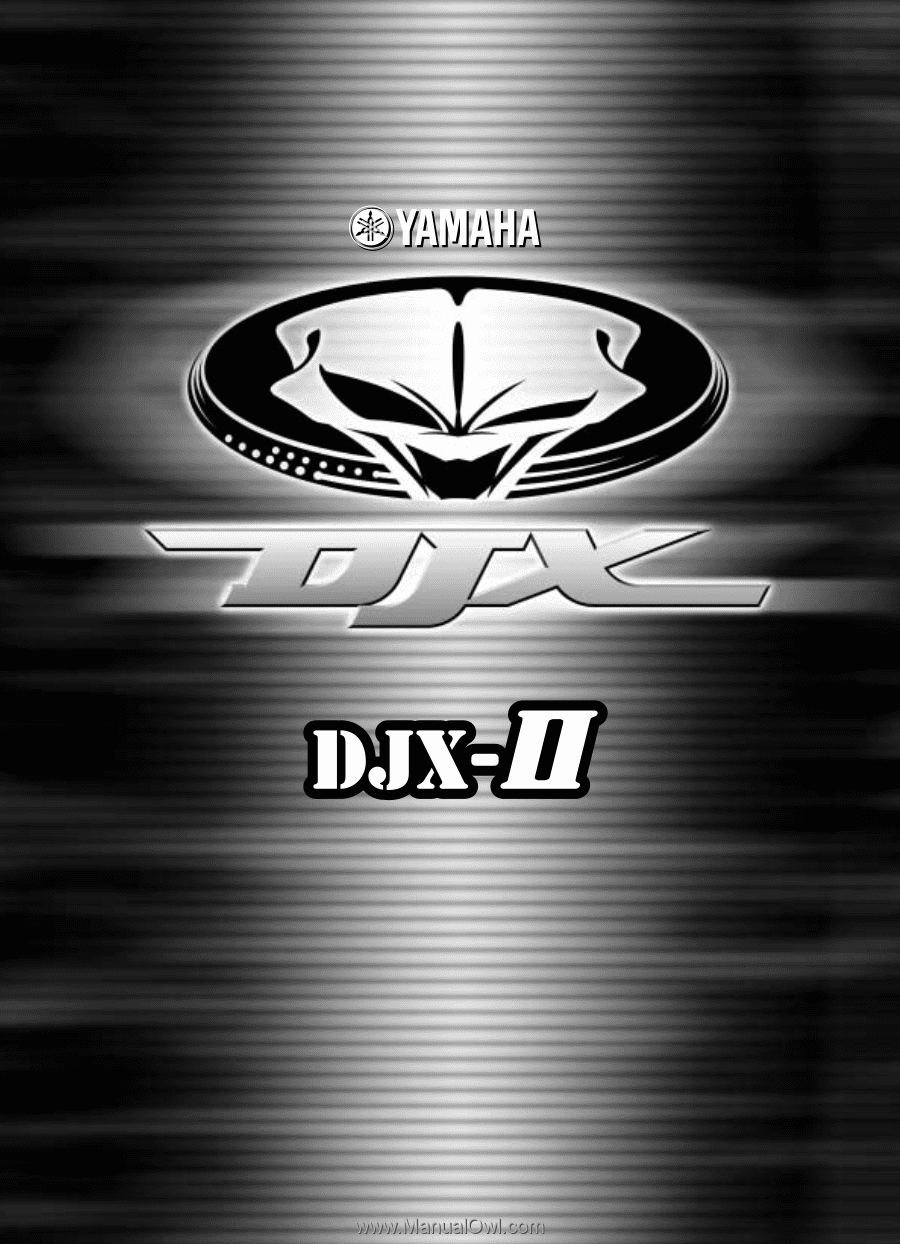
Owner's Manual
Owner's Manual