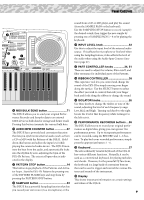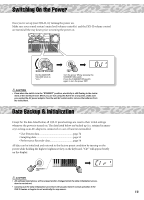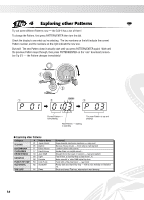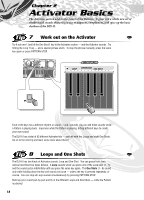Yamaha DJX-II Owner's Manual - Page 13
Switching On the Power, Data Backup & Initialization
 |
View all Yamaha DJX-II manuals
Add to My Manuals
Save this manual to your list of manuals |
Page 13 highlights
Switching On the Power Once you've set up your DJX-II, try turning the power on. Make sure your sound system's main level/volume control(s) and the DJX-II volume control are turned all the way down prior to turning the power on. Set the MASTER VOLUME knob to "min." 0J'. Turn the power ON by pressing the STANDBY/ON switch. Press the STANDBY/ON switch again to turn the power OFF. • Even when the switch is in the "STANDBY" position, electricity is still flowing to the instrument at the minimum level. When you are not using the DJX-II for a long time, make sure you unplug the AC power adaptor from the wall AC outlet, and/or remove the batteries from the instrument. Data Backup & Initialization Except for the data listed below, all DJX-II panel settings are reset to their initial settings whenever the power is turned on. The data listed below are backed up (i.e. retained in memory) as long as an AC adaptor is connected or a set of batteries is installed. • User Pattern data page 72 • Sampling data page 53 • Performance Recorder data page 56 All data can be initialized and restored to the factory preset condition by turning on the power while holding the highest (rightmost) key on the keyboard. "Clr!" will appear briefly on the display. C|r'. • All settings listed above, will be erased and/or changed when the data initialization procedure is carried out. • Carrying out the data initialization procedure will usually restore normal operation if the DJX-II freezes or begins to act erratically for any reason. 13