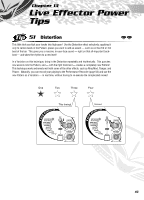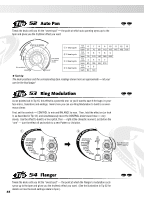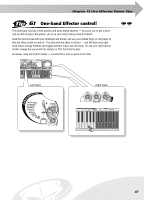Yamaha DJX-II Owner's Manual - Page 45
Live Effector Power Tips
 |
View all Yamaha DJX-II manuals
Add to My Manuals
Save this manual to your list of manuals |
Page 45 highlights
Chapter 13 Live Effector Power Tips 55 Phaser Tweak the knob until you hit the "sweet spot" - the point at which the Phaser's modulation cycle syncs up to the bpm and gives you the rhythmic effect you want. (See the illustration in Tip 52 for details on how the knob settings relate to bpm.) 56 Slice The different rhythm feels that Slice creates depends on the Pattern you've selected as well as the CONTROL knob setting. Experimentation is the key! Try different Patterns and see how they morph when you change the CONTROL knob setting. Move the knob slowly, and find your favorite settings. 57 Delay Clever use of Delay is a cornerstone in many different styles of dance music - especially dub. For a dub flavor, set the BALANCE knob to around 2 or 3 o'clock, and turn on the effect only for certain beats. Play around with this - experiment and try to hit the "sweet spot," the point where the Delay locks into the groove and gives you the feel you want! One Two Three Four Try hitting the beat with the effect at these points. Release! N CONTROL knob position and Delay time The knob position determines the rhythmic division (in note values) of the Delay - automatically synchronizing the Delay to the bpm. 45